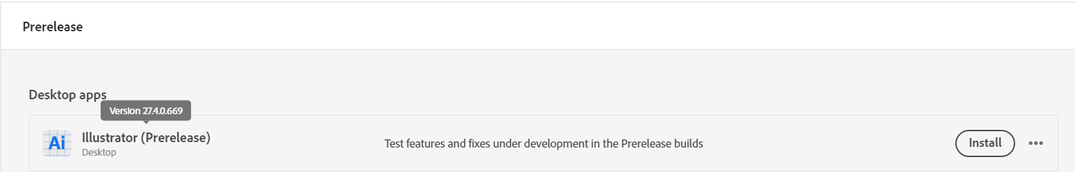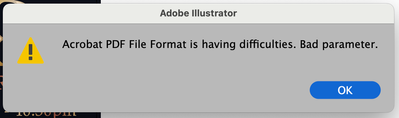- Home
- Illustrator
- Discussions
- Acrobat PDF File Format is having difficulties. Ba...
- Acrobat PDF File Format is having difficulties. Ba...
Copy link to clipboard
Copied
Does anyone know why Adobe illustrator is suddenly giving me this message on files... preventing my saving them...? ANyone else had this recently? It has only happend since yesaterday....
 1 Correct answer
1 Correct answer
Hi all,
Thank you for your patience! We have tried to fix this issue in our Pre-release build 27.4. Please go to the Pre-release section of Creative Cloud, install the 27.4 version, and share your observations with us.
If you haven't subscribed to the Pre-release program yet, click here to subscribe.
Regards,
Srishti
 1 Pinned Reply
1 Pinned Reply
Hi @Bombcrater,
Thank you for sharing your feedback and concerns regarding the latest version of Illustrator. We understand how frustrating it can be when a bug persists even after updating the software. We apologize for any inconvenience this may have caused.
Regarding the pre-release version, it is available for all users. However, the latest version, v27.4, is currently being rolled out in phases and is only available to users in certain countries. We apologize for any confusion cau
Explore related tutorials & articles
Copy link to clipboard
Copied
I can agree with that too. I'm not qualified otherwise to help with the actual problem. I can only share what worked in lieu of real help from Adobe. Sometimes you just need something to work so you can complete your job. I hope for all of us Adobe sorts it out.
Copy link to clipboard
Copied
In an attempt to help Adobe tech solve this issue I am including a file that gives this PDF error. The file came from a client so I don't know exactly what version of illustrator it was created in, but I am positive it wasn't the latest. Interestingly, and quite odd, is the fact that the mask on each element is located off the page and does not interact at all with the element. (Don't ask me why.) If I move the mask towards the artwork so there is actually a masking effect, the file is now able to save as PDF. Also, if any one of the two elements is hidden, the PDF file can save. Show both elements, and the PDF is NOT able to save. Feel free to examine the file as i have simplified and removed any elements of copyright.
Copy link to clipboard
Copied
Copy link to clipboard
Copied
Hey Adobe, time to fix this issue! All of a sudden I can't write PDFs making it rather difficult to submit finalized print projects to clients! Nothing has changed in my workfrlow vs. any previous projects and symptoms are exactly like described by others.
Copy link to clipboard
Copied
Hi @Round_Earther check the post from @Jason28801687x83l - Our team found that the problem lies in text that should be converted to outlines or in corrupt clipping masks.
Copy link to clipboard
Copied
But according to reports on Uservoice it can also be caused by Opacit masks.
Copy link to clipboard
Copied
Well that doesnt ring true does it? If this was due to 'corrupt' elements then these 'corrupt' elements should also affect older versions of Illustrator which appears they don't. Furthermore what is the point of having to convert text to outlines just to save our files, losing the funtion of editing to text test is not an acceptable solution?!
If you look back over the years this and the other problem I am having (copy and paste intermitantly not working in Illustrator) has been around before. What ever happened to beta testing..... oh yes retailers ship the saftware now and allows us, the customer, to do it for them when its supposed to be a stable release. This is why we are seeing updates at least once a week now.
Copy link to clipboard
Copied
I had the same problem today, and what solved it for me was to convert all types to paths (Type > Create Outlines). No more "bad parameter" after this.
Copy link to clipboard
Copied
All of my text is outlines and I am still gettign this error. 😞
Copy link to clipboard
Copied
@default3yuanbog7w9w see above it can also be caused by masks.
Copy link to clipboard
Copied
How can I remove masks, when it is complex art that I didn’t create? I risk modifying the art incorrectly.
Best Regards,
<removed personal info - use caution when replying via email with automatic footers>
Copy link to clipboard
Copied
You simply cannot.
Copy link to clipboard
Copied
@default3yuanbog7w9w It's a process of elimination. First duplicate the file, then start deleting layers or objects and trying to save as pdf until you find the culprit. Use the Layers Window and show all the sublayers (make sure to uncheck "Show Layers Only" in the Panel Options). Depending on the artwork itself, you can probably recreate it by another method that is not opacity masks.
Copy link to clipboard
Copied
We should not be using workarounds because Adobe has launched yet another version of Illustrator which is ridden with bugs. This is the tail wagging the dog.
Copy link to clipboard
Copied
Hi I didn't remove the masks, just clicked into them and moved them around a bit and then exited the mask. Then I saved and it worked
Copy link to clipboard
Copied
This is not an acceptable solution, losing all text editablity in an illustrator file is not what we should be doing, it is not what the software was designed to do.
Copy link to clipboard
Copied
Hi @Bombcrater nobody is saying this is the solution - but it is a workaround until Adobe can address this. The other viable alternative is to simply roll back one version until a permanent solution is announced.
Copy link to clipboard
Copied
OK I must have been mistaken when I read many comments saying that outlining text and deleting opacity masks was the solution.
I agree those actions are not acceptable and we should not be doing anything that puts us at a disadvantage.
This has been reported several times before the latest version was released today, seems like Adobe are in no rush to resolve it, I bet they won't be as slow to collect the next month's subscription.....
Copy link to clipboard
Copied
Again, if it's negatively affecting you in this great a manner - based on your responses, I would revert back to the last version which did not have this issue and continue on until a solution is presented. The issue has been noted, people have upvoted and posted on the UserVoice site, so piling comments on this thread isn't pushing the needle forward.
Copy link to clipboard
Copied
I have just posted a message to explain how I found a wy to save as a pdf.
To summerise it si due to opacity mask when they matching each over.
So adobe support finally (after spending 2 hours by phone) ask me to use the 2022 illustrator version (!)
Copy link to clipboard
Copied
Hi everyone - see this post on Illustrator User Voice (Bugs). Add your comments and upvote the issue:
Copy link to clipboard
Copied
Is there a solution for this yet? Seems to be a global bug that alot of people are getting. Mine started today. Saving as a standard PDFX/4 is impossible on most files - using 1,2 works at the moment. Illustrator files wihtout unchecking the compliant PDf box will not save either.
Copy link to clipboard
Copied
Hi, see my comment below - it may help!
Copy link to clipboard
Copied
Same issue here for around 3 files so far over the last few weeks.
Copy link to clipboard
Copied
POSSIBLE SOLUTION:
I managed to export the PDF finally after opening the mask and moving it around a bit and then exiting the mask. Then I saved it and it worked.
Find more inspiration, events, and resources on the new Adobe Community
Explore Now