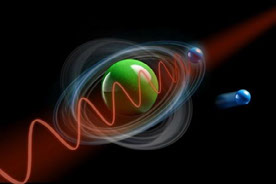Actions and Image Trace?
Copy link to clipboard
Copied
CC 2015.3/Mac OS X 10.11.6
What am I missing?
When I record an Action using a specific "Image Trace" preset the Action does not retain the setting and, instead, runs with the "Default" Image Trace settings. Surely an Action is able to record custom Image Trace settings, right?
Explore related tutorials & articles
Copy link to clipboard
Copied
I found a thread addressing this limitation with Actions:
Copy link to clipboard
Copied
I am back to this questions. I now need to create an Action that runs two different custom Image Trace Presets. Just recording the Action does NOT recognize the custom Preset. Is there no way to run a custom Image Trace using an Action??
Copy link to clipboard
Copied
I do not see a way to choose a custom setting with an action.
But if the purpose is to batch convert a lot of images with Image Trace, you should have a look at Adobe Bridge which has an Image Trace script in the Tools menu (and lets you choose a custom preset).
Copy link to clipboard
Copied
Thanks, Ton, I'll take a look. The Action includes more steps than just Image Trace, so moving to Bridge for a portion of the process seems inefficient, but I need to see what Bridge can do.
Copy link to clipboard
Copied
Hi Tom
This 2022 and people are still having problems with Batch processing for Image Tracing. I tried everything until I came across your answer. Who would have thought that the function was not in Illustrator but in Bridge - not me, for sure. Is this a feature or an Adobe error? There seems to be little conformity in batch processing between Photoshop and Illustator. Anyway, what I really mean to say is thank you very much for providing such a useful answer to my problem.
Copy link to clipboard
Copied
Hi Tom
I forgot to add that the actual image tracing doesn't seem to processed until the .ai file is opened in Illustrator.
Is that correct - or am I Image Trace script correctly.
Copy link to clipboard
Copied
+1
Copy link to clipboard
Copied
I have experimented with using a Javascript to automate tracing. Any preset can be called in the script. This example still uses "Default" but another preset could be used:
var doc = app.activeDocument;
var pItems = doc.pathItems;
var sel = doc.selection;
//~ var Selected = doc.selection[0]
var Tracing_Preset = '[Default]';
var f =15; //percent of current size
app.executeMenuCommand('selectall');
for(var i = 0; i<sel.length; i++){
if(sel.typename == 'RasterItem'){
var pic = sel.trace();
pic.tracing.tracingOptions.loadFromPreset(Tracing_Preset);
pic.tracing.expandTracing().selected = true;
}
}
But the full script has been unreliable, causing AI to crash intermittently.
I've found the most reliable solution is to manually edit the "Vectorizing Presets" preference file found in "~/Preferences/Adobe Illustrator 20 Settings/en_US/Vectorizing Presets" and convert the "Default" preset to the one I want to use in the AI Action. I realize this is not very flexible, but in our environment we use the same preset for all tracing tasks.
Copy link to clipboard
Copied
rcraighead,
Thi is exactly what I need to do. I have to create about 200 brushes and want to make it a one button push for each. Like you I use the same preset on all image traces. Would you mind sharing your pref file for Vectorizing Presets? I don't understand how to integrate Javascript? If you could email me that info (at) vonster (dot) com I'll ship you some stickers and once I have the vector brush set done I'll give it to you as well.
This would help a ton.
Thanks.
Von
PPLLUVProcess.com
Copy link to clipboard
Copied
Do you know where this file goes on a mac?
Copy link to clipboard
Copied
disregard my question above.. thanks
Copy link to clipboard
Copied
I need an answer to this too. Did you find where the file was stored on a Mac? I can't for the life of me find it.
Copy link to clipboard
Copied
daftfish,
I did a video about this on LinkedIn Learning which you can watch for FREE here.
You can download my custom vectorizing presets and instructions on how to edit them yourself and where to place them on both MacOS and Windows here.
The image below shows you the areas I customized for image trace. BTW they've changed Image Trace since I did this but it still work in my latest version?
Hope this helps.
Von
PPLLUVProcess.com
Copy link to clipboard
Copied
Thanks Von. I can change all those settings but I can't find the place where the original vector presets are located. If I follow your route it goes HD / Users / Username / Library / Application Support / Log / Sample. Application Support is the only folder visible in the Username Library. It must be elsewhere but I cannot find it. The search facility is rubbish on the Mac!
Copy link to clipboard
Copied
Also, if I want the mode to be 'color' do I change the script line listed as 'grayscale 50' and enter 'color' and the number I require? And leave all those other lines (threshold, automaticcolorsfidelity, fullcolorsfidelity,limitedcolors) as they are? I'm sorry I am asking so many questions but scripting is not my my thing - which is stating the obvious!
Copy link to clipboard
Copied
Hello, I saved a new tracing preset that includes colors, which got added at the top of the "Vectorizing Presets." file. I then replaced the whole collection7 section with my preset data but keepking /collectionName and /adobe.vectorize.preset remain as it were.
I followed the steps posted in a 202 guide (link below)
Copy link to clipboard
Copied
I have now found the Illustrator 'vectorizing presets' file. I had to go to View in Finder and tick the Library box. Why this is hidden by default I have no idea! My other questions remain though. How do I alter the script so that I set the default to color mode etc. I have attached a screenshot of the settings I require it to default to. Thank you in advance for your help, your message was a light at the end of a long tunnel!
Copy link to clipboard
Copied
daftfish,
My friend bob showed me all this. And I couldn't find a 'Vectorizing Presets' file either. Because there wasn't one. I don't think it appears until you create a custom preset? So he gave me a copy of his and told me how to edit it and where to place it on my system.
The specific path for those lurking:
On a MAC go to: HD / Users / Username / Library / Preferences / Adobe Illustrator version Settings / Language / Vectorizing Presets
On a PC go to: C: / Users / Windows / AppData / Roaming / Adobe Illustrator version Settings / Language / x64 / Vectorizing Presets
Thanks.
Von
PPLLUVProcess.com
Copy link to clipboard
Copied
Thanks Von, I ended up finding it by revealing the hidden Library file. Coud possibly help by answering my other questions about changing the script according the presets I sent a screenshot of? I can change the numerical elements for corner radius etc, but how do I change the mode for the default? Presumably it will still be black and white despite the number values being changed in the script.
Copy link to clipboard
Copied
Well I assume it has to be one of the collections in the 'Vectorizing Presets' file. My friend told me what I wanted to change was collection 7. So every time I use Image Trace it uses my preset and allowed me to record an action to automate it too. Seems like some Ai engineer could easily answer this. But not sure they check this forum?
PPLLUVProcess.com
Copy link to clipboard
Copied
When you changed the default for you needs did you just require a black and white conversion but with amended values to suit your needs? I think it muct have been as you mentioned it was for brushes. Maybe there is a way of changing it for my needs but I don't have a clue.
Copy link to clipboard
Copied
Yeah I never use Image Trace to trace a photo or anything like that. I just use it to image trace brushes B&W etc. You could always just create a range of 'Vectorizing Presets' files and then load and test each one to see what setting do and it might help you pinpoint the things you want to tweak? Adobe should have a full time employee collating questions from this forum and getting answers from engineers. But they will probably never do that seeing as it took them 12 years to fix a bug, and yet it still doesn't work right at times. Got to get to work now.
PPLLUVProcess.com
Copy link to clipboard
Copied
Great contribution, Vonster. I Tried to watch the video, but is no longer free (requieres a Linkedin subscription). anyways, I tried reading all posts below and worked . The "Vector Presets." file in fact on Windows is located at C:\Users\ [windows user name] \AppData\Roaming\Adobe\Adobe Illustrator 28 Settings\en_US\x64
Find more inspiration, events, and resources on the new Adobe Community
Explore Now