- Home
- Illustrator
- Discussions
- Re: Add the ability to scale the canvas beyond it'...
- Re: Add the ability to scale the canvas beyond it'...
Add the ability to scale the canvas beyond it's archaic 227 inch limits.
Copy link to clipboard
Copied
Make working with large format designs at 1:1 possible. In other words add a size function for the canvas to be scaled beyond 227 inches. Of course this would allow scaling the artboards beyond that size as well. Not sure if there woudl be implications to allowing it to be unlimited. Us large format print and design companies are annoyed at this daily. Vehicle template packages are at 1/20th scale. Finish the design for the 54 foot trailer and ready to print, scale 2000%. Nope sorry, cant do that. ![]() Export the file and open it in some other vector app for the final scaling then export from that to the RIP.
Export the file and open it in some other vector app for the final scaling then export from that to the RIP.
Was really hoping to see this in CS6. ![]() Sadly not happening.
Sadly not happening.
Explore related tutorials & articles
Copy link to clipboard
Copied
At least 3 question posts about the canvas size guided me here. I just started using AI and was previously using PS, but sadly it seemed that Adobe is not paying enough attention to both of them.
+1 for this post. We need canvases that HAVE NO SIZE LIMIT. Having size limits in a vector design software is ridiculous.
p.s. I know for sure this will just be ignored even in the coming version.
Copy link to clipboard
Copied
This post has been open for 4 years and people were requesting that this feature to be added into CS6!!!! Has anyone got an idea of how we can actually make Adobe listen - enough people have posted here to give them a hint, but nope ![]() they seem to have more important things to do...
they seem to have more important things to do...
Maybe we could ask every Illy user somehow to do a mass boycott for a week... though not sure if it would make the point or not. Otherwise, I may just cancel my Illy license and get going with Coreldraw - seems to be the best way forward.
Maybe we could ask Shantanu Narayen ![]()
Regards, aTomician
Copy link to clipboard
Copied
boycott... how?
Copy link to clipboard
Copied
The issue of the 227" size limit has been discussed across numerous threads in this forum and other design forums over the years. I wish I could remember (or find) the technical explanation of why that limit is in place.
No mainstream vector drawing program or page layout program has an unlimited canvas size or unlimited zoom either. I think there are mathematical trade-offs with building in a larger maximum size canvas.
Corel DRAW has a 1800" X 1800" canvas size limit. Even with a page sized at 1200" X 1200" when you zoom out to see your entire design you'll get hit constantly with the message box: "this zoom has exceeded the boundaries of the drawing space; your window will be adjusted accordingly." There may be a math penalty involved Corel DRAW's much larger maximum canvas size and maximum zoom of 264439%. Corel DRAW can edit object dimensions only to three decimal places while Illustrator can edit to four decimal places. Corel DRAW only allows whole percentage numbers on CMYK or RGB fill formulas while Illustrator allows editing up to two decimal places on fill formula percentages. Corel DRAW's gradient fills have a maximum of 999 steps, but default to just 256. The gradients in Illustrator are far less prone to banding.
I'm glad Adobe recently improved Illustrator's maximum zoom level. The 6400% limit was pretty bad. At least 64000% allows for more precise editing.
Some sign making programs, like Flexi, allow for much larger page sizes. But I've seen object editing and placement accuracy take a hit at giant scales. And application performance can get unpredictable. I used to crash CASmate when trying to do weld & cut operations on some really huge objects. Sometimes I'd see a warning box pop up, saying "floating point: square root of negative integer," then the program window would disappear right along with my work.
I've been using both Illustrator and Corel DRAW for things like sign & billboard design for more than 20 years. Both have their own unique strengths, weaknesses and annoying limitations. So far there hasn't been enough overlap where one matched the rival's strengths enough for me to go with either one exclusively. One thing I don't like about that situation is it confines me to only using Windows.
Copy link to clipboard
Copied
"No mainstream vector drawing program or page layout program has an unlimited canvas size or unlimited zoom either. I think there are mathematical trade-offs with building in a larger maximum size canvas." This is not an accurate statement. I also wouldn't call Corel Draw a professional mainstream application.
If we all designed billboards with simple grid systems of 1"=1' then yes it wouldn't be a big issue. But we use different grid systems and different units. Pixel based grids are very hard to manage if you need to recalculate them al the time and then export assets in 1=1 scale.
Also, the canvas size limitation makes it notoriously difficult to manage multiple pages, especially if they are long and need to be rearranged / realigned. Multiply it by ill-thought canvas based grids and you get a real issue on your hands.
Copy link to clipboard
Copied
"That's not an accurate statement."
Please explain why my statement about Illustrator's math limits is not accurate. My observations are based on using a lot of different vector-based drawing applications.
"I wouldn't call CorelDRAW a professional mainstream application."
This is another blanket statement that demands specifics to support it. Usually I hear this statement coming from Mac users who have never actually touched a copy of CorelDRAW before but use their Mac-bias to dismiss CorelDRAW anyway due to its PC roots.
I've been using both Adobe Illustrator and CorelDRAW for over 20 years. There are some things Illustrator does indeed do better than CorelDRAW. There are plenty of things CorelDRAW does better than Illustrator. That includes a lot of very basic things, such as positioning and controlled alignment of objects, type and anchor points. Those things make CorelDRAW a breeze to use for tasks like technical drawings or artwork that needs a precise, technical look to it. Illustrator just kills you with all the extra, wasteful clicks and jumping around through different menus and palettes just to do simple things. Freehand even beat down Illustrator in this regard. Even with hundreds of dollars worth of plug-ins added (like Hot Door CAD tools) Illustrator is still cumbersome to use.
"If we all designed billboards with simple grid systems of 1"=1' then yes it wouldn't be a big issue. But we use different grid systems and different units. Pixel based grids are very hard to manage if you need to recalculate them al the time and then export assets in 1=1 scale."
First, designing for outdoor is a very different animal than designing for a printed page a reader holds in front of him or reads from some kind of electronic screen. Keeping the elements organized on a grid, as opposed to eye-balling the placement of objects, is good. But the designer has to be thinking about elements like lettering in terms of actual character size and the legibility of the message to a driver in speeding vehicle rather. Thinking about type in point size and distance from one baseline to the next doesn't work in sign and billboard design. I see lots of bad billboard and sign design on the landscape. The designer makes choices that seem to look good on a computer screen or printed proof, but fails to be legible when actually installed in the real world landscape. It's especially frustrating when the designer knows better, but has a client overriding his advice and forcing the design to be ineffective. I've been through that situation many times.
Second, it's not difficult to choose a pixel grid that divides easily in scale. If I'm including rasterized art from Photoshop in a billboard layout 300ppi artwork on a 1" = 1' scale layout is perfectly acceptable. At full size the raster imagery is 25ppi, which is more than enough for passing vehicles.
"Also, the canvas size limitation makes it notoriously difficult to manage multiple pages, especially if they are long and need to be rearranged / realigned. Multiply it by ill-thought canvas based grids and you get a real issue on your hands."
If I'm going to design a multi-page document, especially one with lots of pages I'm absolutely not going to use Illustrator for that purpose. InDesign is far more appropriate.
Copy link to clipboard
Copied
If everyone in this thread fills out a feature request, there's a good chance it will show up on the radar of the AI team.
Feature Request/Bug Report Form
I just did it and here's what I wrote:
Brief title for your desired feature: How would you like the feature to work? Why is this feature important to you?
Please allow the scratch area / document size to be larger than the current maximum of 227.54 inches even if it means introducing a new AI file format this is not backwards compatible with prior versions of AI. This feature is important to me as I would like to be able to work at 1:1 scale as often as possible.
It could be something along the lines of what Photoshop did with the original PSD file format and the newer PSB ("Large Document Format") file.
If everyone in this thread submits more or less the same thing (and get two to three friends each) to do so, this might make it's way up the feature request list.
-Warren
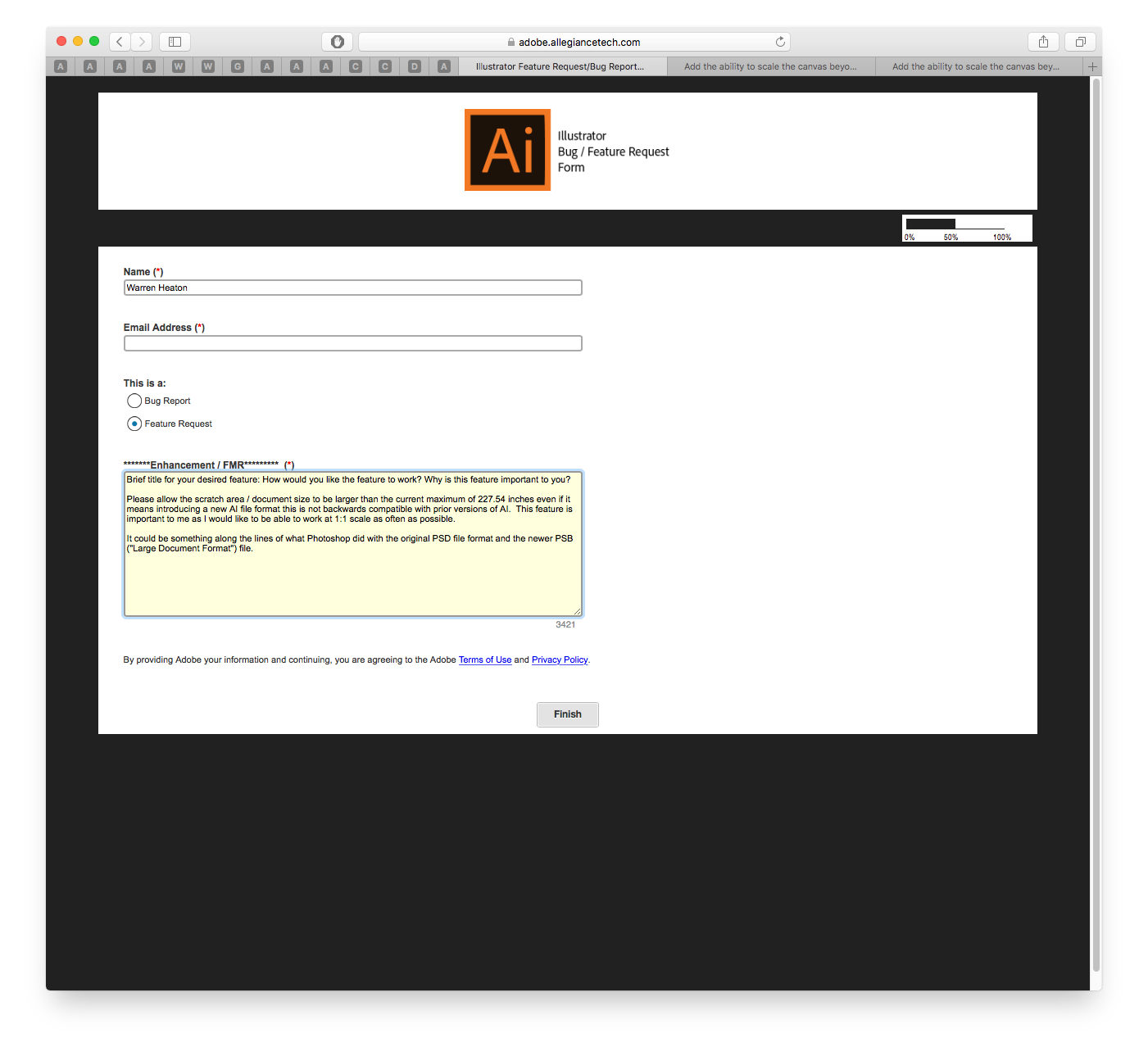
Copy link to clipboard
Copied
Warren Heaton wrote:
If everyone in this thread fills out a feature request, there's a good chance it will show up on the radar of the AI team.
I think I've filled out about 2 for this so far! I'm going to try on the development Beta forums and see if I can find anything else out about these limits.
Regards, aTomician
Copy link to clipboard
Copied
This is absolutely ridiculous, I can't believe how long people have been complaining about this, yet absolutely no action taken on Adobe's part. I know I'm not adding anything to the discussion here. I'm becoming increasingly frustrated with Adobe's inability to fix issues that are in some cases OVER A DECADE OLD. If I was able to switch to another piece of software I would, in a second.
Copy link to clipboard
Copied
In my opinion, Adobe has a bunch of other more important issues to fix regarding Illustrator rather than completely revamping how its art boards work (and possibly creating a bunch of other problems in Illustrator and other CC apps in the process) just to achieve a larger max art board size.
If a project I'm working on is too big for Illustrator's size limits I work in scale, such as 1" = 1', 10% of actual size, 25% of actual size, etc. Most the time service bureaus, such as ones that do grand format billboard printing, are going to want artwork submitted in some scale, with 1" = 1' being the one most often requested. They can blow the artwork up to full size in their RIP software/hardware they're using. A 227" X 227" limit may seem ridiculous, but that's a big enough work space for most people and the scale workarounds I described are not difficult to manage. I can remember when Illustrator had a much smaller max art board size.
If Adobe did get around to messing with Illustrator's math foundations, a bigger max art board size might be one thing to put on the check list of things to fix. There's several others as well -issues that didn't affect Illustrator's dead rival, Macromedia Freehand.
Copy link to clipboard
Copied
BobbyH5280 wrote:
I can remember when Illustrator had a much smaller max art board size.
BobbyH5280 This sound interesting, can you say any more about this?
From what you've said it sounds like a long time ago the canvas was smaller than it is now - how much smaller and when was this? And why did they increase it back then?
Tech is always increasing, getting bigger, better, faster etc. If Adobe don't scale and improve all the features of all their products, that's when they start to become outdated... And from my perspective the 227" limits are waaay out of date. Our designs are bigger and better and more complex then they were 5 years ago, and we need software to suit - and don't give me stuff about computers not being able to handle it! If anyone's doing serious design then they'll usually have a computer that can handle a decent processing workload ![]()
Regards, aTomician
Copy link to clipboard
Copied
From what you've said it sounds like a long time ago the canvas was smaller than it is now - how much smaller and when was this? And why did they increase it back then?
Illustrator previously had a 120" X 120" maximum art board size. If I recall correctly it changed to the current 227" X 227" limit in the year 2000 with the release of Illustrator 9, the first AI version featuring native PDF support. Adobe had released the first version of InDesign late in 1999 and it was completely built upon PDF technology. It too had a 227" X 227" maximum art board size. I still remember how some Quark users laughed at it, dismissing it as another version of PageMaker just with a different name.
Tech is always increasing, getting bigger, better, faster etc. If Adobe don't scale and improve all the features of all their products, that's when they start to become outdated... And from my perspective the 227" limits are waaay out of date. Our designs are bigger and better and more complex then they were 5 years ago, and we need software to suit - and don't give me stuff about computers not being able to handle it! If anyone's doing serious design then they'll usually have a computer that can handle a decent processing workload
I still see the 227" X 227" limit as something which affects only a niche group of users, such as myself. There's plenty of other basic things Adobe could do to improve Illustrator that would benefit all designers. Being able to numerically size, position and align text according to capital letter height would be a huge improvement, not just for sign design tasks, but also pixel-based design tasks too. That's just one example. BTW, I've requested that feature numerous times over the years to no avail. Sign making applications are able to do it, but nothing else apparently.
A different "big" Illustrator format, similar to Photoshop's .PSB file format, might be a worthy solution. But such a solution is only as good as its ability to transport artwork outside of Illustrator and into other graphics industry applications not made by Adobe.
There's already plenty of headaches involved porting artwork between CorelDRAW and Adobe Illustrator due to certain effects and functions that are entirely dependent on their host applications, as well as various "lost in translation" glitches that occur in the export/import process -which is one of the big reasons why I use both those rivals applications. I'm using two different RIP applications for two different large format printers, VersaWorks for an older VersaCamm printer and Onyx 12 for a newer HP Latex 360 printer. It's critical for artwork generated in Illustrator to work correctly in those RIP applications. Add Flexi Sign 12 into the mix for a lot of general purpose sign making tasks and some custom computer routing table software. No one single software vendor has all the bases covered fully in my line of work.
Edit: regarding computers not being able to handle work load, etc., it doesn't take an especially powerful modern computer to run mainstream graphics applications like Illustrator well. I wouldn't recommend a cheap, entry level PC, but Illustrator does not demand a top of the line machine either. Most modern desktop computers and notebooks have to do all sorts of demanding things just for entertainment, like running HD quality video smoothly. A little over a decade ago it required a pretty stout machine to play 1080p content without dropping frames; today it's no big deal. There are things you can do in Illustrator that will really tax any computer system, but it's not something you're going to do by accident. These days I would put a greater premium on high quality monitors and good color management hardware/software.
Copy link to clipboard
Copied
the 12th of May 2017 will mark 5 years since this post was opened ![]() 5 years and Adobe have done nothing about is so far!.... I expect in 2020 we'll be looking at this post and thinking how stupid we were to even waste our time hoping Adobe would listen to it's customers!...
5 years and Adobe have done nothing about is so far!.... I expect in 2020 we'll be looking at this post and thinking how stupid we were to even waste our time hoping Adobe would listen to it's customers!...
Happy New Year everyone!.....![]()
Regards, aTomician
Copy link to clipboard
Copied
I have been in the advertising industry for a long time, I made this question back in 2005, and I found a solution !! FlexiSign for Vector, Photoshop for Pixel. Adobe illustrator doesn't work for me, and I am not going to waste my time in a scale, more stress for prepress to deal with Versawork rip, just to get the final print with the real size ! No way!!! Illustrator is an amazing app but with this issue it is....crap!
Copy link to clipboard
Copied
I used FlexiSign way back in the '90s (I was in the sign industry in the '80s-'90s)... and loved it... better than Gerber's (crap) software at the time. ![]()
EDIT... My apologies, I thought this reply would have nested under the comment that I (thought I) was replying to. ![]()
Copy link to clipboard
Copied
I design Architectural Signage and Wayfinding Systems using Illustrator and I often design vector beyond 227 inches wide. Some of the signage that I design is over 300 inches, and I have designed lengths of channel letters that were 150 feet long down the side of a convention center in Tulsa Oklahoma. I design FULL SIZE 1:1 then scale accordingly using architectural scaling, to fit on a tabloid size title bar. This feature would be EXTREMELY useful to myself and my colleagues at the office.
Copy link to clipboard
Copied
In Photoshop, I haven't found a limit in Illustrator there is *sigh*.
Copy link to clipboard
Copied
I needed something to mange a project that was 753 inches wide. I had to reduce the whole project to 1/4 the size - such a pain in the ass!
I've yet to hear a good reason why there is any limitation at all.
Copy link to clipboard
Copied
We are gathering inputs on large canvas on Illustrator, please add your workflows that will benefit from large canvas to the following post
Workflows that need large canvas / artboard
-Rama
Illustrator team
Copy link to clipboard
Copied
Hello Everyone,
I am Yogesh from the Illustrator team at Adobe.
We are exploring ways to provide a bigger canvas in Illustrator. Like any other feature, larger canvas has its own share of complexities, functional as well as performance, and we are looking for your feedback. We would like to hear your requirements *if you need larger canvas in your work*.
Please fill out the survey:
U2U Feedback on Larger Canvas Survey
Thanks,
Yogesh
Product Manager
Adobe Illustrator
Copy link to clipboard
Copied
Thank you for taking an interest in this, and providing a survey!
I have a similar issue in regards to PDFs, that might not be related to this, but would appreciate a response:
There is a PDF size limitation of 5 meters (about 196.8") that I ran into when printing decals. My cutting software will produce a PDF with registration marks, which is printed, then the cutter reads the marks and cuts out the decals after printing. I am unable to create long strips of decals (for bottle labels in this case) beyond that limit (PDF ends up blank).
Is there any plans to exceed this PDF size limit? It happens on windows and mac, so i imagine its a adobe or postscript error.
Thanks!!!
Copy link to clipboard
Copied
Agree. Canvas NEEDS to be allowed to go larger for signage and vehicle wraps.
Shame this is being ignored. I might have to investigate CorelDraw for this job I have now that Illustrator CAN'T do.. even
after it was suggest by many, recommended and submitted as a request YEARS ago. Great Job Adobe, keep up the great work!
Copy link to clipboard
Copied
Put me down on the Petition for larger Canvas sizes in illustrator.
I work in TV and Film. I'd love to be able to work 1:1 on vehicle wraps, large signs, large props, CNC files and etc. Can I work at a smaller scale and have my vendors scale up on their end to the correct size? Yes. My vendors also have better things to do with their time than fiddle with my art, it sometimes creates issues... and bless their hearts- sometimes they scale incorrectly. We move extremely quickly in my industry I'm sure lots of others on here do as well. There can be miscommunication between me and my vendors when it comes to scaling and final art size.... If I could just say, "Hey guys- it's already set to the proper scale. Just hit print!" My god, they would smile.
I have no idea what it would take on the programming/software side of things to make a larger canvas available to Illustrator's users but I would love to stop bumping into and having to work around this limitation. So would my vendors (printers, cutters, fabricators).
Thanks Adobe. Love your software.
Copy link to clipboard
Copied
I work in the large format printing. To all those who say 1:1 is silly, please come spend a day with us. It is a struggle everyday to us to make sure all proportions are correct. Most of times we use photos and to be accurate on the quality it is helpful to be able to work 1:1. It is annoying to be thinking about all work outs for this issue. You are also limited to quantity of the artboards, due to the size limitations. I don't want to take extra steps that are wasting my time, where they must be a fix. C'mon Adobe, we live in the 21st century.
I say yes to unlimited size of the boards.
Copy link to clipboard
Copied
Does your RIP software not allow you to scale objects to print in specific percentages (for example 200%)? Any decent RIP application should allow specific size scaling along with nesting of multiple jobs to print on the same sheet of material. For our in-house printing it's rare that we have jobs coming out of our HP Latex 360 printers that are any longer than 20 feet. Bigger jobs like billboard faces have to be jobbed out and I'm always uploading those files to the service bureau via ftp at 1" = 1' scale.
If I'm wanting to design signs at full size in Illustrator this becomes a problem is when I'm designing a really large, high rise pylon sign or depicting a building sign on an entire elevation of a building. I often use CorelDRAW for that purpose to take advantage of its larger 1800" X 1800" max art board size. But even in that application I'll end up dumping building elevations down to 50% or 25% of their full scale.
People keep mentioning "unlimited art board size," but I want to know an example of any vector-based drawing application that delivers on such a thing. Everything I've tried (and I've tried a lot) has either had a hard upper limit on art board size or, in the case of certain sign making applications, the application would become increasingly unstable and even crash -that goes for Flexi and its CASmate predecessor. Speaking of Flexi, we use Flexi 12 and Flexi Cloud in my shop for certain sign production tasks, like driving vinyl cutters. But the application is really pretty clunky when it comes to designing signs from scratch. I really don't like its text handling limitations; it doesn't offer complete support of OpenType features.
Find more inspiration, events, and resources on the new Adobe Community
Explore Now

