- Home
- Illustrator
- Discussions
- Re: Adding a stroke around a drawn object problem
- Re: Adding a stroke around a drawn object problem
Copy link to clipboard
Copied
Good day,
I have drawn an object in Illustrator cc with the pen tool, copied it and flipped it horizontally. I have placed the mirrored images together and want to add a stroke around the outside only. I can't seem to merge the layers. I get a stroke going around the outside and down the middle. Is there a way I can do this? Please see attached image.
Many thanks.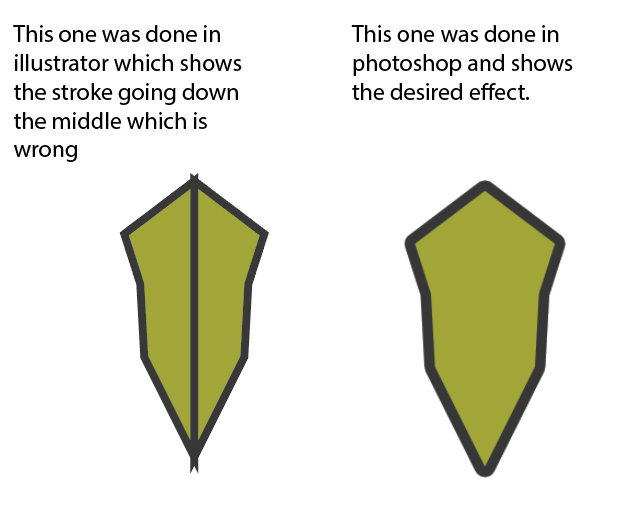
 1 Correct answer
1 Correct answer
To further clarify Ton Frederiks point you need to choose these options:
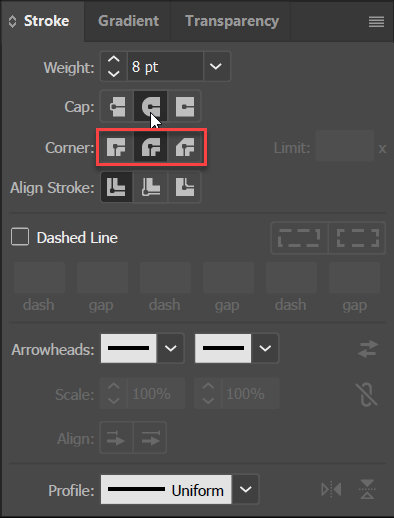
Explore related tutorials & articles
Copy link to clipboard
Copied
Group the 2 objects.
In the Appearance panel choose: Add New Stroke
Change the order by dragging the stroke below the Contents in the panel
Copy link to clipboard
Copied
Ton,
Thank you for you speedy reply. It worked but if I expand the stroke I get a strange pointy shape at the bottom and flattened top. Please see pic.
Copy link to clipboard
Copied
You need to join the paths together and get rid of the middle path.
Copy link to clipboard
Copied
To do this I would first get rid of the stroke as that isn't helping right now and can be added in later..
Then I would with both sides of your shape selected use Pathfinder > Unite
Like so:
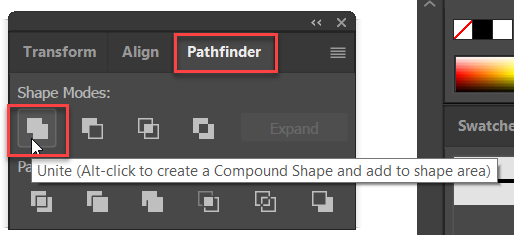
Then re-add the outside stroke once you have a complete path.
Of course if it didn't need to be 100% geometrical you could always take the pen tool > Clickity Clickity Click... > Add stroke > et Voila!! Magnifique!!
![]()
Best,
EW
Copy link to clipboard
Copied
Choose Round Join in the Stroke Options.
Or even better, before adding the stroke to the 2 objects, make it one object by dragging over them with the Shape Builder tool (Shify M)
Copy link to clipboard
Copied
To further clarify Ton Frederiks point you need to choose these options:
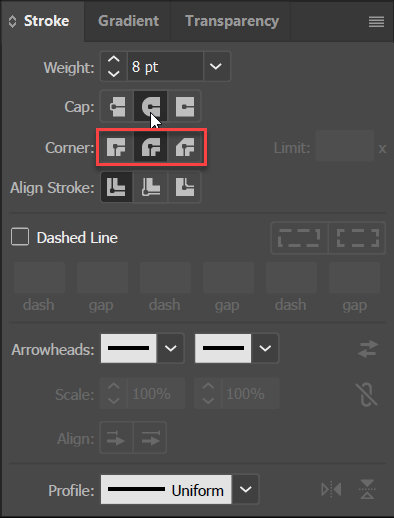
Copy link to clipboard
Copied
Think you deserved this more but I marked your answers as helpful!
Copy link to clipboard
Copied
Glad it solved your problem.
Copy link to clipboard
Copied
I should just like to say a huge thank you to both you Gentlemen. Unite and round stroke solved my problem. Beer time ![]()
Thank you once again both Ton and Eternal.
Copy link to clipboard
Copied
Enjoy a cold one ![]()
