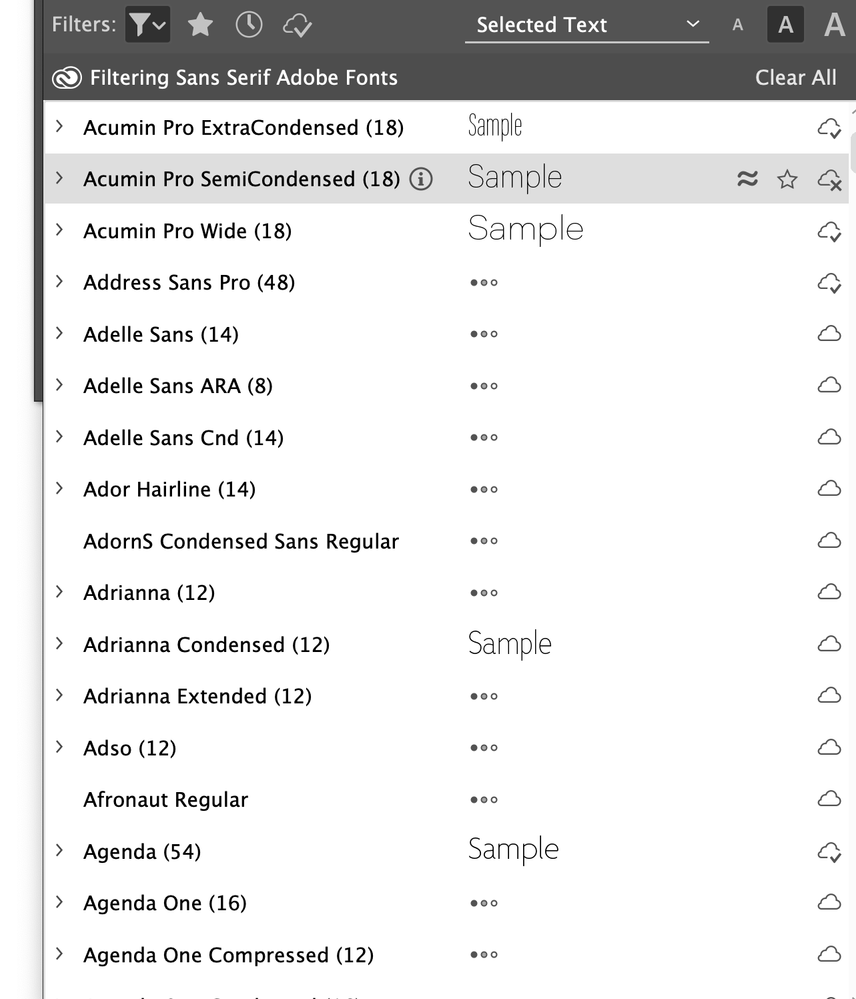- Home
- Illustrator
- Discussions
- Re: Adobe Fonts preview not showing
- Re: Adobe Fonts preview not showing
Adobe Fonts preview not showing
Copy link to clipboard
Copied
I have the same issue on all Adobe apps. Adobe fonts never show previews, instead this dots show like it's loading but nothing ever shows.
Help anyone? Thank you!
Explore related tutorials & articles
Copy link to clipboard
Copied
I notice that with just one exception the fonts with the three dots next to them also show the cloud icon to the right of the font without a checkmark within it. That seems to suggest that the adobe fonts have not been correctly activated in the first place. With all Creative Cloud programs closed try going into the fonts section of the Creative Cloud desktop app and deactivating all of the Adobe fonts. Then sign out of Creative Cloud completely. Then sign in again and try reactivating one of the fonts. If you now see the checked cloud icon and the menu preview then try reactivating some more. If this process does not work then I would suggest completely deleting all of your Adobe fonts and then doing new downloads of the fonts from the Adobe website at https://fonts.adobe.com/fonts.
Copy link to clipboard
Copied
Hello @Alberto Martinez A.,
We understand that encountering technical issues can be frustrating. I hope the suggestions shared by Bill helped resolve the problem. If not, kindly try the following steps and check if it helps:
- Close all Adobe applications
- Remove the Creative Cloud Desktop application, CCLibrary, and CoreSync using the Creative Cloud Cleaner Tool (https://helpx.adobe.com/creative-cloud/kb/cc-cleaner-tool-installation-problems.html)
- Reinstall the Creative Cloud Desktop application (https://helpx.adobe.com/download-install/kb/creative-cloud-desktop-app-download.html)
- Relaunch Illustrator
Looking forward to hearing from you.
Thanks,
Anubhav
Find more inspiration, events, and resources on the new Adobe Community
Explore Now