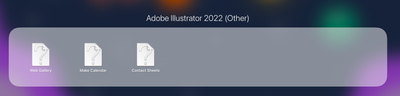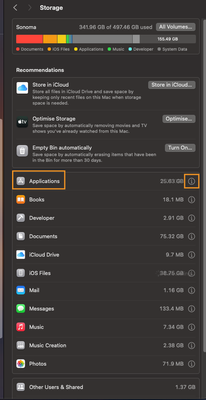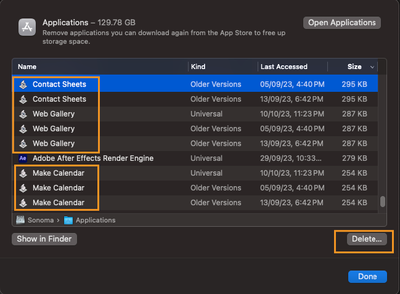Copy link to clipboard
Copied
Hi, I have a problem with this "Adobe Illustrator 2021 (other)" app. I can't delete it from Launchpad, despite uninstalling the whole suite and Creative Cloud itself. What can I do?
Thanks in advance!
 2 Correct answers
2 Correct answers
Hello Jain!
I was unable to delete the scripts in the launchapad. And finally I proceeded with a reset. I believe it is an Adobe bug due to updates with M1.
Hey there! have you found the way to remove it? I was able to remove it by going to the Apple logo > About this mac > Storage > Manage > Applications > scroll down till you find that 3 annoying apps and hit delete. Hope it helps.
Explore related tutorials & articles
Copy link to clipboard
Copied
Hi @raffaelequa I see you haven't had any replies to your question yet, sorry about that! I'm not entirely clear about what you are having trouble with. Is this some type of third-party Illustrator plug-in that you want to remove entirely from your computer and you can't seem to uninstall it? What is Altro referring to? Any more details will help us figure out what might be going on.
Copy link to clipboard
Copied
Hello Jain!
I was unable to delete the scripts in the launchapad. And finally I proceeded with a reset. I believe it is an Adobe bug due to updates with M1.
Copy link to clipboard
Copied
I'm so glad to hear you got this sorted out! Thanks for letting us know.
Copy link to clipboard
Copied
Hello Jain,
Facing the same issue. Can you tell me what did you reset?
Thanks
Copy link to clipboard
Copied
Hi @Shalini22222527nxlj What type of same issue are you facing? Can you describe what's happening in more detail? A “reset” in this case could mean uninstalling and reinstalling Illustrator. Have you tried that yet?
Copy link to clipboard
Copied
Hello Jain, Thanks for getting back. I did uninstall adobe illustrator but the folder didn't go away. Now I see this:
Do you suggest that I try reinstalling the app?
Copy link to clipboard
Copied
Yes, please try that and let us know how it goes. Are you installing the very latest version of Illustrator (v26.0.1)? Also, are you using the M1 Pro or M1 Max?
Copy link to clipboard
Copied
I reinstalled and now the three folders are back!
I have the latest version (26.0.1). I am not using M1 Pro or M1 Max. I have a 2020 M1 MacBook pro.
Copy link to clipboard
Copied
So how do we remove these annoying files from launchpad?
Copy link to clipboard
Copied
yes, i am also
Copy link to clipboard
Copied
Hi @S32847452923v,
If you're experiencing difficulties deleting the "Adobe Illustrator 202X (other)" app from your Launchpad on your MacBook, it's possible to remove it through your system settings. Here's how you can do it:
-
Click on the Apple icon in the top-left corner of your screen to access the Apple menu.
-
Select "System Settings" from the menu.
-
In System Settings, choose "General."
-
In the General, click on "Storage".
-
You'll see Applications. Now click on the information button (i).
-
Now, find the application in this list.
-
Select the app you want to remove.
-
Click the "Delete" button to remove it from your Launchpad.
- Enter your admin user account credential, and it will get deleted.
This should remove the app from your Launchpad. If you encounter any issues or have more questions, please feel free to ask.
I hope this helps!
Best regards,
Anshul Saini
Copy link to clipboard
Copied
Hey there! have you found the way to remove it? I was able to remove it by going to the Apple logo > About this mac > Storage > Manage > Applications > scroll down till you find that 3 annoying apps and hit delete. Hope it helps.
Copy link to clipboard
Copied
Hey @howwouldyoufeel! I actually wasn't able to fix it before. I just tried your fix and it absolutely worked. Thank You!!
Copy link to clipboard
Copied
could you mark this as correct answer to help others easily find solution.
Copy link to clipboard
Copied
Wow....!!!! its really work thanks a lot guys.....
Copy link to clipboard
Copied
Hi all, just open the 3 annoying apps and in your mac docker right click and choose "Show in Finder", after that just delete the appex -> move to bin. Lastly, u will see it disappear. Piece
Copy link to clipboard
Copied
Hello! I deleted these apps but they didn't disappear from the launchpad...
Copy link to clipboard
Copied
thank you it works