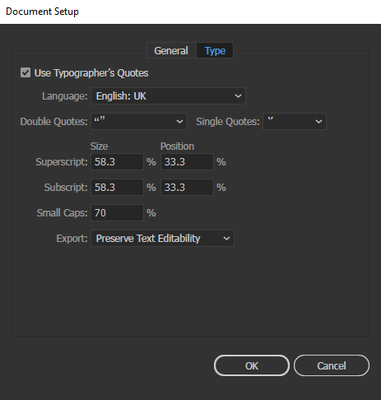Adobe Community
Adobe Community
- Home
- Illustrator
- Discussions
- Adobe Illustrator 2021 v25.1 not typing a double-q...
- Adobe Illustrator 2021 v25.1 not typing a double-q...
Copy link to clipboard
Copied
In Adobe illustrator 2021 v25.1 when i wan to type a double-quotation mark the app doesn't type a double-quotation mark it gives 2 arrows instead as shown in the pictures below, i tried different fonts but nothing worked, any fixes?
 2 Correct answers
2 Correct answers
Salut Abed,
Pour des guillemest doubles " " " " "
Décochez la case "Use typographer's Quotes"
Every thing is okay just change your language to your second language (like: Arabic) then sett double and single quotes same like your sceen short .
Explore related tutorials & articles
Copy link to clipboard
Copied
Those *are* quotation marks. Just not in your language.
In the document setup you can set up which quotation marks Illustrator uses when you type inches.
Copy link to clipboard
Copied
Thank you Monika, but unfortunately that didn't work.
Copy link to clipboard
Copied
Can you please show those settings?
Copy link to clipboard
Copied
Copy link to clipboard
Copied
And how do you enter text?
Copy link to clipboard
Copied
by the text tool (T)
Copy link to clipboard
Copied
Then it should work.
Or do you perhaps have something installed in your system, that changes keyboard input?
Copy link to clipboard
Copied
Salut Abed,
Pour des guillemest doubles " " " " "
Décochez la case "Use typographer's Quotes"
Copy link to clipboard
Copied
Copy link to clipboard
Copied
Great answer Monika, i've just logged in especially to say thanks