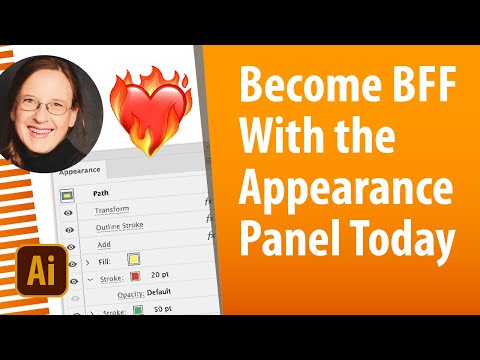- Home
- Illustrator
- Discussions
- Re: Adobe illustrator 2024 bugs (appearance/eyedro...
- Re: Adobe illustrator 2024 bugs (appearance/eyedro...
Adobe illustrator 2024 bugs (appearance/eyedropper)
Copy link to clipboard
Copied
Hi we have updated Illustrator on our MAC OS Monterey, and we discore a lot of bugs in this version
concerning the appeareance : what is shown in appearance window doesn't correspond to what is visible on the drawing
concerning the eyedropper : it doesn't work, we have to "ungroup" all objects to have it working well... even object that were not "grouped".
Very strange. Does someone experiment this also? Thanks to adobe to correct this soon!
Explore related tutorials & articles
Copy link to clipboard
Copied
I've branched your post from an unrelated thread about dialog boxes closing for you.
Jane
Copy link to clipboard
Copied
Can you share examples of these scenarios with screenshots?
Copy link to clipboard
Copied
Copy link to clipboard
Copied
The eyedropper (on Illustrator 2024 for MACOs Monterey) doesn't work well. It doesn't drop anymore the colors coming from a picture, and for most vectoriel objects, you have to "ungroup" your object (even if it was not grouped initially) in order to have it working. This use to work on previous version, we are 3 colleagues to have this problem. Is it a bug?
Copy link to clipboard
Copied
I have no trouble selecting a colour from an image with the eyedropper (hold shift when clicking).
For applying to groups, can you check your eyedropper settings? If 'Appearance' is checked while picking a fill colour, the colour is applied at group level under the contents (and thus may not be visible). If appearance is unchecked, the fill is applied at individual object level:
I checked CC2017 and 2023 and see the same behaviour in both.
Copy link to clipboard
Copied
OK now I can see we do have a bug with the appearance windows of Illustrator 2024 (in MAC OS Monterey)
The object selected below have a black outline, but the appearance window doesn't notice it. I will try the appearance options but this seems not normal in Illustrator no?
Copy link to clipboard
Copied
There are "Contents" in it and another Group. Please upload the AI file for inspection.
Also: please watch this about the Appearance panel: https://youtu.be/zXvRbN03MzQ
Copy link to clipboard
Copied
Hi Monika, Thanks
Still it doesn't explain me why we have one object, you can see that it has a stroke, but the stroke pannel in "appearance" shoes that there is no stroke... Could one of Adobe manager contact us directly to see what is happening there? It is really annoing problem. Thanks guys
Copy link to clipboard
Copied
Look in the Contents of the group for a stroked object.
Copy link to clipboard
Copied
I am having the same issue with eyedropper, and fill color in general. It is always empty, even when the "set foreground color" is filled as if the shape filled correctly. Even when MANUALLY applying a fill. I have to ungroup objects (even when there is only one object!) in order for color to apply. This is a terrible bug and is a huge problem for my workflow.
Copy link to clipboard
Copied
@hulmerous schrieb:
I have to ungroup objects (even when there is only one object!) in order for color to apply. This is a terrible bug and is a huge problem for my workflow.
This is not a bug. It's how the eyedropper works.
It can apply different things at different levels of the object and that is how it's supposed to work. It cannot know whether you just want to fill all objects in the group or apply an appearance to the group.
First of all you need to check what is currently applied to your group. Use the Appearance panel for that.
You possible need to delete something that got applied by accident.
Then, when you want to apply a new fill to all objects inside a group: focus the fill. Select the group. Hold down shift when pickung up the color with the eyedropper tool.
Copy link to clipboard
Copied
Nah. Like I said I have been using Illustrator for over a decade. Only with recent updates (within the last year) has it stopped working correctly. Of course I have checked all the settings of what is checked for the eyedropper.
"Hold down shift when pickung up the color with the eyedropper tool." No, that does not work.
Copy link to clipboard
Copied
This is the behaviour I see in 28.6:
1. Picking up fill colour from an object to a group without holding shift applies a fill at the group level below the contents (so not initially visible).
2. Picking up fill colour from an object to a group while holding shift replaces the fill of the group contents (i.e. the individual objects).
Can you share an example file and list the exact steps you take to get the undesirable result, and what you think differs from a previous version?
Copy link to clipboard
Copied
I have finally recorded that video I've been thinking about for months. I couldn't longer launch CS2, so the oldest one is CS3
Copy link to clipboard
Copied
Copy link to clipboard
Copied
Double click the Eyedropper in the Toolbar and uncheck Picks Up Appearance or try to press the Shift key during sampling.