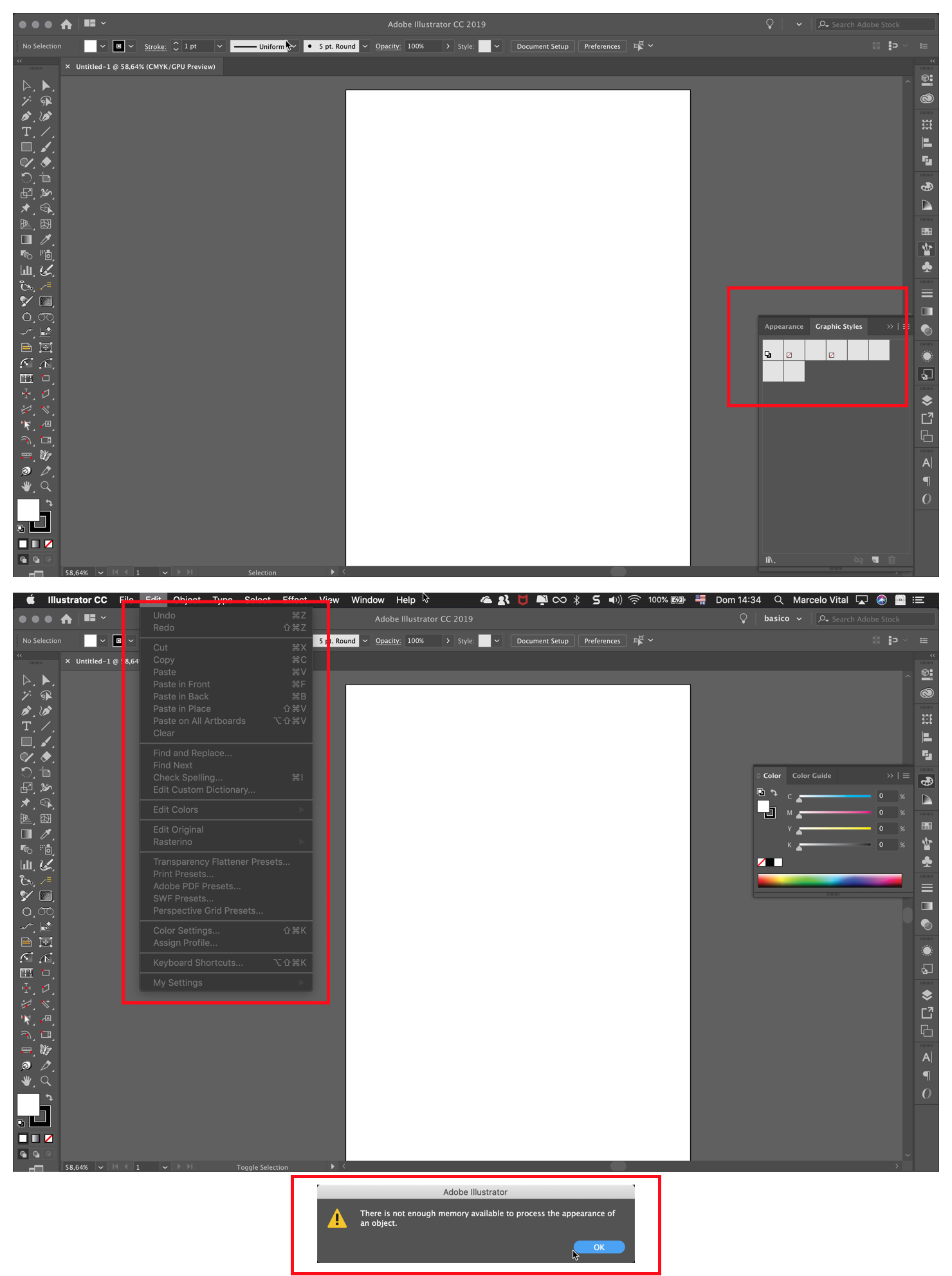- Home
- Illustrator
- Discussions
- Adobe Illustrator cc 2019 "not enough memory (RAM)...
- Adobe Illustrator cc 2019 "not enough memory (RAM)...
Copy link to clipboard
Copied
I just installed the latest version of Adobe Illustrator cc 2019 and after running the app for about 2-4 hours I begin to get this error message "not enough memory (RAM)", followed by a crash! I'm running on a Mac Pro latest OS - version High Sierra (10.13.6) with quad 1866 MHz DDR3 ECC. I've never experienced this issue prior to the upgrade and I ran the last version of Illustrator on the exact same computer -- I have since added a secondary Scratch Disk (external drive - currently all I have), and the issue has yet been resolved.
Any assistance would be greatly appreciated!
Thank you,
Mark Savage
 1 Correct answer
1 Correct answer
We have a fix and is available in the pre-release build. Please visit https://adobe.ly/1o2SDsg and get the latest build for version 23.0.1
While the build is prerelease this build is still of production quality. Please feel free to use / recommend it for your day to day activity.
Warm Regards,
Ashutosh Chaturvedi | Sr. Quality Engineering Manager – Illustrator
Explore related tutorials & articles
Copy link to clipboard
Copied
I have two Macbook pros. Both on Mojave right now. One is mid2012 and AI is working fine. The other one 2016 build and after the update I can not even open screenshots (1-2 MB jpegs). I can not work on the new computer even though it is newer, faster and have a higher RAM, CPU or GPU... I can not do any work and there seems to be no other solution than reverting back to 2018. If there was this massive error (not being able to open files), why this version is released? This has been discussed in this forum for some time now without any real solution other than asking us to try the prerelease????
Copy link to clipboard
Copied
https://forums.adobe.com/people/Menekse+Ermis schrieb
I have two Macbook pros. Both on Mojave right now. One is mid2012 and AI is working fine. The other one 2016 build and after the update I can not even open screenshots (1-2 MB jpegs). I can not work on the new computer even though it is newer, faster and have a higher RAM, CPU or GPU... I can not do any work and there seems to be no other solution than reverting back to 2018. If there was this massive error (not being able to open files), why this version is released? This has been discussed in this forum for some time now without any real solution other than asking us to try the prerelease????
Do you already use version 23.0.1?
Copy link to clipboard
Copied
The new update via the CC installer has fixed the memory issue for me, though other bugs have not been fixed (such as value fields in dialogue boxes not being defaulted to)
Copy link to clipboard
Copied
I just gave up after almost week of not getting work done while I tried different fixes. Yesterday I uninstalled 2019 and reinstalled the 2017 version of Illustrator on both my Mac and PC. I can't afford to be a bug tester so I went back to a version I know works.
Shame on you Adobe!!
Copy link to clipboard
Copied
I was having the same issue with Illustrator (see below) and was unable to get anything done and found that it was related to a custom workspace, specifically having the Graphic Styles palette open while the rest of my palettes were open. It seemed that it would work until I quit and re-started Illustrator. If I re-start Illustrator and re-set the workspace to Essentials before creating or opening any files, then I can work (I just can't use the Graphic Styles palette). I created a custom workspace without the Graphic Styles palette and that works also. Even if I start with the Essentials workspace and add only the Graphic Styles palette Illustrator will not work the next time I launch the program. I am running Illustrator CC2019 (23.0.1) in Mojave.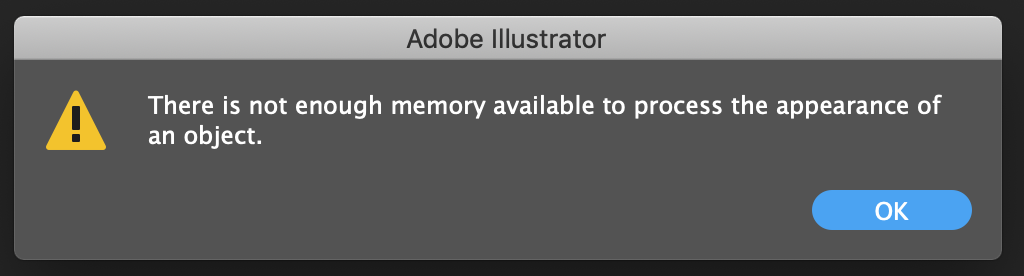
Copy link to clipboard
Copied
Me too!
I installed prerelease version 23.0.1 but Illustrator still freezes every time I try to open any archive (even a new one) and showing error message "There is not enough memory to process the appearance of an object".
My Mac:
Mojave - 10.14.1 (18B75)
Model: MacBookPro11,5
Processor: Intel Core i7 - 2,8 GHz
Quantity of processors:1
Complete core quantity:4
Cache L2 (by core): 256 KB
Cache L3: 6 MB
Memory:16 GB
The styles panel is already active, with empty swatches, but the menus are greyed (inactive). I have to force quit application to restart, but now it's on looping, even Styles tab is open.
Images below:
It's really important to fix this error ASAP, AshutoshChaturvedi
Thanks,
Marcelo Vital !
Copy link to clipboard
Copied
Copy link to clipboard
Copied
After going to to the forum that the engineers read ( http://illustrator.uservoice.com ) and posting the issues, I received a call from one of the engineers. He connected to my computer and we were able replicate the issues (freezing when opening graphic styles from the icon menu on the side, or getting the message that there is not enough memory to render the object when using the dropdown menu to open graphic styles).
He agreed it is a bug in the program and that they would work to resolve it.
In the meantime, I will not open graphic styles when using v23. If I need graphic styles I will use v22.
Thank you, Adobe engineers. We look forward to the fix!
Copy link to clipboard
Copied
Thanks by your endorsement and feedback, Mary! And your tip, Monika, was very useful, by the way!
It's nice to know this issue will be considered by Apple engineers.
Thanks a lot to everyone!
Copy link to clipboard
Copied
Big shoutout to Mary (and others) who pointed to the "Graphic Styles" panel. Closing that panel has solved the freezing/"not enough memory to process the appearance..." problem for me.
Looks like this thread goes back to October. Any timeline on a fix?

Copy link to clipboard
Copied
I'm having big issues with out of memory crashes in Illustrator. I've tried this and that update-wise. Even reinstalled to the latest version without any luck. The program still crashes. Last time it wouldn't allow me graphic preview mode. Maybe it's a scratch disk problem?
Why am I paying for a program I can't use? 😞
Copy link to clipboard
Copied
Dekorativbureauet schrieb
I'm having big issues with out of memory crashes in Illustrator. I've tried this and that update-wise. Even reinstalled to the latest version without any luck. The program still crashes. Last time it wouldn't allow me graphic preview mode. Maybe it's a scratch disk problem?
Why am I paying for a program I can't use? 😞
Can you ry and create a new user account on your computer with Admin privileges and then run Illustrator from that account?

Copy link to clipboard
Copied
I tried downloading and installing the unofficial patch and thought the problem was solved. But now Illustrator just went and crashed again. 😞
You think running Illustrator from a new admin-account in Windows 10 will do the trick?
Copy link to clipboard
Copied
Dekorativbureauet schrieb
You think running Illustrator from a new admin-account in Windows 10 will do the trick?
I don't know. But in order to find out the source of your trouble you will need to test.
Copy link to clipboard
Copied
Hello, I'm having the same issue on my mac iMac late 2015 Mojave. Every time I open a file in Illustrator it gives me this message, even if I create a new blank A4 document. Furthermore, all Illustrator menus and commands are greyed out and not accessible and the only way to quit is through a force quit.
My mac has 32 GB of memory and 500GB of disk space available, so it's definitely not a real memory problem. I tried uninstalling Illustrator and reinstalling it but after a few hours the problem reappeared.
I read that hiding the graphic styles panel might prevent the bug from appearing but even if I do it the palette arrangement reverts back to display the graphic styles palette the following time I reboot Illustrator.
I see that the last post on this subject is from a month ago... Is this issue being fixed or should I install Illustrator previous version?
Copy link to clipboard
Copied
andy_FAO schrieb
Hello, I'm having the same issue on my mac iMac late 2015 Mojave. Every time I open a file in Illustrator it gives me this message, even if I create a new blank A4 document. Furthermore, all Illustrator menus and commands are greyed out and not accessible and the only way to quit is through a force quit.
My mac has 32 GB of memory and 500GB of disk space available, so it's definitely not a real memory problem. I tried uninstalling Illustrator and reinstalling it but after a few hours the problem reappeared.
I read that hiding the graphic styles panel might prevent the bug from appearing but even if I do it the palette arrangement reverts back to display the graphic styles palette the following time I reboot Illustrator.
I see that the last post on this subject is from a month ago... Is this issue being fixed or should I install Illustrator previous version?
Please contact Support: Contact Customer Care
and get someone to look into your system.
Copy link to clipboard
Copied
Isn't about time that Adobe fixed this issue? Still having regular out of memory issues (30-60 minutes between issues, either requiring a restart of the app, or reboot). I've run a systems check and no issues reported. Working with pretty basic, small files (<1MB in size when saved)
MacPro with 32GB on OS 10.14.3, with the only other app in use being Firefox.
Going to try running Illustrator 2018, and if that works, bin 2019.
Copy link to clipboard
Copied
stuartlees schrieb
Isn't about time that Adobe fixed this issue? Still having regular out of memory issues (30-60 minutes between issues, either requiring a restart of the app, or reboot). I've run a systems check and no issues reported. Working with pretty basic, small files (<1MB in size when saved)
MacPro with 32GB on OS 10.14.3, with the only other app in use being Firefox.
Going to try running Illustrator 2018, and if that works, bin 2019.
It's not a general issue. So someone needs to take a look into your system to check it out. Please contact: Contact Customer Care
Copy link to clipboard
Copied
I am still having this issue in version 23.0.4 I'm working on a file that 2.5 mb . When will this be fixed?
iMac (Retina 5K, 27-inch, Late 2015)
3.2 GHz Intel Core i5
24 GB 1867 MHz DDR3
AMD Radeon R9 M380 2 GB
Copy link to clipboard
Copied
Have the same problem here. Still.
3.7GHz Quad-core
32GB 1866 Mhz DDR3
AMD FirePro D300 2048 MB
Get it sorted!
Copy link to clipboard
Copied
Hi Dean/Adrian,
Thanks for reaching out. I would request if you can share a few more details like:
- OS and version of Illustrator (ignore if you have already shared)
- Where the files are saved (Network Drive/ System HDD/ Shared Folder on System /External HDD)
- Is the issue related to a specific document(s)/asset(s)? If yes, can you please share the document(s)/asset(s) with us? You can upload it to the creative cloud and share the download link.
- Are there any recent changes made to your system? For example, any antivirus, system updates or web extensions installed recently.
- Share crash logs from Console by following these steps:
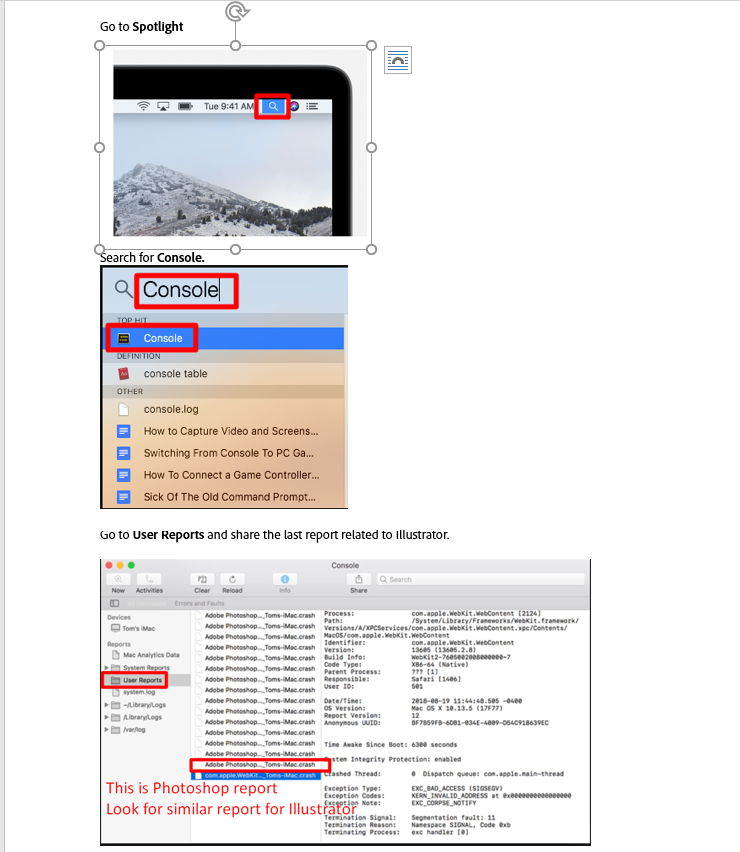
- Reset Illustrator preferences manually.
- Go to following locations
- ~/Library/Caches
- ~/Library/Application Support/Adobe
- ~/Library/Preferences
- Rename Adobe Illustrator, com.adobe.illustrator and Adobe Illustrator 23 Settings folders to Adobe Illustrator.old, com.adobe.illustrator.old and Adobe Illustrator 23 Settings folders.old
- Launch Illustrator from the Creative Cloud.
- If that resolves the issue please move the old folders (Adobe Illustrator.old, com.adobe.illustrator.old and Adobe Illustrator 23 Settings folders.old) in a new folder on Desktop.
- Zip the folder and upload it to the creative cloud and share the link with us.
All this information will help us reproduce the issue at our end.
Regards,
Srishti
Copy link to clipboard
Copied
Thank you.
Here is the requested information*
*I have had this happen on 2 similar computers running the same os and version but I will give info for 1.
• OS Mojave 10.14.5
Illustrator 23.0.4
• Files saved in a folder on system HDD
• The issue has arisen on multiple documents. Many documents almost every time.
• There have been no recent changes to my system.
With whom am I sharing crash reports?
Illustrator doesn't always crash when I encounter this error but I have to restart it. It starts working erratically. For instance the bounding box will disappear, I will be unable to resize objects and Illustrator will undo 2-3 steps back from where I was. Restart always rectifies problems.
Thanks, Dean
Copy link to clipboard
Copied
Thanks for sharing the information. I would request if you can check how an Illustrator works after safe boot Start in Safe Boot mode for Adobe products on Mac OS X
https://forums.adobe.com/people/Dean+Rank wrote
With whom am I sharing crash reports?
Are you asking how you can share it? If yes, please share it by following these steps:
- Save all this information in a folder on the creative cloud and zip it.
- Go to www.assets.adobe.com
- You will see the zipped folder on this page. Click on the three dots next to it.
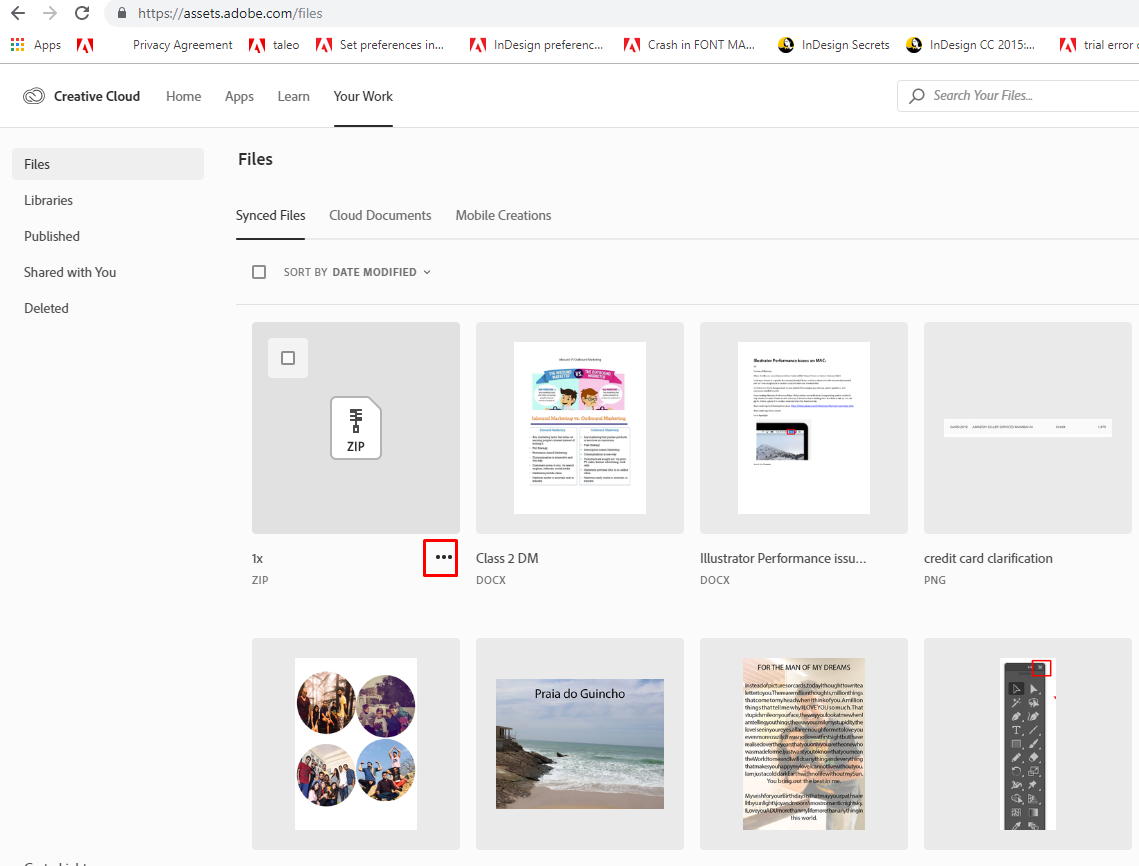
- It will give you all the available options, click on Share.
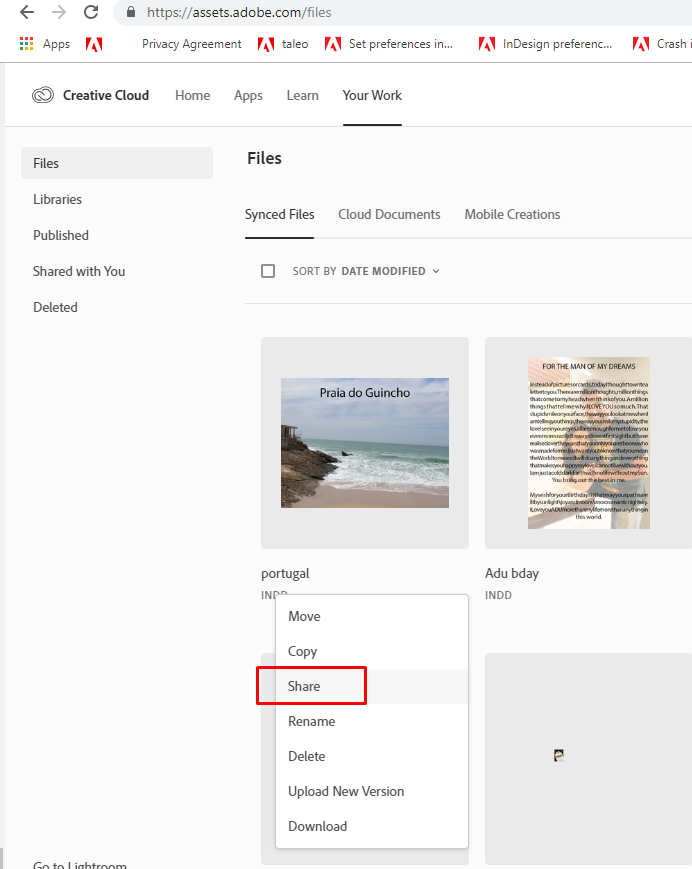

- Copy the link and paste it here. You can also send the link through DM. Just click on my name and click Message.
Regards,
Srishti
Copy link to clipboard
Copied
Thanks for sharing the crash logs. Does booting system in safe mode help to resolve the issue?
Copy link to clipboard
Copied
I just rebooted safe mode at work so I will let you know if I have the memory issue today. Thank you
Find more inspiration, events, and resources on the new Adobe Community
Explore Now