- Home
- Illustrator
- Discussions
- Adobe Illustrator cc 2019 "not enough memory (RAM)...
- Adobe Illustrator cc 2019 "not enough memory (RAM)...
Copy link to clipboard
Copied
I just installed the latest version of Adobe Illustrator cc 2019 and after running the app for about 2-4 hours I begin to get this error message "not enough memory (RAM)", followed by a crash! I'm running on a Mac Pro latest OS - version High Sierra (10.13.6) with quad 1866 MHz DDR3 ECC. I've never experienced this issue prior to the upgrade and I ran the last version of Illustrator on the exact same computer -- I have since added a secondary Scratch Disk (external drive - currently all I have), and the issue has yet been resolved.
Any assistance would be greatly appreciated!
Thank you,
Mark Savage
 1 Correct answer
1 Correct answer
We have a fix and is available in the pre-release build. Please visit https://adobe.ly/1o2SDsg and get the latest build for version 23.0.1
While the build is prerelease this build is still of production quality. Please feel free to use / recommend it for your day to day activity.
Warm Regards,
Ashutosh Chaturvedi | Sr. Quality Engineering Manager – Illustrator
Explore related tutorials & articles
Copy link to clipboard
Copied
Thank you all for your support and patience. I would request you all to download our latest prerelease built 23.0.5 - Build 2 (released today) and let us know if that fixes the problem. To download and install prerelease build try following these steps:
- Go to Adobe Prerelease page and sign in with your Adobe ID
- Scroll down the page and download 23.0.5 - Build 2.
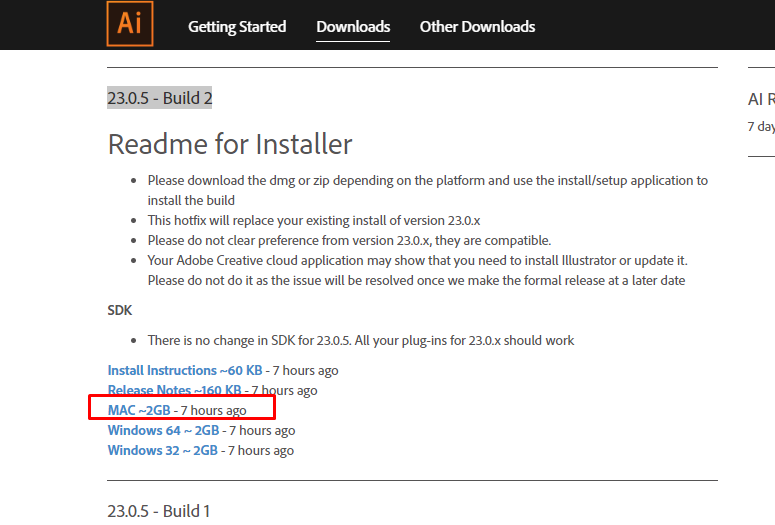
Looking forward to your response!
Copy link to clipboard
Copied
Hi Dean,
Thanks for confirming that this new built is working for you. I would request if Adrian and Brad could also try installing this built and let us know if that fixes the issue.
Regards,
Srishti
Copy link to clipboard
Copied
Had this issue from May 19. I think it was triggered when I renewed my account. Yearly subscription ran out and auto-renew didn't go through. I then transferred all of my data to a new subscription on the new account. When re-installing CC, not all of the apps uninstalled and re-installed. Since then I manually uninstalled Illustrator but didn't save my application preferences. Installed Illustrator again and no problem at all.
Copy link to clipboard
Copied
Could this have something to do with the cache?
Copy link to clipboard
Copied
the operation cannot complete because there isn't enough memory (ram) available
I have the same problem ..... alienware laptop 32gb ram windows 10
Copy link to clipboard
Copied
I have the same issue when I installed AI in my new computer with 24gb RAM. Restart, uninstall, install older version all can't resolve the issue.
Found solution in adobe help. Solution 3 solved my issue! Hope it helps you too.
- Choose system drive as primary.
- Choose Illustrator > Preferences > Plug-ins & Scratch Disk.
- Choose Plug-ins & Scratch Disk as secondary pop up menu.
- Click OK and restart Illustrator.
https://helpx.adobe.com/illustrator/kb/not-enough-memory-illustrator-cc.html
Find more inspiration, events, and resources on the new Adobe Community
Explore Now