- Home
- Illustrator
- Discussions
- Re: Adobe Illustrator Offset Path Tool menu won't ...
- Re: Adobe Illustrator Offset Path Tool menu won't ...
Copy link to clipboard
Copied
So I'm trying to make an outline around my hand, but I can't seem to open the effects menu for the Offset Path. I'm left-clicking, right-clicking, double-clicking and nothing is working. Does anybody know a solution?
Thanks in Advance.
(Btw "Omtreklijn" is Offset Path)
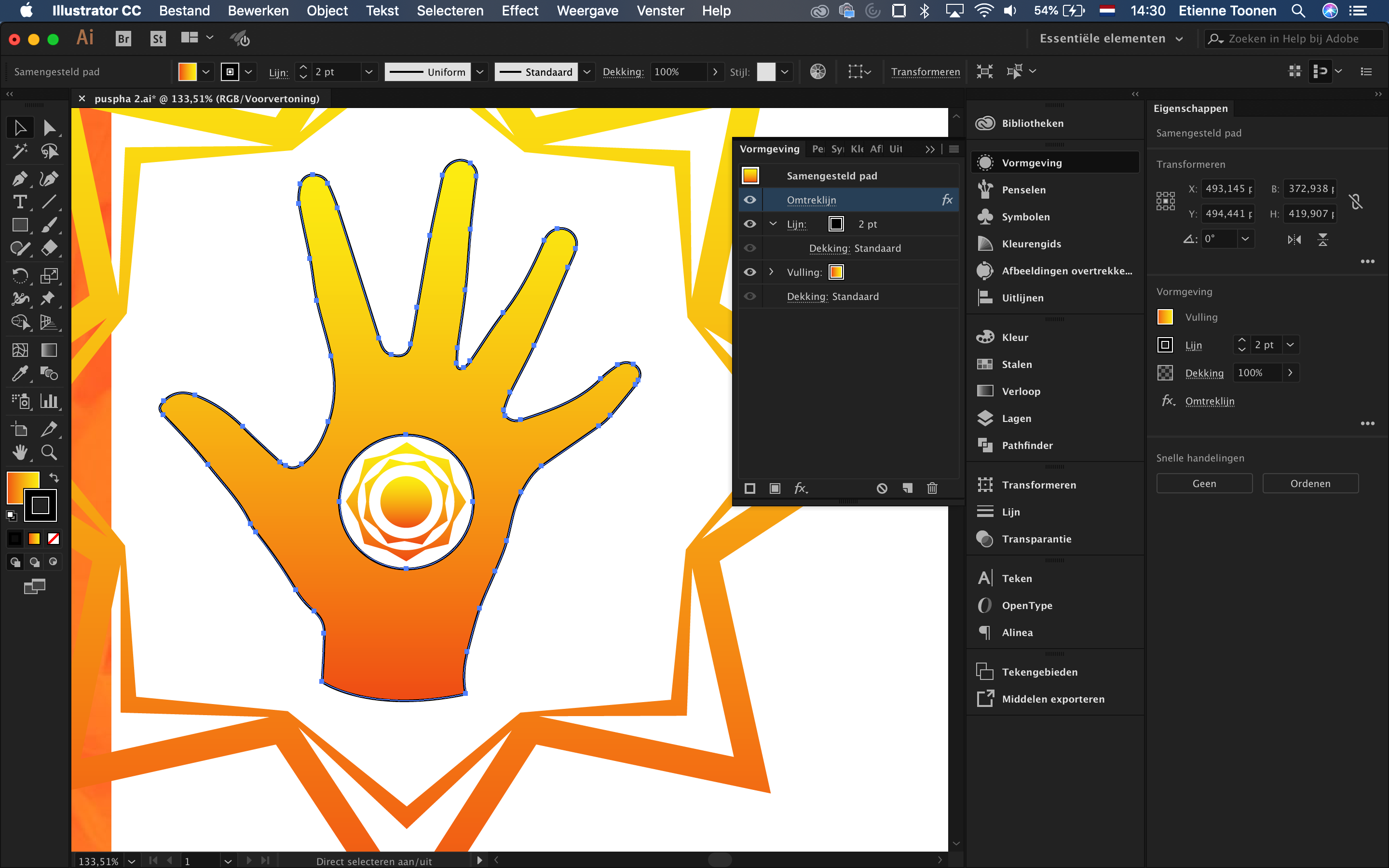
 1 Correct answer
1 Correct answer
Omtreklijn is not Offset Path, but Outline Stroke (which does not have a dialog).
Pad Verschuiven is Offset Path.
Explore related tutorials & articles
Copy link to clipboard
Copied
Hi
I apologize for not being able to translate your screen shot, but do you have the Stroke selected in the Appearance panel when you click the fx for Effects > Offset path?
I think “lijn” is Stroke, and that is what you want to apply the Offset Path to.
~ Jane
Copy link to clipboard
Copied
I've tried on multiple shapes and put the stroke on multiple sizes. I've tried layering the Offset Path on top, bottom and even inside the line in the Appearance panel... Yet when I click on it nothing happpens.
Copy link to clipboard
Copied
Has it worked for you before?
Confirm these things:
- The object on the artboard is actually selected
- The stroke is selected
- Preview is turned on in Offset Path

Note: If your object is not selected, Preview is not an option.

Please show a screen shot of what you see when you choose Offset Path
Copy link to clipboard
Copied
Also, can you translate this — "Samengesteld pad"?

Copy link to clipboard
Copied
There is another Offset Path under Object-<Path->Offset Path . Does it work?
Copy link to clipboard
Copied
Omtreklijn is not Offset Path, but Outline Stroke (which does not have a dialog).
Pad Verschuiven is Offset Path.
Copy link to clipboard
Copied
Aaaaaaah, it worked. Thanks, man. I watched a Youtube video and the tool was in that position.
I didn't translate it and just thought that it was there.
I can now expand the lines!
Thanks, everyone for the help!
Copy link to clipboard
Copied
In case you run into this again, you could try my translation pages: Illustrator polyglott: Werkzeuge und Menübefehle EN, DE, FR, ES, PT, IT, SV, NL, PL, DK
Copy link to clipboard
Copied
Good to hear that helped.
Get ready! An upgraded Adobe Community experience is coming in January.
Learn more


