Copy link to clipboard
Copied
Dear Community,
Two additional strokes, added to a shape, look strange. The curvature is somehow faulted. Any idea why? Take a look at the screenshot (arrows point to the questionable spots) and try to help me, please.
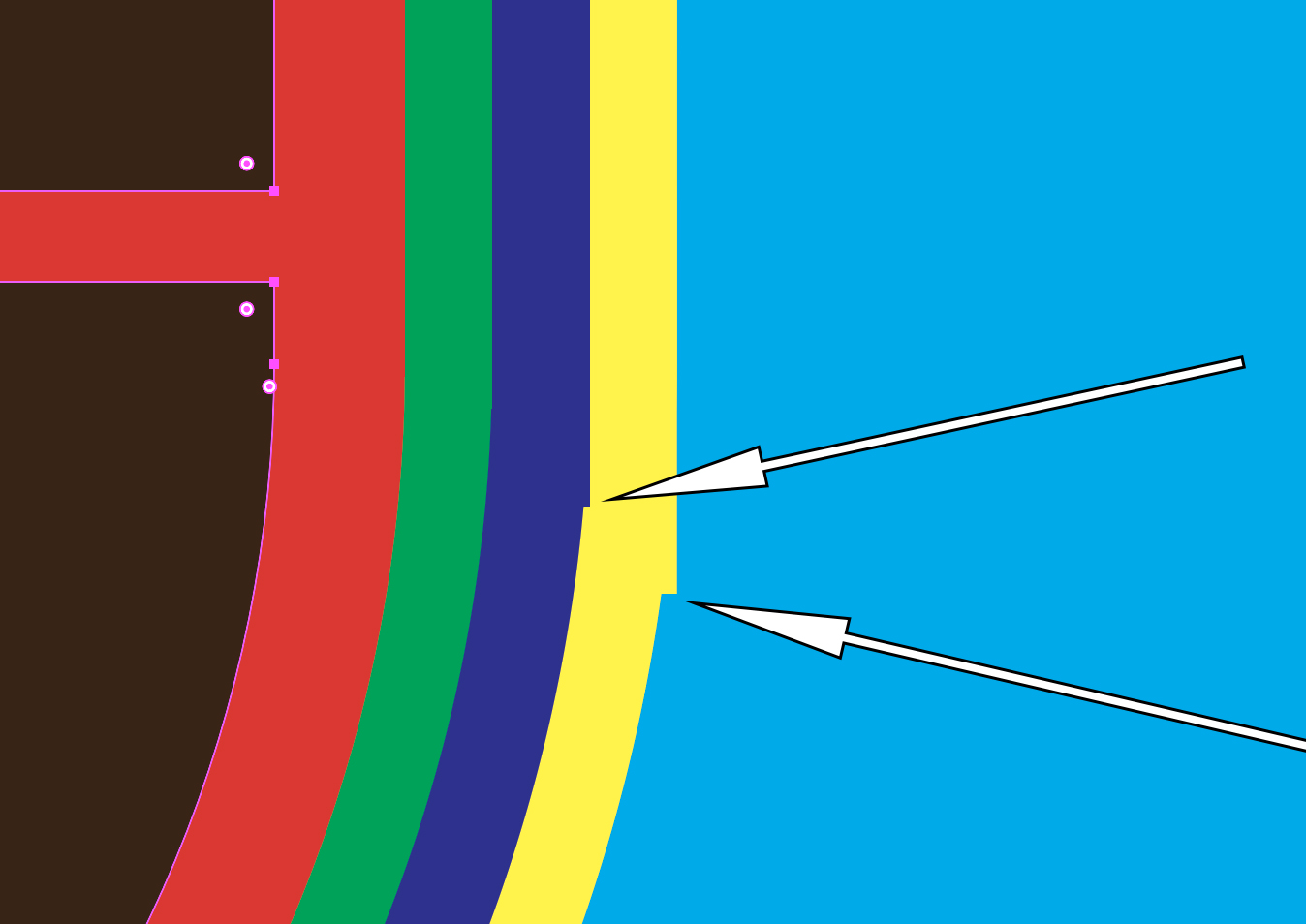
Best regards,
Tomek
 1 Correct answer
1 Correct answer
Agree with you, Monika. It seems that the questionable anchor point should be a smooth point instead of a corner.
Explore related tutorials & articles
Copy link to clipboard
Copied
Yes, I do.
Copy link to clipboard
Copied
That's good and helps a lot with Illustrator's way of aligning stuff.
In order to find out what happened there it would be necessary to have the original version before uniting stuff.
It might be the fidelity settings in the pathfinder panel. It might also be that aligning didn't work correctly which it sometimes does even with smart guides turned on. You should watch this and in case it happens again, please post again and then the original version before unting would be important to have.
Copy link to clipboard
Copied
I'll keep that in mind. Thank you.
Copy link to clipboard
Copied
tomaszkkk schrieb
Dear Larry,
looks like you were right afterall.
Oh, well ...
No need to say thank you. I was happy to help.
Copy link to clipboard
Copied
Thank you, anyway 😉
Copy link to clipboard
Copied
Şunu mu demek istediniz: Outline modeçizgileri inceleyin. Hatayı göreceksiniz.
Examine the lines in Outline mode. You'il see the error.Copy link to clipboard
Copied
Here's the outline mode screenshot. I don't see anything wrong apart from the bizarre locations of the two corner widgets...
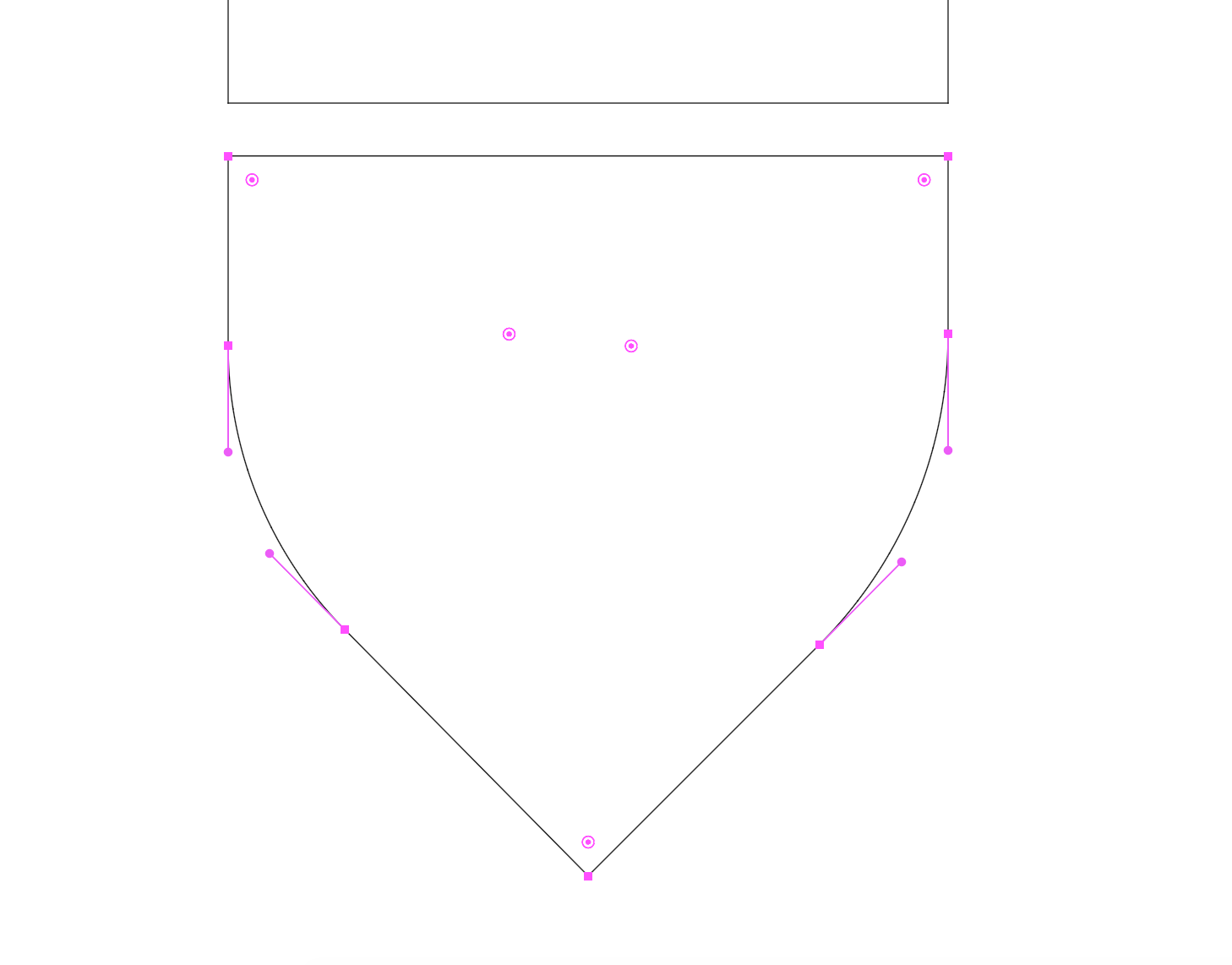
-
- 1
- 2

