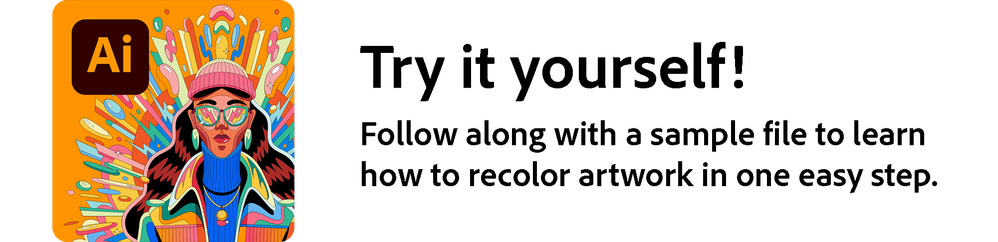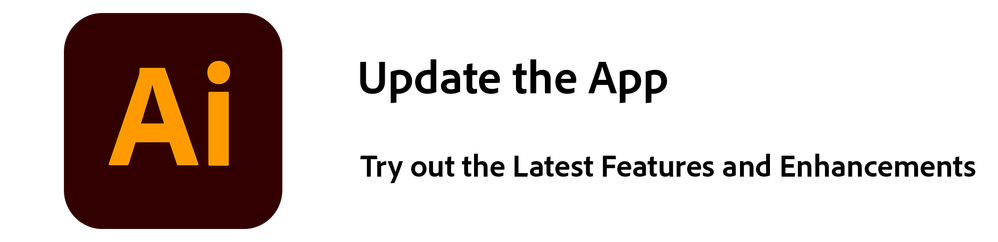Adobe Community
Adobe Community
- Home
- Illustrator
- Discussions
- Re: Ai 27.6.1 | Ai Generative Recolor, Retype, imp...
- Re: Ai 27.6.1 | Ai Generative Recolor, Retype, imp...
Ai 27.6.1 | Ai Generative Recolor, Retype, improved Image Trace, save PDF with Hyperlinks & more!
Copy link to clipboard
Copied
Illustrator v27.6.1: A powerful new release with a host of new features!
Video tutorial by @Monika Gause
Recolor artwork easily with Generative Ai:-
Generative Recolor (Beta) is a new feature that allows you to transform the colors in your vector artwork into compelling themes and palettes with little time and effort. Simply enter a simple text prompt of the desired color theme or palette and get multiple variations as output. You can try out the variations and choose the most suitable one for your artwork.
Identify fonts using Retype (Beta):-
Retype (Beta) makes it easy to identify fonts in images and outlined text. Simply take a photo and let it do the work. The font can be applied to your text instantly, allowing you to see how it looks in your design.
Uncover Layers and Objects in a Snap: Harness the Power of Search and Filter: -
The Layers panel has been improved in Illustrator v27.6, making it easier to find layers and objects. You can now type in a layer or object name or use the layer and object filters to quickly locate specific layers and objects.
Preserve Hyperlinks :Maintain Interactive Experience in Exported PDF Files:-
Illustrator now retains the text and image hyperlinks when you export your artwork as PDF files.
Simplified Color Selection for JPEG Export: -
Choose the color model for JPEG export without changing the document's color profile. You can set the color model as RGB, CMYK, or Grayscale in Export for screens. The color model is saved until the app is closed and reopened.
Illustrator v27.6 includes a number of improvements to the image trace experience. The Image Trace panel has been redesigned, and now it can auto-detect the art type of the image and apply the corresponding tracing preset for you, or you can choose a preset yourself. You can also remove a color of your choice from the tracing result of logos, sketches, and line art. And you can simplify the tracing result by reducing the number of anchor points.
Enhance Your Web Content: Export Stunning Artwork as WebP Images: -
Illustrator now supports the export of artwork as WebP images. This file format is great for websites and mobile apps as it produces high-quality images with a smaller file size than JPEG and PNG.
Streamline Your PDF Workflow: Illustrator Set Last Used PDF Preset as Default:-
Illustrator now remembers the last preset used for saving PDF files and keeps it as the default preset.
Ensure Color Consistency: Identify HEX Codes for HSB and CMYK Colors with Ease: -
You can now identify the HEX code of HSB and CMYK colors in the Color and Swatches panels, helping you to maintain color consistency and accuracy throughout your artwork.
See What's New for more information on the latest features. To help us have focused discussions, create separate posts for feedback on features related to this update.
Thanks,
Srishti
 1 Pinned Reply
1 Pinned Reply
Hello everyone,
We're excited to announce that Generative Recolor in Illustrator has officially transitioned from beta to General Availability (GA). This means it's now a fully supported and stable feature for all users.
With the release of Illustrator version 27.9, we've introduced several exciting updates. To make the most of these enhancements and harness the full potential of Generative Recolor, we highly recommend updating to v27.9.
New Updates:
Don'
...Explore related tutorials & articles
Copy link to clipboard
Copied
features such as search layers should also be on the Action panel menu, because there are so many Actions compared to layers that really need a search feature.
Copy link to clipboard
Copied
The new Image Trace is sadly so much worse than the previous one. It does not do as well of a job in the "Sketch" preset. The default image trace is very annoying as well. Please fix this!
Copy link to clipboard
Copied
Been having the same problem. The updated Image Trace is just not cutting it. I have had to rollback my illustrator to the previous version.
I don't have the time to mess around trying to figure out how to get it to be as accurate as the previous version. That costs labor and we just dont have time for that.
Copy link to clipboard
Copied
THIS ^^ Could not agree more. Have been thinking about going back to the previous version myself.
Copy link to clipboard
Copied
I would like to see more compact UI for new "Image Trace" panel. Its height with all open sub menus it exceeds my screen (22 inch) when I use middle size UI from preferences. There are s lot of empty space in the panel, Also its not scrolling when docked.
Copy link to clipboard
Copied
You may want to add your vote here:
https://illustrator.uservoice.com/forums/601447/suggestions/46787263
Copy link to clipboard
Copied
Thank you for the feedback. Can you elaborate on the issue you are facing along with screenshot/recordings so that we can investigate further?
Also please mention the Illustrator version you are using and also the version with which you are comparing the results.
Copy link to clipboard
Copied
The Image trace update is absolute garbarge and this is so infuriating. I am using 27.6.1 and I am no longer able to live trace my illsurtations that I bring in from Photoshop. Previously I was able to do this with ease allowing for quick transistion from pixel images into vector art. How do I go back to the previous version to fix this. Can you PLEASE fix this!!!!
Copy link to clipboard
Copied
At the moment the only thing you can do is install the previous version alongside the current version and use that for Image trace.
Copy link to clipboard
Copied
Thank you for the reply.
Are you not able to invoke image trace for .psd files ? Could you attach any sample file for us to check?
Copy link to clipboard
Copied
I've been desperately trying to save my own setting as a default! The new Image Trace keeps using an "auto detect" as the default!!!! it's making me crazy because i made so many actions that used the old image trace default (black & white).. Wish there was an option to select my OWN setting as the default.
Copy link to clipboard
Copied
You cannot save your own setting as the default. You may want to do a feature request here:
https://illustrator.uservoice.com/
In the meantime you can go back to a previous version.
In the CC app go to Apps > All Apps
Next to Illustrator you will see 3 dots
Click and select Other Versions
You can Uninstall Illustrator and install the previous version or leave the current Illustrator installed and install an additional previous version.
Copy link to clipboard
Copied
So, when saving to a .pdf, I usually save 2 versions of the same file, one at full Illustrator settings, and one at "Smallest Size". I do that in that order, every time. Since this update, the default file preset is no longer the Illustrator Preset for .pdf s whenever I save. So now I have to make sure I change the preset every time, instead of just when I want to save it to Smallest Size. Is there a way to make the default preset only be one type of file again like before? This "small change" really messes with my workflow, and should be an option to toggle on and off. Not a default.
Copy link to clipboard
Copied
@marys39760611 schrieb:
So, when saving to a .pdf, I usually save 2 versions of the same file, one at full Illustrator settings, and one at "Smallest Size". I do that in that order, every time. Since this update, the default file preset is no longer the Illustrator Preset for .pdf s whenever I save. So now I have to make sure I change the preset every time, instead of just when I want to save it to Smallest Size. Is there a way to make the default preset only be one type of file again like before? This "small change" really messes with my workflow, and should be an option to toggle on and off. Not a default.
Please post this as a feature request:
https://illustrator.uservoice.com
The engineers do not read this forum.
Copy link to clipboard
Copied
I'm a huge fan of the new Save to PDF behavior. I always save the Illustrator file, then a PDF with my own custom parameters (a variation of Smallest Size). It used to drive me crazy that I had to select my preferred setting every single time I saved a PDF and it seemed like a missing feature to not be able to set my settings as the default.
This behavior isn't quite like that, but at least I don't have to select it every time.
Copy link to clipboard
Copied
i had been using AI beta a few days ago but suddenly yesterday the Generative Recolor disappeared:(
i thought its my update problem so i restart but its still gone?
is there a bug in this function?
Copy link to clipboard
Copied
The Generative Recolor feature is no longer in the Illustrator Beta and is now available in the current release of Illustrator build 27.6.1!
Copy link to clipboard
Copied
Hello everyone,
We understand that the experience with Image Trace on Illustrator is not what you were expecting. To help get feedback for our product team, would you mind sharing more details, like the screenshots of the original file and the one after using Image Trace and details about the expected result, so that we can share this info with the team?
Looking forward to hearing from you.
Thanks,
Anubhav
Copy link to clipboard
Copied
Dear Srishti,
Thank you for sharing the exciting new features in the latest Illustrator update, version 27.6.1! The enhancements sound truly impressive and promise to make our design workflow even more efficient and creative.
The Generative Recolor (Beta) feature particularly caught my attention. Being able to transform vector artwork colors into compelling themes and palettes with just a simple text prompt is remarkable. It will surely save a lot of time and effort in experimenting with various color schemes for our designs.
The Retype (Beta) feature also sounds promising, as it allows us to easily identify fonts in images and apply them instantly to our text. This will be incredibly useful when working on projects with different font styles and needing to match them precisely.
The improved Layers panel with search and filter options is a much-needed improvement. Finding specific layers and objects quickly will definitely streamline our workflow, especially for complex projects with numerous elements.
Preserving hyperlinks in exported PDF files is a fantastic addition. It ensures that interactive experiences within our artwork are maintained, making our PDF files even more engaging for viewers.
I'm also delighted to hear about the enhancements to Image Trace. The redesigned Image Trace panel, auto-detection of art types, and the ability to remove specific colors and reduce anchor points will undoubtedly improve the quality and flexibility of our traced images.
Exporting artwork as WebP images is a valuable addition, as it allows us to optimize web content with smaller file sizes without compromising on image quality.
Additionally, the ability to set the last used PDF preset as the default will save us time and effort, streamlining our PDF workflow.
Lastly, being able to identify HEX codes for HSB and CMYK colors in the Color and Swatches panels ensures color consistency and accuracy throughout our artwork.
Overall, these new features are impressive, and I can't wait to try them out in our design projects. It's evident that Adobe Illustrator continues to evolve, making it an essential tool for creative professionals like us.
Thank you for sharing the update, and I'll make sure to create separate posts to provide feedback on specific features. Let's continue creating stunning designs with these fantastic enhancements!
Best regards!
Copy link to clipboard
Copied
Hello everyone,
We're excited to announce that Generative Recolor in Illustrator has officially transitioned from beta to General Availability (GA). This means it's now a fully supported and stable feature for all users.
With the release of Illustrator version 27.9, we've introduced several exciting updates. To make the most of these enhancements and harness the full potential of Generative Recolor, we highly recommend updating to v27.9.
New Updates:
Don't miss out on the latest and significant improvements in Illustrator – upgrade today to unlock a world of creative possibilities!
Best,
Anshul