- Home
- Illustrator
- Discussions
- Re: AI CC 2019. alignment doesnt work
- Re: AI CC 2019. alignment doesnt work
AI CC 2019. alignment doesnt work
Copy link to clipboard
Copied
Hello!
I often use the align function, it is more convenient and quicker to set it in the action and pressing one button, but action only works in the current program session -when i created it, after closing AI and during the new session error appears "The object "Aligment" not currently available"
Sorry for my english.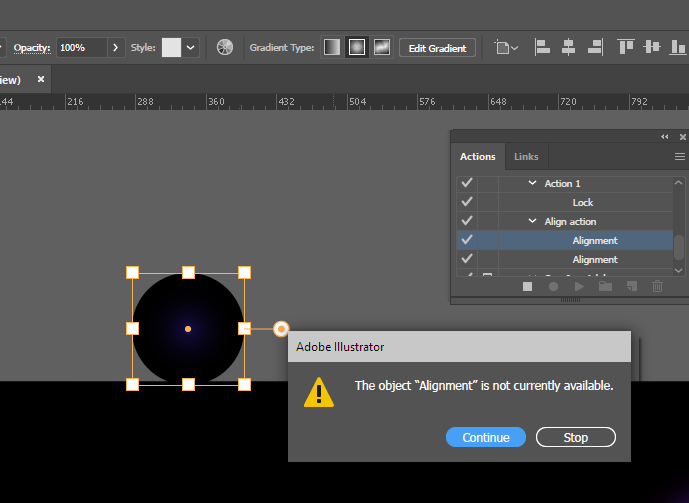
Explore related tutorials & articles
Copy link to clipboard
Copied
I set a few alignment actions, tested them, closed and reopened Illustrator, and tried the actions again. They were still available for me, and I didn't get the error you're seeing.
Could you give some more information on the steps you took? Maybe expand your Actions, so we can see which alignment you're using.
Copy link to clipboard
Copied
Sometimes the action is too fast for your computer to keep up.
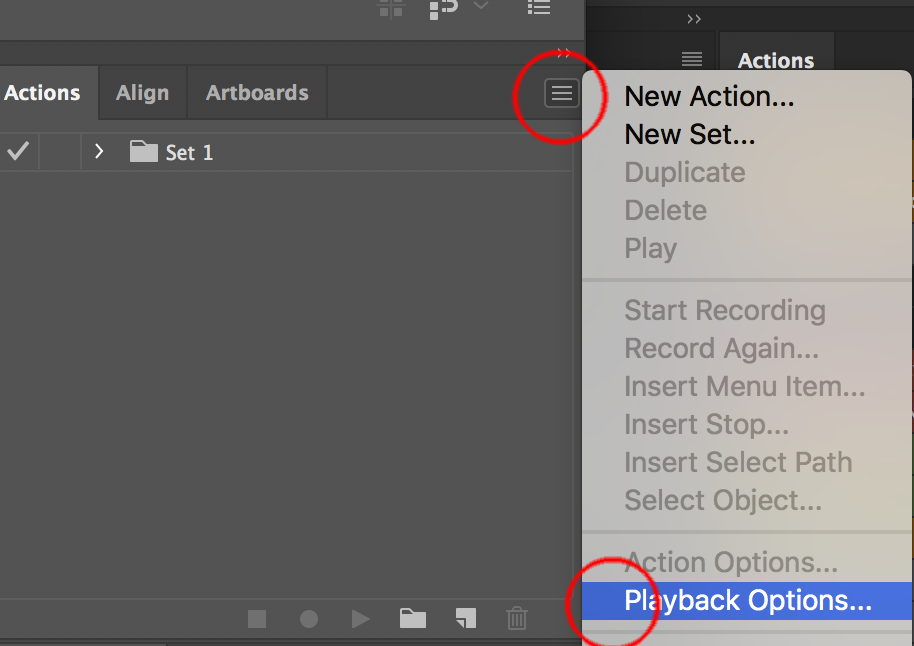
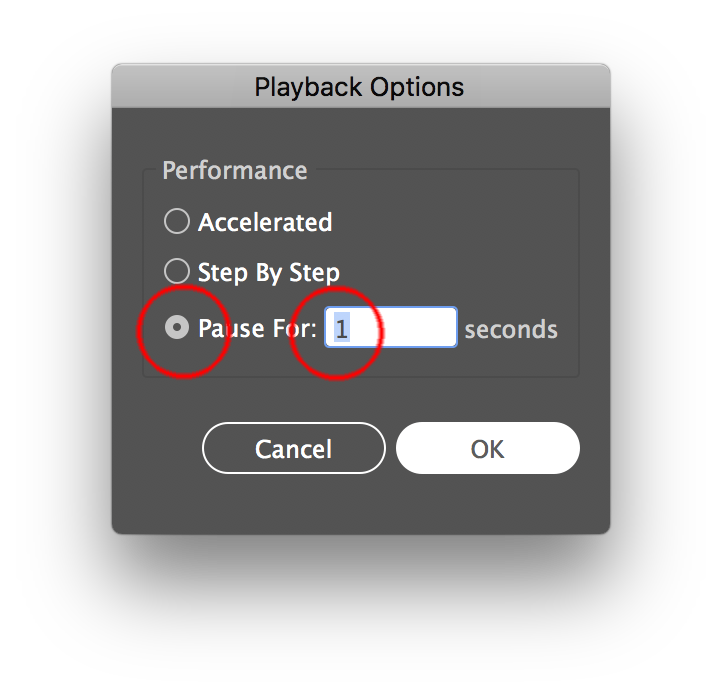
Unfortunately you have to update this setting every time you restrart your app.
Copy link to clipboard
Copied
As per your screenshot, something is definitely missing as there should be at least one additional (sub) entry below the Alignment entry.
Therefore, the action is obviously broken. Similar issues have been reported a couple of times in this forum.
Are you working on a Windows machine or on a Macintosh device?
Copy link to clipboard
Copied
It might be not working through Action. Check whether the Align panel working or not ( AI > Window > Align)
Copy link to clipboard
Copied
Sorry, shawn, but your comment is superfluous nonsense.
The alignment commands are basically actionable. If they don't work as desired, there is something wrong that should or may be cured.
Find more inspiration, events, and resources on the new Adobe Community
Explore Now
