 Adobe Community
Adobe Community
Ai on Windows 10
Copy link to clipboard
Copied
two issues - one specific to Ai:
1. In Ai, suddenly, whe I do a Ctrl + Y to go into wireframe view, what happens is, seemingly nothing:
i.e. my objects are not displayed in wireframe. However, I notice that the layer is in wireframe mode,
the normal command for this being Ctrl-click the eye icon, in the left-hand side of the layer.
2. Although 'Programs and Features' does list Adobe Creative Cloud as present on my machine, I can't find it!
Just typing it in the start-up search box doesn't bring it up any more.
I have just found the Adobe Application Updater - C:\Program Files (x86)\Adobe\Adobe Creative Cloud\AppsPanel\Updater
but it is still abnormal that a search for Adobe Creative Cloud does not return any result.
I've checked the updater, and Ai is up-to-date.
Looking forward to anyone shedding light on either of the above.
Pro answers only, please - no guesses.
Many thanks
Explore related tutorials & articles
Copy link to clipboard
Copied
Please try this forum for #2 Adobe Creative Cloud
For #1: Please show a screenshot (that also contains the layer panel)
Are you in isolation mode when this happens?
Does it work when you go into CPU preview?
View > Preview on CPU
Copy link to clipboard
Copied
Hi Monika,
See attached screenshot - note the layer in wireframe mode, which should be
achieved with the commant Ctrl + click the eye icon, but which happens when
I do the normal wireframe command: Ctrl + Y.
No, I am not in isolation mode.
In 'Preview on CPU' mode, Ctrl + Y produces the exact same result.
I should point that, while the visibility eye icon in the layer indicates
that the layer is in wireframe mode (no pupil in the eye shape), the
objects still display normally
(when in this mode, is it normal for actions to happen but to not actually
display? - they do display when I go back to 'GPU Preview'.
Copy link to clipboard
Copied
Can you please upload the screenshot via the forum's web interface?
It doesn't work with attachments. Thank you
Copy link to clipboard
Copied
Sorry, wasn't thinking straight, responding by email!
Here's the message again, and I attach the screenshot:
See attached screenshot - note the layer in wireframe mode, which should be achieved with the command Ctrl + click the eye icon, but which happens when I do the normal wireframe command: Ctrl + Y.
No, I am not in isolation mode.
In 'Preview on CPU' mode, Ctrl + Y produces the exact same result.
I should point that, while the visibility eye icon in the layer indicates that the layer is in wireframe mode (no pupil in the eye shape), the objects still display normally
(when in this mode, is it normal for actions to happen but to not actually display? - they do display when I go back to 'GPU Preview'.
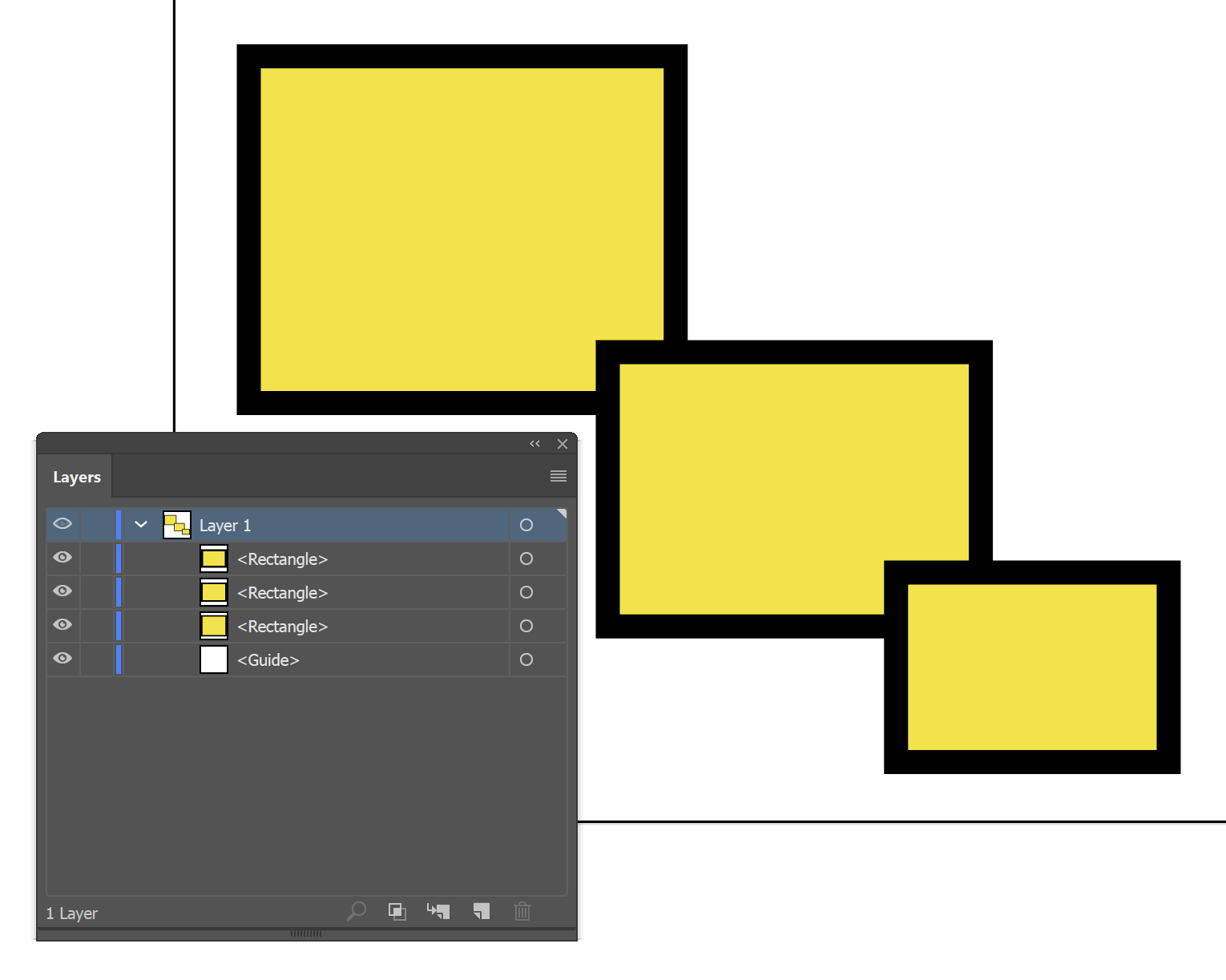
Copy link to clipboard
Copied
That is strange.
I've seen all kinds of weirdness when being inside isolation mode, but that is not the case for you.
When did you last restart the computer?
Copy link to clipboard
Copied
I've uninstalled Ai, including preferences.
There being an issue with the Adobe Creative Cloud app, I wonder, whether other apps in my suite may be contaminated.
Should I do a wholesale uninstall?
Copy link to clipboard
Copied
Usually when is coming to Creative Cloud it affects some online and synchronizations features, so could be that some apps don't work properly. So yes,it is better to do a complete uninstall.
Copy link to clipboard
Copied
guy.cruls wrote
2. Although 'Programs and Features' does list Adobe Creative Cloud as present on my machine, I can't find it!
Just typing it in the start-up search box doesn't bring it up any more.
I have just found the Adobe Application Updater - C:\Program Files (x86)\Adobe\Adobe Creative Cloud\AppsPanel\Updater
but it is still abnormal that a search for Adobe Creative Cloud does not return any result.
I've checked the updater, and Ai is up-to-date.
It seems that you might installed a corrupted version of Creative Cloud, if it is not showing up on the Programs and Features windows, it means that the installer did not register important data on the system register, I suggest to do a clean install, see Use the Creative Cloud Cleaner Tool to solve installation problems guy.cruls
Copy link to clipboard
Copied
Thanks for the input andreamaestri.
I have had an issue with Illustrator as well and, having uninstalled it, I am about to re-install it, but now you make me think I might need to re-install my whole suite?
Copy link to clipboard
Copied
In order to to a clean install, yes, it requires that all Creative Cloud Suite is uninstalled, also to install CCA see this : Download Creative Cloud desktop app About your Illustrator problem, it could be a GPU problem, as not every CPU can support some instructions from Illustrator GPU Performance You should have the latest Graphics Card Drivers.

