Ai slow start
Copy link to clipboard
Copied
Ai (Illustrator) always starts slow after I've rebooted my computer, taking well over a minute (just now, 1:45)
When I open it for the second time on the same reboot, then it opens in as little as 10 seconds.
I don't suppose there's a trick to have it start fast every time?
Explore related tutorials & articles
Copy link to clipboard
Copied
You could try and reset the OOBE folder.
Nr. 2 in here: "Unknown Server Error" when logging in to Adobe Creative Cloud
Copy link to clipboard
Copied
Hi there,
I would like to know if the steps suggested by Monika worked for you, or the issue still persists.
Kindly update the discussion if you need further assistance with it.
Thanks,
Srishti
Copy link to clipboard
Copied
Hi Srishti,
No, it did not make any difference.
Thanks
Guy
Copy link to clipboard
Copied
Are you using a font utility like Suitcase or FontExplorer? I've noticed that these utilities can take some time to load when rebooting a computer and everything will run slower until they're done. Try removing these from your login items when you reboot to test this theory out.
Copy link to clipboard
Copied
Hi Guy,
As Bill suggested it could be related to fonts or preferences or plugins. I would like to ask few more questions to understand the issue better.
Have you noticed where it generally stuck? On font screen, or while initializing plugins? Please try to notice where it takes the maximum time, for example on my end it takes time while loading plugins because I have too many plugins installed on my system. If you like, you can share a video too.
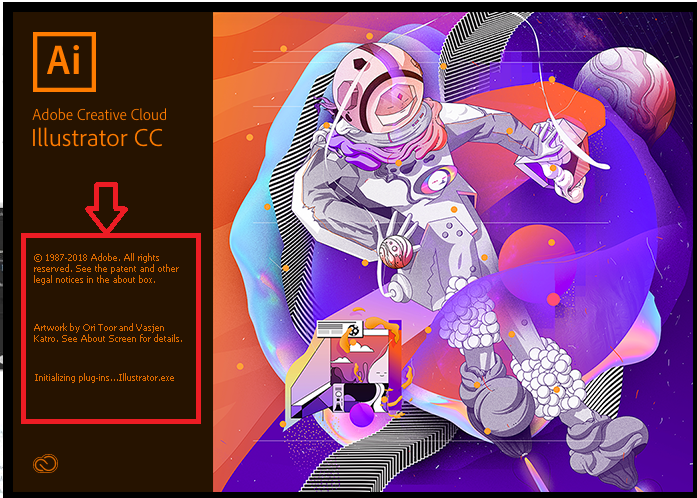
This could also happen if you using a server profile. If your user profile is connected to a server then it is possible that everytime you restart the system, the preferences get refreshed. And when you next time opens the system and launch Illustrator it recreates preferences once again which is why it takes time for the first launch.
And also try deleting preferences manually:
For MAC
Close all Adobe applications.
~/Library/Caches
~/Library/Application Support/Adobe
~/Library/Preferences
Delete or rename Adobe Illustrator, com.adobe.illustrator and Adobe Illustrator 22 Settings folders
Launch Illustrator from the creative cloud.
For Windows
Close all Adobe applications.
Go to Locations C:\Users\user\AppData\Roaming\Adobe and
Delete or rename Adobe Illustrator and Adobe Illustrator 22 Settings folders
Launch Illustrator from the creative cloud.
Regards,
Srishti
Copy link to clipboard
Copied
Have there been new developments on this problem since orig question posted over 16 months ago? My AI 2018 CC takes 5 MINUTES to fire up in OS X. So does CS6, for that matter. Machine or OS related problem... not Adobe?
Copy link to clipboard
Copied
Find more inspiration, events, and resources on the new Adobe Community
Explore Now

