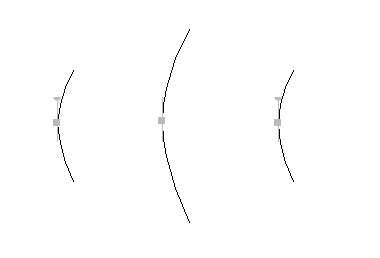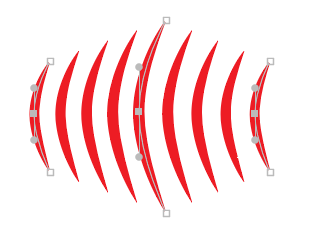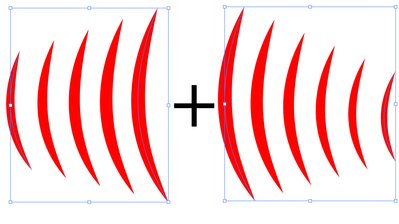Copy link to clipboard
Copied
 1 Correct answer
1 Correct answer
Make a blend from 3 strokes, with a width profile to make the ends pointy.
You can then just nudge the paths
Explore related tutorials & articles
Copy link to clipboard
Copied
I'm sorry, maybe I'm just a little dense today, but I don't understand how the path below relates to the blends. In what way does the second image show anything curving evenly along the path?
These two blends, if you make the large arcs coincident
give you what's in your image
but seem unrelated to
Peter
Copy link to clipboard
Copied
Peter the images uploaded in different order to what I thought so that should say I want like the first image not the second. Its basically a fish skeleton I want the ribs distributed on the spine.
Copy link to clipboard
Copied
A spine is a single line, not an object like you showed.
Copy link to clipboard
Copied
Im talking about spine as in vertebrae not an illustrator spine
Copy link to clipboard
Copied
You said: "Replace spine doesnt do what I want"
That is probably because you try to use a vertebrae instead of an Illustrator spine.
Copy link to clipboard
Copied
Im talking about spine as in vertebrae not an illustrator spine
By @Arrakis
Not everyone is a biologist in this group.
Copy link to clipboard
Copied
Hence the reason I explained
Copy link to clipboard
Copied
Draw (curved) lines between the end points and center point of your vertebra, then replace spine for each...
Copy link to clipboard
Copied
Make a blend from 3 strokes, with a width profile to make the ends pointy.
You can then just nudge the paths
Copy link to clipboard
Copied
Arrakis,
You can draw both the basic fish ribs and the fish spine as stroked paths with the Width Tool suggested by Mike, and then you can use a copy of the fish spine directly as a Blend spine; you can hide the fish spine and show it when the fish ribs have been placed.
But the largest rib is number 5 out of 10, in other words not in the middle so you cannot make a Blend in one go between three objects.
Also, when you Blend>Replace Spine, the centres of the end objects will coincide with the ends of the spine, instead of having the ends of the fish spine extend past the ribs.
You can either cut off suitable and possibly different bits from the two Blend spine ends, so it becomes shorter than the fish spine, or you can add two surplus fish rib to the Blend (later to be deleted).
You can make two Blends, then Expand the Blends and move one set so the largest rib snaps to the other as suggested by Peter, then Ungroup and gather into one Group.
This will leave you with no blend, but you can make a temporary Blend with one step so you get temporary ribs between the real ones, then replace spine, then expand the Blend, then delete the temporary ribs (every second in betwen the real one) and the surplus end fish ribs.
That ought to give you the fish ribs placed orderly and following (the curve of) the fish spine.
Find more inspiration, events, and resources on the new Adobe Community
Explore Now