- Home
- Illustrator
- Discussions
- Align to pixel grid option not showing in transfor...
- Align to pixel grid option not showing in transfor...
Copy link to clipboard
Copied
Hello everybody,
As the title says, I am trying to move objects and they move in pixel increments, I know that I have to deselect the align to pixel grid, But... the option is nowhere to be found! I attach the appropriate images for your consideration, thanks in advance!

 1 Correct answer
1 Correct answer
This is CC 2017?
The option is gone. There's a new align to pixel function. You find it in the control panel to the far right.
Explore related tutorials & articles
Copy link to clipboard
Copied
This is CC 2017?
The option is gone. There's a new align to pixel function. You find it in the control panel to the far right.
Copy link to clipboard
Copied
Oh my god! thank you so much. This was kind of driving me nuts.
Cheers!
Copy link to clipboard
Copied
I can't find it anywhere. I'm going insane, I've tried everything and it's been hours. Can you help me where you found to disable align to pixel?
Copy link to clipboard
Copied
For everyone else that's going nuts with this and trying to sort it out, see below for a bit more detail on how to sort this:
I eventually found the menu referred to - it's the little menu icon under the X exit button, top right
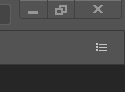
Don't uncheck the "Snap to Pixel" - that's what I did and got frustrated when it didn't work.
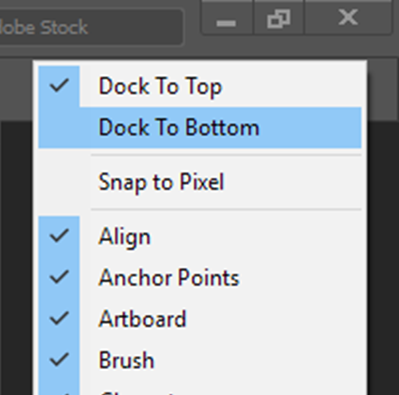
Leave it checked, or check if it isn't already.

Then beside it, you'll see another icon - the little magnet symbol is the pixel snapping option. Click it to turn on / off, or click the arrow beside it for a menu of options.
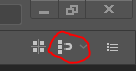
Hope this helps someone else!
Regards, aTomician
Copy link to clipboard
Copied
or just read the "What's new" section in the documentation that has this covered.
Copy link to clipboard
Copied
You are a lifesaver, thank you. I was going insane trying to find this in the updated Illusrator.
Copy link to clipboard
Copied
Thanks so much. This was driving me insane! I too couldn't find the option in the Transform pallet. I might go and get a coffee to celebrate.
Copy link to clipboard
Copied
Hi everyone!
I'm haviing the same issue and followed your instruction but turning off th magnet symbol doesn't solve it 😕 moreover now I have the same issue when creating a shape, while before I had this problem only when moving or scaling points and shapes!!! Can you please help if you know how can I solve this? It's driving me crazy!!!! X(
Copy link to clipboard
Copied
Hi everyone!
I'm haviing the same issue and followed your instruction but turning off th magnet symbol doesn't solve it 😕 moreover now I have the same issue when creating a shape, while before I had this problem only when moving or scaling points and shapes!!! Can you please help if you know how can I solve this? It's driving me crazy!!!! X(
By @Violetta_38
Please describe your issue step by step and also the problem you wish to solve. Since this thread is 6 years old, please create a new one.
Get ready! An upgraded Adobe Community experience is coming in January.
Learn more
