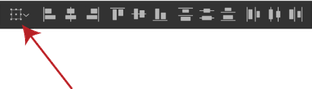Copy link to clipboard
Copied
Dear All,
I have an issue to use the align tool, for alignment the object to center of the art-board as per attach screenshot.
Please advise to fix it.
Thanks & B/regards,
 1 Correct answer
1 Correct answer
Please read the documentation: How to move, align, and distribute objects in Illustrator
Align to artboard is an option in the panel. You need to show the options.
Explore related tutorials & articles
Copy link to clipboard
Copied
This thread is about version CC2018
In version 24.2 we have a completely different issue, because it's a bug. The engineers are working on it already.
Copy link to clipboard
Copied
Copy link to clipboard
Copied
Does anyone at Adobe actually test the functionality before they release it? Align and Distribute are core tools in Illustrator (and ID) and it not working it ridiculous.
Copy link to clipboard
Copied
Agreed! I am in the middle of a big job and the align/distrubute functiuon is vital. Please fix urgently!
Copy link to clipboard
Copied
Anyone...? Is this solved now? I'm still having problems with evenly distributing components...
Copy link to clipboard
Copied
version 24.2.1 seems to work for me.
FYI: Adobe is willing to lower subscription rates if you ask nicely. I had a couple offers from them in one phone call.
Copy link to clipboard
Copied
Thanks, Engraver. I've just noticed that the 24.2.1 update is available, so I'll download it.
Copy link to clipboard
Copied
Well, I've downloaded 24.2.1 and the distribute function still does not work.
I just drew five circles and tried to distribute them both horizontally and vertcially and, in both cases, they all ended up on top of each other.
This is really annoying as it is a function I often use.
Adobe, please FIX!!!
Copy link to clipboard
Copied
I'm not a distribute user.. more center to page or selecting a key item (then expecting it to default back to my preferance: Page)
I did get distribute to work, seems to stick to Artboard or Selection. good luck.
Copy link to clipboard
Copied
After selecting the items you wish to align or distribute, make sure your alignment choice is set to "Align to Selection".
When they updated the software recently, the default was reset to "Align to Key Object" (for whatever reason - it really ticks me off when Adobe resets all the customizations with each release).
If yours got reset and you haven't changed it, that's probably what's causing the problem.
Copy link to clipboard
Copied
Great! Thanks, Vertium, you're a star.
It appears mine was set to "Align to Key Object" in the previous upgrade (prior to 24.2.1). I've changed it as you suggested and it works fine now.
Copy link to clipboard
Copied
A million thanks! I could not figure out why suddenly a basic function like "distribute" was not working.
Copy link to clipboard
Copied
SO HELPFUL! Thank you for that call out! I thought I was crazy! 🙂
Copy link to clipboard
Copied
My align tool is stuck on align to artboard. I change it with the toggle to align to selection, but it doesn't changed.
I've tried it on my control banner, I've tried it from the align tool. Nothing works. It wont let me choose and keep align to selection.
Another problem that happened at the same time concerns the scale tool. When I open it up it automatically scales to the last setting. I have to clear it out then add in the scale I need. BOTH are anoying and time consuming when on a tight scheduled. HOW CAN I FIX THIS?! I'm on a mac powerbook running 10.14.6.
Copy link to clipboard
Copied
I have a similar issue. Suddenly my "align to selection" option won't toggle on from the "align to artboard". It isn't grayed out so it looks like I should be able to select "align to selection". But it just doesn't do anything. Hoping for some suggestions. Thanks!
Copy link to clipboard
Copied
This thread is from 2018 where Adobe Broke the Align Tool.
GOOD LUCK finding a solution.
Adobe will soon break whatever that solution is.
Copy link to clipboard
Copied
well, it just fixed itself...until next time. Go figure.
Copy link to clipboard
Copied
Mine is doing the exact same thing, I can't get it to change from "Align to Artboard" to "Align to Selection". Has this been answered?
Copy link to clipboard
Copied
Yes, it's been addressed. See my answer in the thread above, from July 16, 2020.
Copy link to clipboard
Copied
The link from Monika Gause is from 2017, and the suggested operations don't work for me. When I use "Align to Selection" or "Align to Key Object", nothing happens. Only "Align to Artboard" works. Is there an updated version of the tutorial? Thanks
Copy link to clipboard
Copied
Please describe step by step what you are doing and show screenshots.
Copy link to clipboard
Copied
Dear also this fault happened to me but I correct this and now my align tool is working properly. You only have to select align the tool and at the very bottom right corner select "Align To Artboard" and then enjoy
Copy link to clipboard
Copied
-
- 1
- 2
Find more inspiration, events, and resources on the new Adobe Community
Explore Now