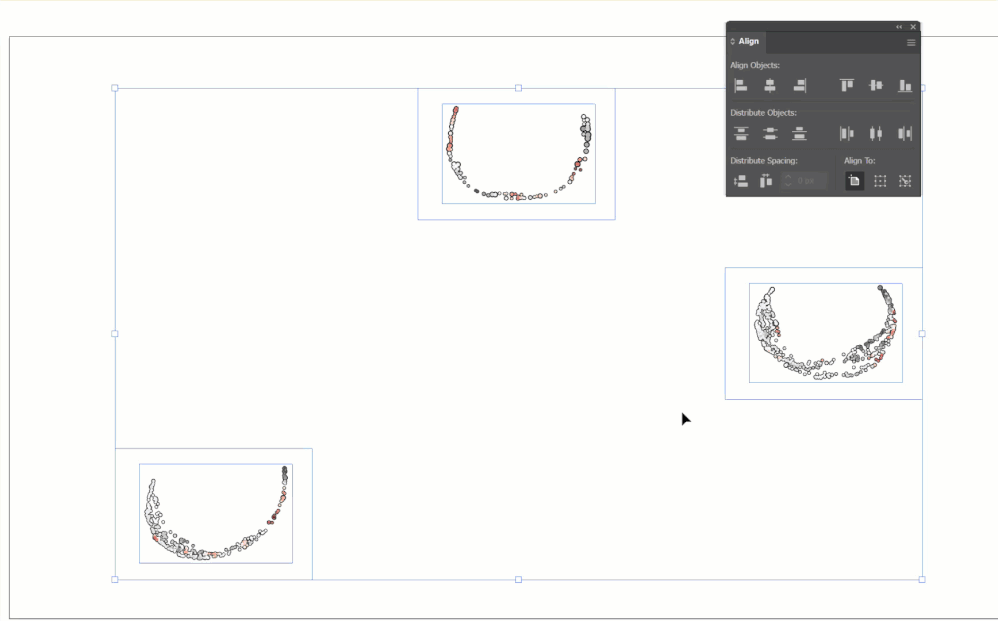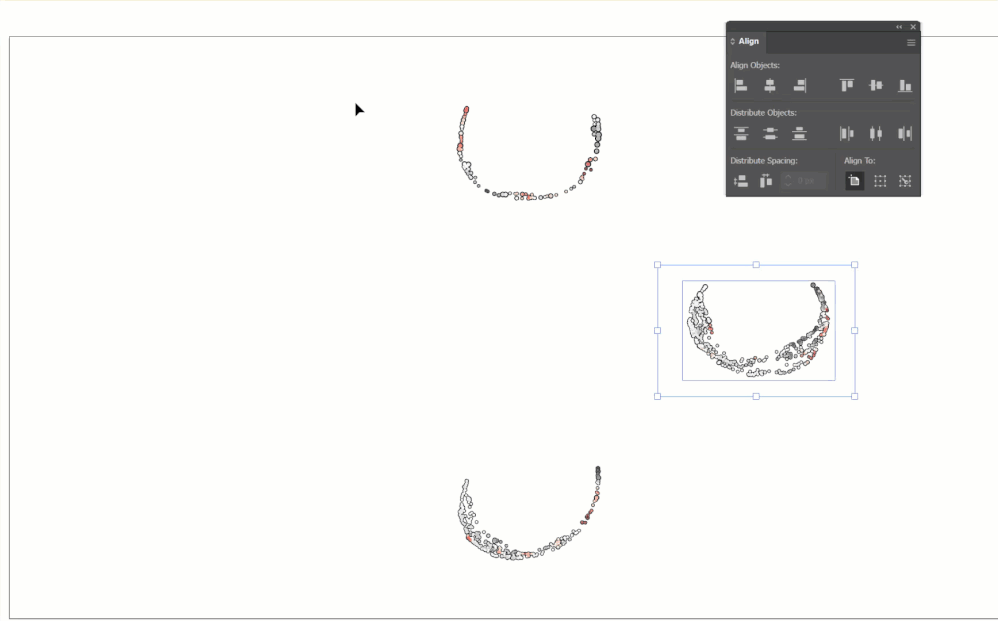Copy link to clipboard
Copied
Dear All,
I have an issue to use the align tool, for alignment the object to center of the art-board as per attach screenshot.
Please advise to fix it.
Thanks & B/regards,
 1 Correct answer
1 Correct answer
Please read the documentation: How to move, align, and distribute objects in Illustrator
Align to artboard is an option in the panel. You need to show the options.
Explore related tutorials & articles
Copy link to clipboard
Copied
Please read the documentation: How to move, align, and distribute objects in Illustrator
Align to artboard is an option in the panel. You need to show the options.
Copy link to clipboard
Copied
As Monika Gause said:
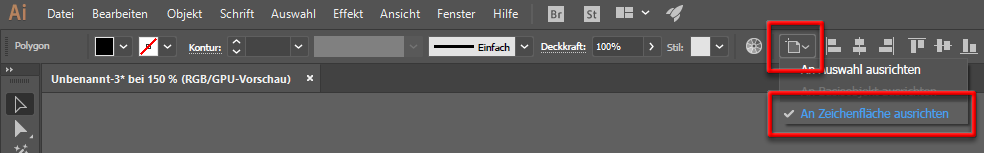
Copy link to clipboard
Copied
It help for me, thanks!
Copy link to clipboard
Copied
I actually have a bug. I click align left, nothing moves. I click align right, and then it does. Any ideas why that might be the case? I have tried with align to selection and with align to artboard
Copy link to clipboard
Copied
We are sorry for the trouble. Would you mind checking if this is happening on a new document with new objects/ layers? If it doesn't, would you mind resetting Illustrator preferences and let us know how it goes.
Thanks & Regards,
Anshul Saini
Copy link to clipboard
Copied
Ive made a new document and the issue preseists. I have tried resetting illustartor preferences but the error presists. It is even more extreme when I try using distributed align
Copy link to clipboard
Copied
My Align panel is working perfectly. Can you show some screen captures? Also, try toggling the GPU performance preference.
Copy link to clipboard
Copied
The panel works well, it is I click align left it doesnt work, I click align right it works. A screenshot would just be two squares highlighted and me trying to click a button? Not very useful
Copy link to clipboard
Copied
Thanks for getting back to us. Would it be possible for you to share a small recording of the issue along with a sample file? This would really help us understand the issue, and we can assist accordingly.
Looking forward to it.
Regards,
Anshul Saini
Copy link to clipboard
Copied
Not really? The broken align feature is file dependent. So on some files left align doesnt work. In another it is right align. Since these are literally new documents with nothing but squares in them, I find it hard to believe someone me clicking the button is the issue (especially since I already reset preferences).
Copy link to clipboard
Copied
It's not just the shapes, it's the panel setting too. The settings may be file different from file to file, but not the feature. How about uploading a sample document that demonstrates the problem?
Copy link to clipboard
Copied
@Anshul_Saini @Dave Creamer of IDEAS Here is a video with the panel
Copy link to clipboard
Copied
Can you upload the document?
Copy link to clipboard
Copied
ok
Copy link to clipboard
Copied
Lol, never mind. Adobe says it can't recognize its own .ai file type and I cant upload it!
Copy link to clipboard
Copied
- The attachment's example.ai content type (application/postscript) does not match its file extension and has been removed.
Copy link to clipboard
Copied
I was having that problem with another Adobe program. Go figure...
I messaged you my email if you want to send me the file.
Copy link to clipboard
Copied
Your alignment problem has something to do with the way the file was constructed, specifically, the multi-level groups. I did not spend a lot of time trying to figure out what actually caused the problem, but I did solve the alignment problem. I ungrouped each object (separately) until they would not ungroup anymore--then I grouped it back together once.
Copy link to clipboard
Copied
Thanks, @Dave Creamer of IDEAS, for checking this out. It does seem like a specific file issue. I hope your insights help @Sumner25309043laj5.
Regards,
Anshul Saini
Copy link to clipboard
Copied
Hi Sumner25309043laj5, i got the same bug too and I solve it. there is a group of objects that have "layer" in it. It's a blank layer so you can't actually see it, but that layer is the one causing the problem. Try to locate it and delete it.
Copy link to clipboard
Copied
@Bambang27365845msc4 This thread is about 2.5 years old. And it wasn't a "bug"--it was the way the file was constructed.
Copy link to clipboard
Copied
Thanks Monika for your advice, I forgot to select the option to center to artboard instead of the default center to selection, now the tools working well.
B/regards,
Copy link to clipboard
Copied
I'm use to Align to Artboard as a Default setting. Even if I selected a few items, selected a KEY item to align. The Setting would go back to Artboard. With 24.2 update, the last used align to: becomes the default. By definition, Default would be a fixed setting, not constantly changing as 24.2 seems to do now. Once in align to Key mode, selecting several items will automatically guess a key item.
Copy link to clipboard
Copied
I've noticed this too. It's very very annoying. Adobe, please fix the default behavior of the alignment tools.
-
- 1
- 2
Get ready! An upgraded Adobe Community experience is coming in January.
Learn more