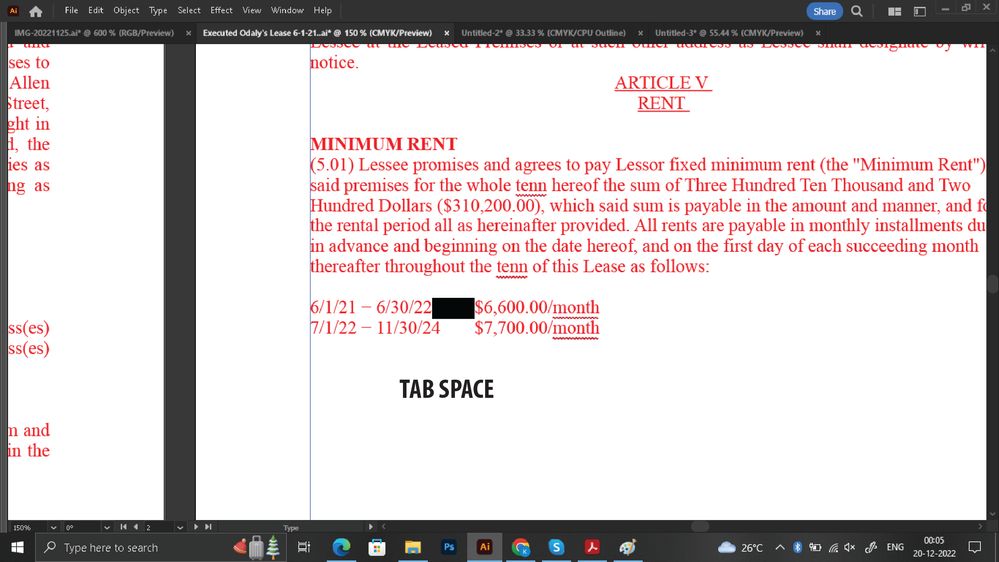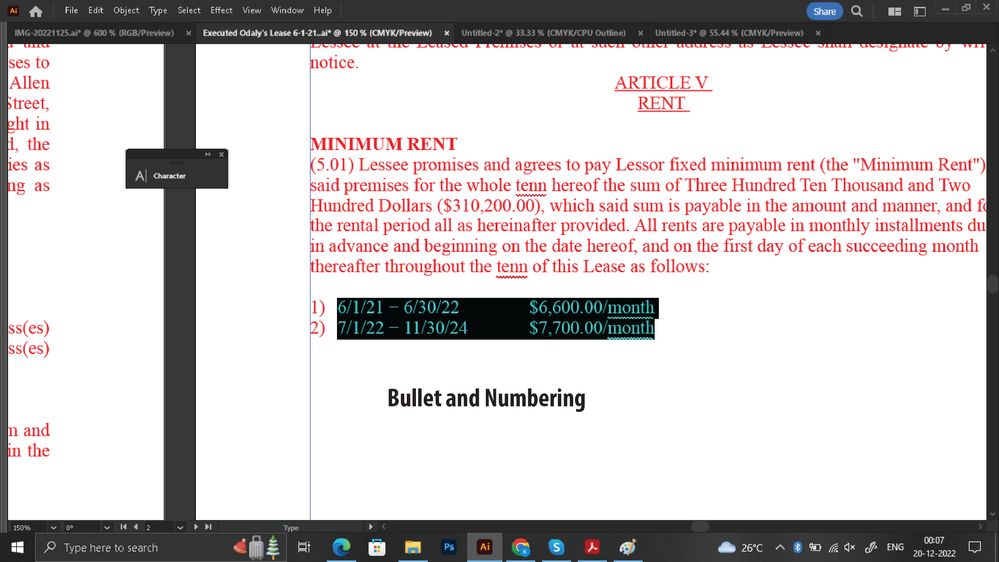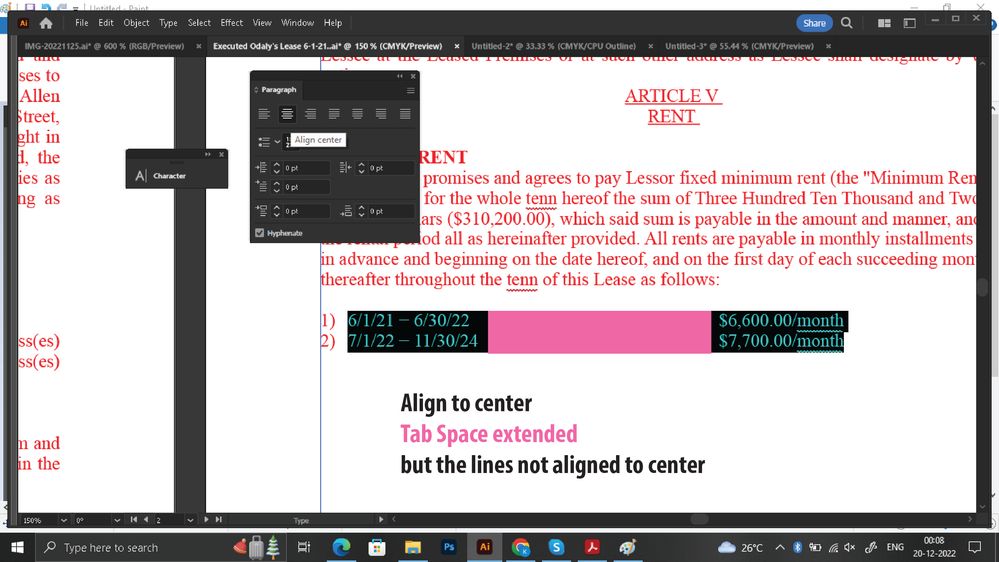Turn on suggestions
Auto-suggest helps you quickly narrow down your search results by suggesting possible matches as you type.
Exit
- Home
- Illustrator
- Discussions
- alignment to bullets and numbering in illustrator
- alignment to bullets and numbering in illustrator
0
alignment to bullets and numbering in illustrator
New Here
,
/t5/illustrator-discussions/alignment-to-bullets-and-numbering-in-illustrator/td-p/13432309
Dec 19, 2022
Dec 19, 2022
Copy link to clipboard
Copied
Community guidelines
Be kind and respectful, give credit to the original source of content, and search for duplicates before posting.
Learn more
Explore related tutorials & articles
Community Expert
,
/t5/illustrator-discussions/alignment-to-bullets-and-numbering-in-illustrator/m-p/13432376#M348309
Dec 19, 2022
Dec 19, 2022
Copy link to clipboard
Copied
Please upload the file somewhere and post a link. Are you combining numbering and tabs? I seem to remember that that's not possible.
Community guidelines
Be kind and respectful, give credit to the original source of content, and search for duplicates before posting.
Learn more
Community Expert
,
LATEST
/t5/illustrator-discussions/alignment-to-bullets-and-numbering-in-illustrator/m-p/13432527#M348318
Dec 19, 2022
Dec 19, 2022
Copy link to clipboard
Copied
This is probably not what you want to hear - question: InDesign is not an option for you? There are a few more options.
I see it exactly the same way as @Monika Gause . However, I cannot yet imagine exactly how the end result should really look. There are still too many possible variations. Could you please show a sketch or a "fakedesign" (e.g. with individual text fields) of the desired result?
Community guidelines
Be kind and respectful, give credit to the original source of content, and search for duplicates before posting.
Learn more
Resources
Learning Resources for Illustrator
Crash on launch and known issues
Fonts and Typography in Illustrator
Get ready! An upgraded Adobe Community experience is coming in January.
Learn more
Copyright © 2025 Adobe. All rights reserved.