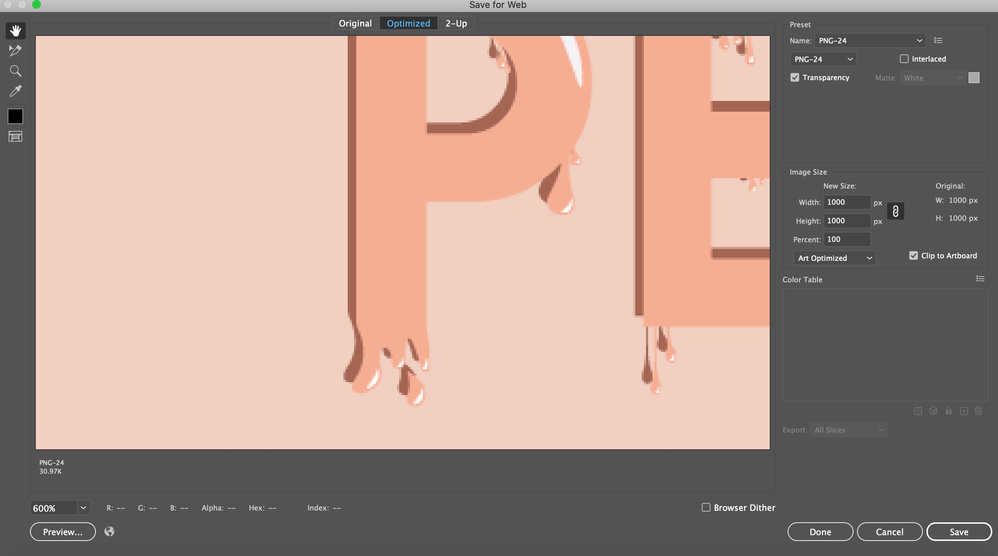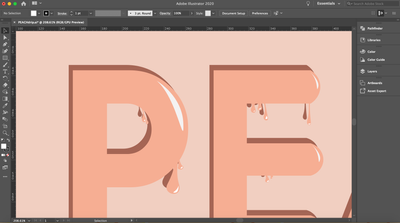Copy link to clipboard
Copied
Hi!
I'm pretty new in Adobe Illustrator but at the beginning everything I saved was perfect and now everything is pixelated. I tried looking up the problem but all the answers are really complicated and I honestly don't understand them. The illustration of the lips is from when it was saving them okay and the close up of the letters is how it is saving them now. I tried updating it and changing the size of the canvas. Any advice would be helpful.
 2 Correct answers
2 Correct answers
JPEG and PNG files are made of pixels. They can't contain vector information. They will always be pixellated to some degree.
PDF files can contain vector information. That's why you won't see pixels in them if you save files from Illustrator.
Of course it looks pixelated at 600%. Change magnification to 100%.
Explore related tutorials & articles
Copy link to clipboard
Copied
Which file format do you save?
Copy link to clipboard
Copied
I tried saving it in JPEG and PNG, I'd prefer it in PNG-24 and it alwys worked before. The only way to save it with good quality is if I save it as a PDF which is not really useful for me.
Copy link to clipboard
Copied
JPEG and PNG files are made of pixels. They can't contain vector information. They will always be pixellated to some degree.
PDF files can contain vector information. That's why you won't see pixels in them if you save files from Illustrator.
Copy link to clipboard
Copied
I know they are made out of pixels but it wasn't this bad before. The picture with the lips was saved as PNG-24. It does have some pixelation but it is not as bad as the second picture.
Copy link to clipboard
Copied
What are the dimensions of the pictures you are comparing in pixels?
Copy link to clipboard
Copied
The first one is 5430 × 8000 and the second one is 1000x1000. I have tried making a new 5430 × 8000 illustration but it turned out like the second photo.
Copy link to clipboard
Copied
You understand that you are comparing an image containing many more pixels with one containing many less, correct?
Copy link to clipboard
Copied
Yes, but what I am trying to tell you is that I have made many illustrations in different dimentions, saved them as PNG and it never turned out this bad.
Copy link to clipboard
Copied
Can you share the actual image you think is bad as it exported from Illustrator, rather than a screenshot of it?
Copy link to clipboard
Copied
This was the first one that was this pixelated. After I saved this one I have tried changing the dimentions and the format of other new illustrations but they all came out this bad.
Copy link to clipboard
Copied
That looks exactly as good as a 1000 x 1000 pixel image should look.
Copy link to clipboard
Copied
Right, guess I have to change my tutor. I'll try to change dimentions of the file and start from scratch. Thanks for the help 🙂
Copy link to clipboard
Copied
Hi,
Apart from the question, that Monika asked, could you please share the complete screen shot of Adobe Illustrator screen?
Copy link to clipboard
Copied
Copy link to clipboard
Copied
Of course it looks pixelated at 600%. Change magnification to 100%.
Find more inspiration, events, and resources on the new Adobe Community
Explore Now