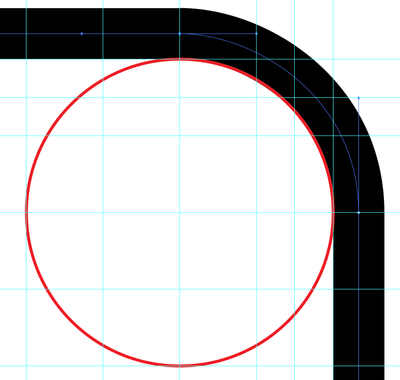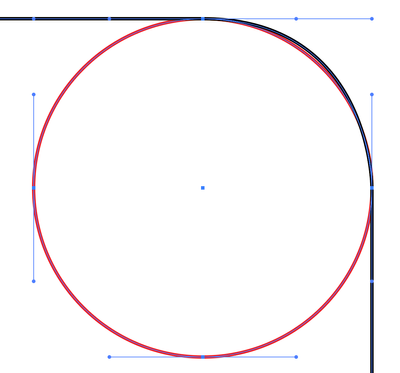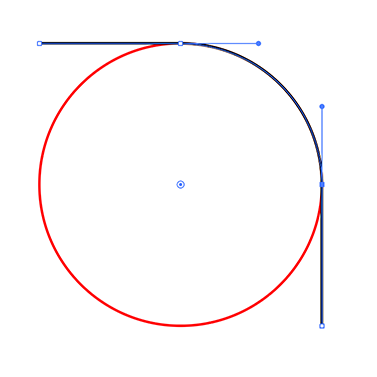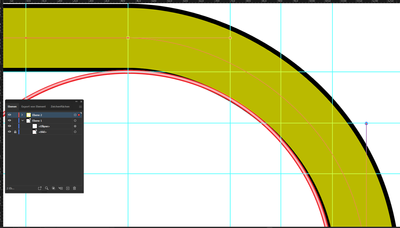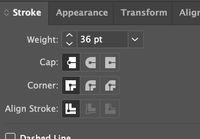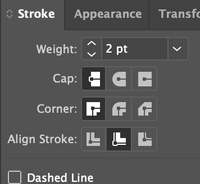Copy link to clipboard
Copied
I'm baffled. Fiddled with this for a long time. The black line should follow the same path as the circle.
Red is a pure circle. The top point on the black line is a curve point, with the handle shown. The right point is a corner point — changing it to a curve point doesn't seem to help.
 1 Correct answer
1 Correct answer
I figured it out, by dissecting:
Explore related tutorials & articles
Copy link to clipboard
Copied
Yes, the points on the black line are exactly on the points of the circle.
Copy link to clipboard
Copied
The direction point maybe too far away.
Copy link to clipboard
Copied
If the construction is correct - the result is the same:
Copy link to clipboard
Copied
But in your example the handles are not the same. Sorry
Copy link to clipboard
Copied
That was sure helpful.
Copy link to clipboard
Copied
I figured it out, by dissecting:
Copy link to clipboard
Copied
Change the layers hierarchy of your objects. You will see that you haven't a match.
Because of the handles are not the same (do not have the same length).
Copy link to clipboard
Copied
The points do match. I know the handles don't, that was part of the question. Perhaps you might read the problem more thoroughly before offering such glib repsonses.
Problem already solved, see above.
Copy link to clipboard
Copied
Please excuse me for wanting to help.
And forgive me for my ignorance. I recreated your file - and big surprise: no match.
If you need further assistance, just ask.
Copy link to clipboard
Copied
Because you didn't. It is a line, not a shape. Your circle has the wrong stroke alignment (mine did too, but I noticed that after I posted it — it was still accurate). Here is the file:
https://drive.google.com/file/d/1J3hsO_RP1sTyeURPpcHn75ap43-H7PCA/view?usp=sharing
If you don't have the patience to help people without being condescending, perhaps you might find something else to better enlighten your day.
Copy link to clipboard
Copied
This is different than the original post, with a 1 point line. I had since moved on to the final project, which is a 36pt line. The inner arc was the needed outcome. Same concept.
Copy link to clipboard
Copied
I'm here to help. And unforturnately you are wrong. In theory and in practice.
Please convince yourself. Drag the red circle (Circle) in the Layers Panel under the gray line (Rod). Lower the opacity of the gray line and you will see the difference.
There is nothing more to add.
Copy link to clipboard
Copied
You are correct. I will work on it.
Nonetheless, your demeanor is condescending. No one wants to listen when you treat them like this.
If that's whats feeding me, I'll dine elsewhere.
Copy link to clipboard
Copied
I do appreciate your help, and thank you. It would be better received it were presented more kindly.
Copy link to clipboard
Copied
deleted
Copy link to clipboard
Copied
Phrases like this are condescending:
"big surprise: no match."
"And unforturnately you are wrong. In theory and in practice. Please convince yourself."
"We have a flying word: Don't bite the hand that feeds you. This is my last post in this thread."
I will also point out, with one exception, each time you only told me I was wrong, without offering a solution. I now it was wrong, that's why I am here. Telling me so is neither helpful nor productive.
My problem is fixed, and I am moving on. Again, I appreciate your time and assistance. I hope my insights are equally helpful to you. Good afternoon.
Copy link to clipboard
Copied
Tutorial deleted
Reason: the following answer
Copy link to clipboard
Copied
You say let's just forget about it after having to get in the last jab. I'm done with this juvenile tit-for-tat.
Good day, sir.
Find more inspiration, events, and resources on the new Adobe Community
Explore Now