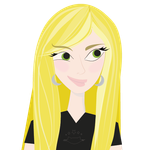- Home
- Illustrator
- Discussions
- arrow keys not working in illustartor
- arrow keys not working in illustartor
Copy link to clipboard
Copied
Hi,
I am working on Illustrator on Mac 10.5.8 and I use a lot the arrow keys(page up,page down) with combination with shift, but suddenly they stop working,that happens only in illustrator,if i want to use them to scroll on a web page they work fine.
so i was wondering what happend,and how can i fix that?
Thanks!!
 2 Correct answers
2 Correct answers
I just looked in Google for the answer to this too. I tried to nudge an object and nothing happened. Well my problem was in Preferences - General - Keyboard Increment had somehow been set to zero. I put in 1 px and it's back to normal now 🙂
ItsRainingRobots schrieb
Alright- it took four re-starts, but now it's okay? This is ridiculous.
Other software interferes with it.
Also: when you don't restart your computer for several days or even weeks, it will utimately mess itself up completely.
Explore related tutorials & articles
Copy link to clipboard
Copied
For me, it was actually resolved with the latest update, so my illustrator is working fine now
Copy link to clipboard
Copied
thank you so mush![]()
Copy link to clipboard
Copied
I have the same problem here in Illustrator 22.1. I checked the Keyboard Increment text area, and it is filled in appropriately, but the Arrow keys still won't budge an object.
Copy link to clipboard
Copied
Yep, I have same problem in 22.1.
Arrow keys wont nudge anything anywhere.
This is a brand new install of Win 10 and AI. I hadnt been into prefs, but have having found htis post have checked and its correct.
Tried restart os and app etc but still doesnt work.
Thanks for any solution
l.
Copy link to clipboard
Copied
and there we are I just reset prefs again its working now.
Copy link to clipboard
Copied
I´m having the same problem and I´ve done the latest update. Does anybody know what I could do?
Copy link to clipboard
Copied
I have just restarted illustrator and the scroll arrows are working again ![]()
Copy link to clipboard
Copied
I'm having the same problem now. I checked the keyboard increments- nothing has changed. I haven't installed anything new or done anything at all since I last used illustrator. Went to bed last night and turned it off, turned it back on this morning and now the arrow keys won't move objects. For as much as I pay for this software, I'm getting really sick of all these random little bugs that just "pop up."
Tried re-starting the software, didn't work for me 😕
Copy link to clipboard
Copied
Alright- it took four re-starts, but now it's okay? This is ridiculous.
Copy link to clipboard
Copied
ItsRainingRobots schrieb
Alright- it took four re-starts, but now it's okay? This is ridiculous.
Other software interferes with it.
Also: when you don't restart your computer for several days or even weeks, it will utimately mess itself up completely.
Copy link to clipboard
Copied
This was not the answer. The answer is below in another comment. Please change the solution to that comment.
Copy link to clipboard
Copied
I was experiencing this after the newest Illustrator update & was getting worried my keyboard was wonky. Cleared pref files and restarted computer, and that fixed the problem!
Copy link to clipboard
Copied
same problem here. I hate Illustrator. BRING BACK FREEHAND ... PLEASE!!
Copy link to clipboard
Copied
1st restart the app (after making sure the Increment in settings isn't set to 0 which it shouldn't be)
if not - restart the comp
Copy link to clipboard
Copied
I was doing my work but suddenly my "z" key stopped working in illustrator (still isn't)...... now that's the problem. It is working absolutely fine in typing but I cant zoom in or out through my shortcut key. *scream and cries* hELP
Copy link to clipboard
Copied
Copy link to clipboard
Copied
I had this same issue, and realized that I had put 'View > Snap to pixel' off.. now it works again
Copy link to clipboard
Copied
This was my problem too. It works after turning 'snap to pixel' on. Thanks!
Copy link to clipboard
Copied
This sh!t happened to me today. Somehow some way Illustrator set the keyboard increment to 0.1pt. God knows how and why. Thanks for the thread.
-
- 1
- 2