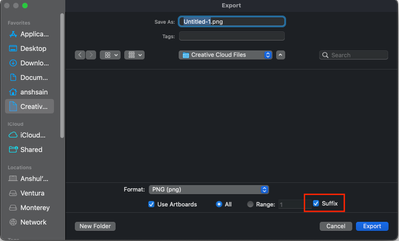- Home
- Illustrator
- Discussions
- Re: Artboard name not added to the file name when ...
- Re: Artboard name not added to the file name when ...
Copy link to clipboard
Copied
Since the latest update (26.4.1) my artboard name does not show up when exporting. Any ideas on getting it back? I checked in Preferences and Artboard Options but no luck.
 1 Correct answer
1 Correct answer
Hello @26MainSt, @SpikelSpikerton,
I would like to inform you this is an intended change in the latest version of Illustrator to accommodate the request on this UserVoice (https://illustrator.uservoice.com/forums/333657-illustrator-feature-requests/suggestions/31723057-wh...).
The workaround is to rename the file name while exporting a specific artboard.
However, If you do not like this change, you may upvote this UserVoice (https://illustrator.uservoice.com/forums/601447-illustrator-desktop-bugs/suggestions/45508540-name-a...
...Explore related tutorials & articles
Copy link to clipboard
Copied
Hello @26MainSt,
Sorry to hear about this experience. I would request you try resetting Illustrator's preferences by following the steps shared in this article (https://helpx.adobe.com/illustrator/kb/troubleshoot-preference-issues.html) and sharing your observations.
Disclaimer: Please note that resetting preferences will remove all custom settings, and Illustrator will launch with the defaults. You may take a backup of these settings from the location mentioned in the article.
Looking forward to hearing from you.
Thanks,
Anubhav
Copy link to clipboard
Copied
Thanks for ruining a big part of my workflow.
I create and name several artboards in most of my projects. When the artwork on one of those artboards changes, I need to re-export that artboard, but instead of replacing the file with the artboard of that name, it creates just a -01.jpg file.
And as soon as the artwork in another artboard changes and I export THAT artboard, it over-writes the -01.jpg file from the other artboard that was re-exported.
There's no reason this should have been changed, and if anything should have been a setting in the file handling preferences.
Garbage.
Copy link to clipboard
Copied
Your software is bad and you should feel bad. This is the dumbest change I've ever seen, breathtaking.
Copy link to clipboard
Copied
I understand how frustrating it can be when things don't work as expected, and we apologize for any inconvenience this may have caused.
I want to assure you that we take feedback from our users seriously, and we are continuously working to improve our software. We have addressed the issue that many have raised and are pleased to inform you that it has been fixed in the latest version of our software. Please update the app and let us know how it goes.
As you export your files, you can now choose to include the artboard name as a suffix in the file name. If you prefer not to have it, you can leave the suffix option blank.
We hope this change will enhance your experience with our software and improve your workflow. We appreciate your support and your patience as we work to make our software better for you.
Thank you again for your feedback, and please don't hesitate to reach out if you have any further questions or concerns.
Best,
Anshul Saini
Copy link to clipboard
Copied
Are you sure this is the update, maybe you only have one artboard. You need alteast 2 artboards for artbaord names to append with file>> export >> export as >>jpg.
Please clarify if you are using another method to export such as export for screens, save for web, asset export palette???
Copy link to clipboard
Copied
Hi Mike - I am not sure it is an update, but it started after I update Illustrator to the newest version. I do have several Artboards. 7 to be exact. I am using the basic "Export As" method and I select "Use Artboards" along with PNG or JPG.
Copy link to clipboard
Copied
I just started having this same issue today for the first time. Not sure what's causing it suddenly (maybe an AI update).
Copy link to clipboard
Copied
Hello @26MainSt, @SpikelSpikerton,
I would like to inform you this is an intended change in the latest version of Illustrator to accommodate the request on this UserVoice (https://illustrator.uservoice.com/forums/333657-illustrator-feature-requests/suggestions/31723057-wh...).
The workaround is to rename the file name while exporting a specific artboard.
However, If you do not like this change, you may upvote this UserVoice (https://illustrator.uservoice.com/forums/601447-illustrator-desktop-bugs/suggestions/45508540-name-a...) and add your comment here.
Regards.
Copy link to clipboard
Copied
Thanks Anubhav. I apprecaite you confirming this. I don't think it was a good change especially since the original users comment was from 2017 if I am not mistaken. I will defintely Upvote my dislike of the change. Lets hope Adobe doesn't wait 5yrs to fix. 🙂
Copy link to clipboard
Copied
Thanks for the info, Anubhav. This was probably not the best overall change to make for Adobe Illustrator's "Export As" function. There are 3 ways to export. If a user doesn't want to have the artboard names added at the end of their filenames, then they should be using the "Export for Screens" or "Save for Web (Legacy)" options, not "Export As".
The "Export As" function is (or I should now say 'was') helpful for naming each of your artboards with specific important labels to distinguish them apart from each other, and then have Illustrator automatically add those labels to the end of the file names. And sometimes you have to "Export As" 1 artboard at a time to set different export parameters, depending on the content in each artboard.
Now that this function has been removed from the "Export As" function, that means all 3 export options do not have this capability, which is adding more manual time and labor for everyone, to now have to manually type those artboard names into every exported file name? Not efficient.
Copy link to clipboard
Copied
This change is definitely a workflow destroyer and it makes no sense to remove a feature (it was NOT a bug) because of one user's comment from 5 years ago.
Copy link to clipboard
Copied
This change is definitely a workflow destroyer and it makes no sense to remove a feature (it was NOT a bug) because of one user's comment from 5 years ago.
By @shawnas69092067
I can assure you it wasn't just one person. But also nobody contradicted them.

Copy link to clipboard
Copied
This "new feature" crashes my workflow. Why not let the user decide in the settings how to manage the "Export as.."?
It is always critical to change a well establish function just because.
Regards
Copy link to clipboard
Copied
my workaround is typing in whatever artboard I want to export, plus a second one. Such as typing in, 13-14 so the artboard numbers get assigned. Kind of a pain in the butt. Been having to do this since the last time I updated Illustrator.
Find more inspiration, events, and resources on the new Adobe Community
Explore Now