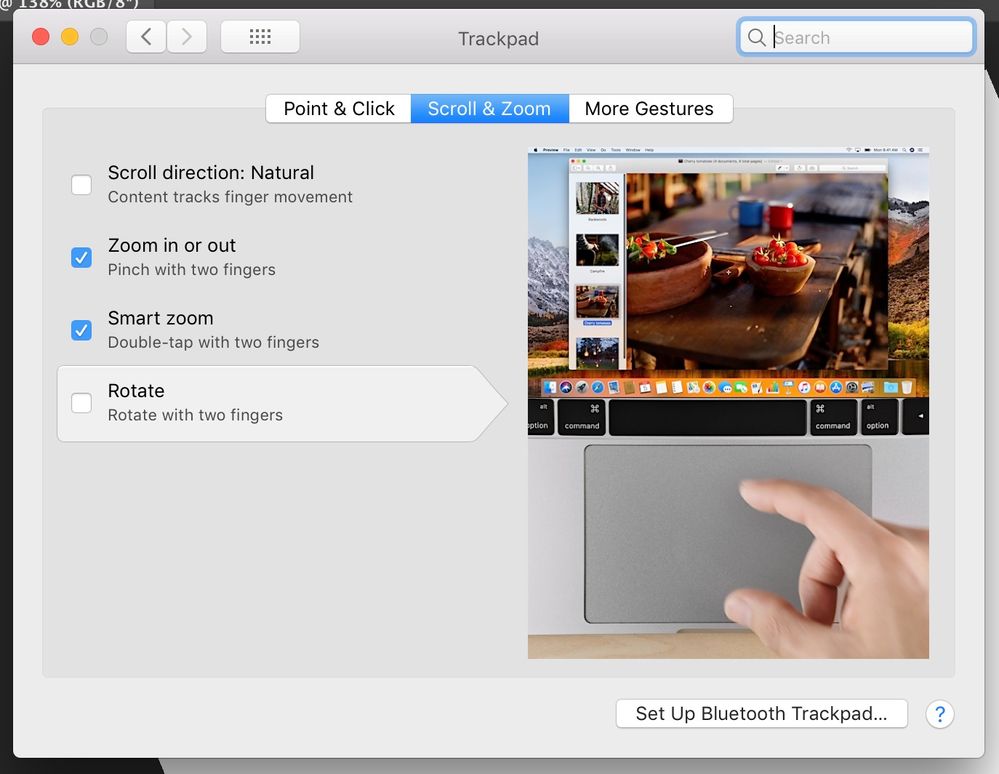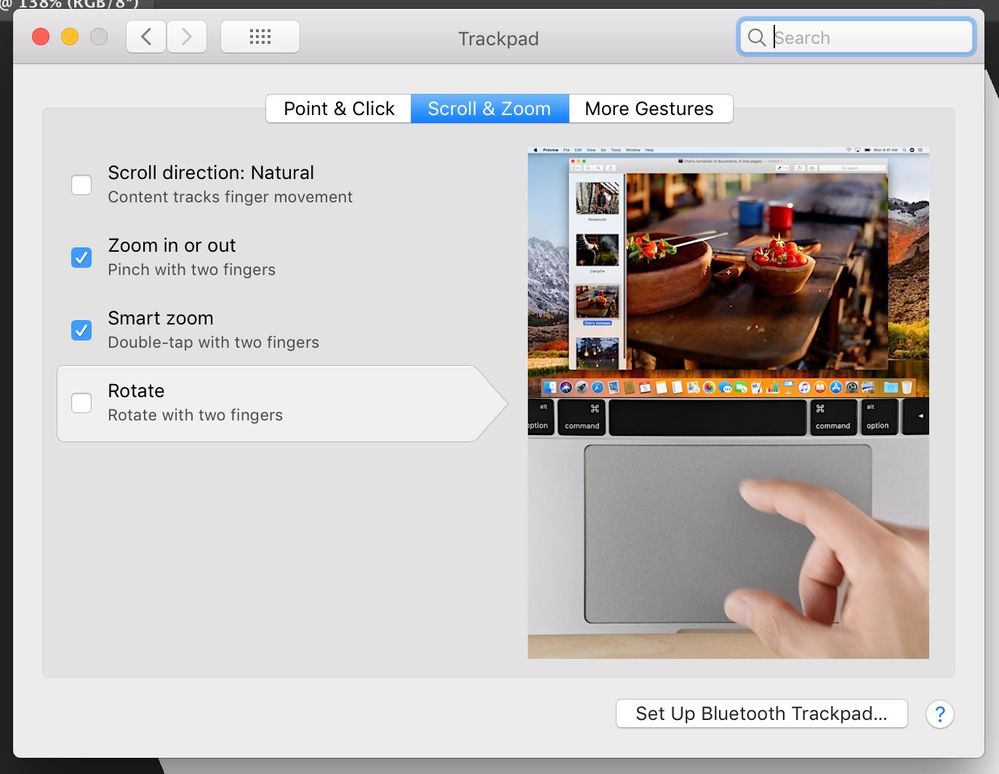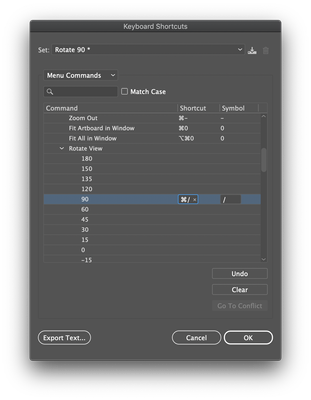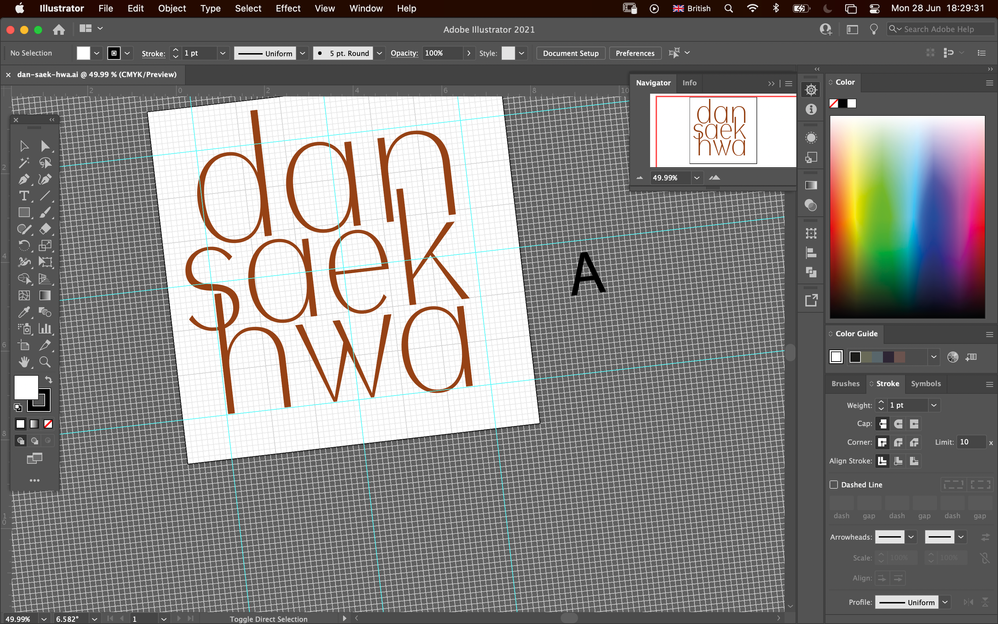Copy link to clipboard
Copied
Hi, recently I faced a new problem. When I use the trackpad for zoom-in/out the artboard keeps rotating. I don't know how can I fix this problem.
 5 Correct answers
5 Correct answers
Thanks @Monika Gause
@Amir Mahdi Moslehi you can also use Esc. key to reset the unintended rotation of canvas.
Hi all,
Sorry about the trouble this feature has caused. We are working on the feedback shared by all of you and will be sharing all the updates related to this issue on our UserVoice page ( https://illustrator.uservoice.com/forums/601447-illustrator-desktop-bugs/suggestions/43637925-canvas-rotation-feature-is-obstructing-regular-pin ).
Till the time it is fixed, please try one of the workarounds already shared on this post, i.e.:
- Press the Esc key.
- Double click the Rotate View tool.
- Press
Anyone reading this today may be glad to know that updating to Illustrator 25.4 introduces this option in preferences:
Hi all,
We have tried to address this issue in our latest release. Update 25.4.1 is live for all the countries. Please update Illustrator to the latest version to get access to this option (Trackpad Gesture to Rotate View).
Please feel free to reach out if you run into any other questions or issues in the future, we'd be happy to help.
Regards!
Hi I solved this problem by going to macbook System Preferences> Track Pad >Scroll and Zoom > Rotate and uncheck rotate with two fingers .
Hope this helps if there isn't already another solution that i have missed.
Jo
Explore related tutorials & articles
Copy link to clipboard
Copied
...i can't work like this
Copy link to clipboard
Copied
those are great reset tricks but yes I have been dealing with the same issue. If you are on a mac you can create a keyboard shortcut key too but Adobe needs to have a setting to turn that off.
Copy link to clipboard
Copied
On my 2017 iMac with OS Big Sur with an Apple trackpad, when trying to zoom in and out there seems to be a problem identify between zooming/pinching and turning/rotating - while zooming at times it will go into rotation mode for a half-second and then will continue zooming in or out. But then I am unable to reimplement the rotate gesture with the trackpad - the result being that I can't presently use the canvas rotation feature at all. Can this be isolated to my system? - Mark
Copy link to clipboard
Copied
A new feature seems to have hit Illustrator, where you can turn the artboards with the 2-finger-turn on the trackpad of your laptop... but for the life of me I cannot get the artboards returned back to be vertically straight again. Can someone help me with this? there must be a drop-down menu for resettting the angle of the artboards in the sdropdown menu that I'm missing...?
Copy link to clipboard
Copied
That menu is in the status bar at the bottom left of the document window.
Copy link to clipboard
Copied
Or View > Reset Rotate View
Copy link to clipboard
Copied
How do I disable rotate view? It is a nightmare on a macbook
Copy link to clipboard
Copied
As long as you don't use it for anything else, you can disable the gesture in your system trackpad prefs. There isn't a way within Illustrator. The screenshot is from High Sierra, yours may differ somewhat:
Copy link to clipboard
Copied
Is there a way to turn off the rotate view tool? I updated recently and I use my trackpad a lot and it's flimsy and rotates the entire rotation view, which is annoying to constantly reset. If there isn't a way, I think it'd be convenient to be able to turn this feature on/off when we want.
Copy link to clipboard
Copied
As long as you don't use it for anything else, you can disable the gesture in your system trackpad prefs. There isn't a way within Illustrator. The screenshot is from High Sierra, yours may differ somewhat:
Copy link to clipboard
Copied
Rotate view should be optional. With a key command.
It can be very useful, but only quite seldom.
Having it active all the time is extremely frustrating.
Disabling the computer by removing the rotation gesture is not a good solution at all.
Copy link to clipboard
Copied
Hello,
you can setup your own keyboard shorcuts for Rotate view
Regards,
Mike
Copy link to clipboard
Copied
Thanks, Mike. That helps.
I have a lot of work with triangular symmetry, so rotations at multples of 60 degrees help.
I'll use the keys though to come back to 0.
A lot of rotations are unwanted, accidental when the dragging fingers move a bit off.
Copy link to clipboard
Copied
I just had to create a post for this because it's been driving me crazy. I use my Macbook Pro touch/trackpad almost exclusively when zooming in and out and it used to be no problem at all. Now, almost EVERY SINGLE TIME it will try to rotate the artboard instead of zooming.
If it happened once or twice a session, no big deal I guess, just a mild aggrevation. This happens a couple of times A MINUTE when I'm working at my normal pace and it's extremely frustrating.
No, I don't want to turn rotation off for my entire computer using the two-finger gesture because all my other applications don't have trouble distinguishing the pinch motions from the rotation motions. I want to be able to lock the orientation of the artboard so that it just won't rotate unless I unlock it. Or at least be able to tell Illustrator that I only want the artboard to rotate if I go to the Hand tool and specifically use the artboard rotation tool.
Please make it a priority to try and patch this soon because it's frustrating when it happens SO FREQUENTLY.
Copy link to clipboard
Copied
There is a uservoice post on the issue, marked 'Under Review' by staff. I suggest you vote and comment there:
Copy link to clipboard
Copied
Hi there Adobe and fellow Adobe users,
I would like to recommend an idea to introduce a Rotate View Lock. As this new feature was introduced, I realized how I never needed it before and how frustrating it is that it gets accidentally activated every time I zoom in on trackpad (which I do most of my work on). This feature is quite annoying for me already, I'm not sure about everyone else's opinion, but I'd love to deactivate it.
Copy link to clipboard
Copied
Staff appear to be aware; please vote on this topic and hopefully something will be implemented in the next few updates:
Copy link to clipboard
Copied
Copy link to clipboard
Copied
Hi guys,
How can I turn off, Rotate View?
Copy link to clipboard
Copied
In what way is it activating that you don't want? Via trackpad gestures?
Copy link to clipboard
Copied
Exactly!
Copy link to clipboard
Copied
The only way at the moment is to disable the rotate gesture in your system preferences.
Copy link to clipboard
Copied
Thanks Doug!
Copy link to clipboard
Copied
hello everyone-
This might be easily solved, but as I could not find solution on YouTube, or anywhere else - please aid me in this.
When zooming out, sometimes this happens - and I simply can't reverse it..
Copy link to clipboard
Copied
Try to double click the Rotate View Tool (in a "tool group" with the Hand tool)