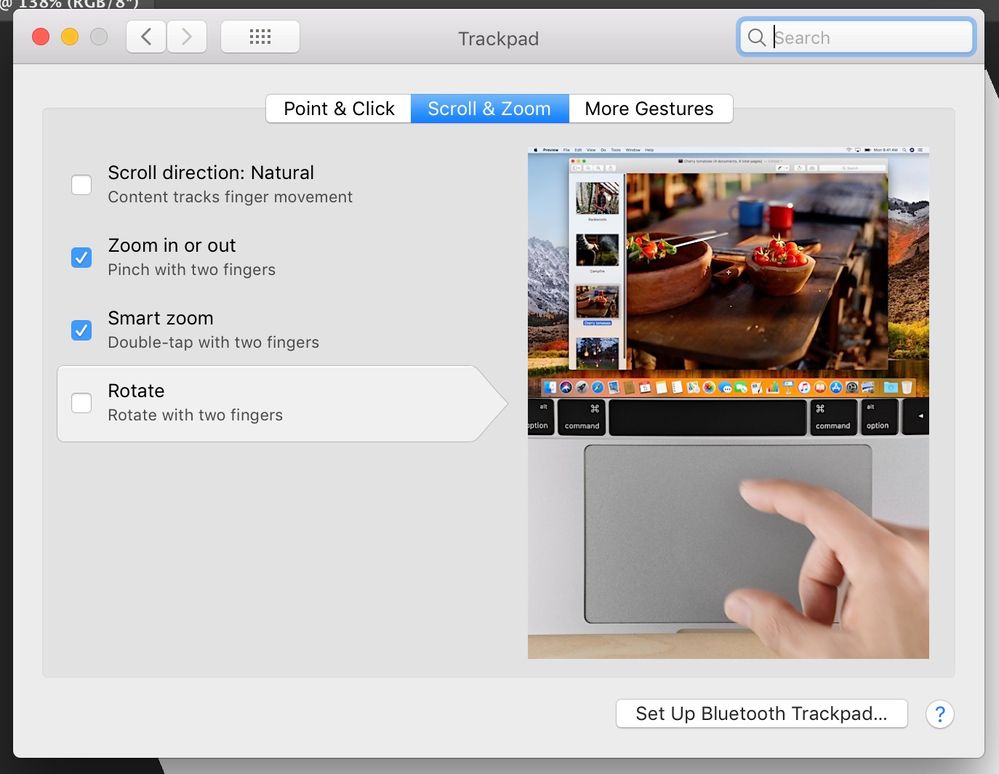- Home
- Illustrator
- Discussions
- Artboard Rotation while using touchpad for zoom in...
- Artboard Rotation while using touchpad for zoom in...
Copy link to clipboard
Copied
Hi, recently I faced a new problem. When I use the trackpad for zoom-in/out the artboard keeps rotating. I don't know how can I fix this problem.
 5 Correct answers
5 Correct answers
Thanks @Monika Gause
@Amir Mahdi Moslehi you can also use Esc. key to reset the unintended rotation of canvas.
Hi all,
Sorry about the trouble this feature has caused. We are working on the feedback shared by all of you and will be sharing all the updates related to this issue on our UserVoice page ( https://illustrator.uservoice.com/forums/601447-illustrator-desktop-bugs/suggestions/43637925-canvas-rotation-feature-is-obstructing-regular-pin ).
Till the time it is fixed, please try one of the workarounds already shared on this post, i.e.:
- Press the Esc key.
- Double click the Rotate View tool.
- Press
Anyone reading this today may be glad to know that updating to Illustrator 25.4 introduces this option in preferences:
Hi all,
We have tried to address this issue in our latest release. Update 25.4.1 is live for all the countries. Please update Illustrator to the latest version to get access to this option (Trackpad Gesture to Rotate View).
Please feel free to reach out if you run into any other questions or issues in the future, we'd be happy to help.
Regards!
Hi I solved this problem by going to macbook System Preferences> Track Pad >Scroll and Zoom > Rotate and uncheck rotate with two fingers .
Hope this helps if there isn't already another solution that i have missed.
Jo
Explore related tutorials & articles
Copy link to clipboard
Copied
Double click the rotating hand tool.
It looks like you cannot lock the angle of the canvas.
Copy link to clipboard
Copied
Thanks @Monika Gause
@Amir Mahdi Moslehi you can also use Esc. key to reset the unintended rotation of canvas.
Copy link to clipboard
Copied
Guys, please implement a locking option for the rotation view.
Copy link to clipboard
Copied
Thank you!!!
Copy link to clipboard
Copied
Thank you so much - been trying to straighten my artboard for a week!
Copy link to clipboard
Copied
Thank you, rama_ai!!! I've had this happen so many times and could never figure out how to straighten it!
Copy link to clipboard
Copied
This rotation option has been driving me mad and I've been working on crooked artboards for too long now. The Esc key is a relief, thanks!
Copy link to clipboard
Copied
Thank you so much, I get this problem very often. I was annoyed by it actually. You made my life easier.
Copy link to clipboard
Copied
Thank you for the ESC trick
Copy link to clipboard
Copied
This problem has me HEATED. I zoom in and out with my trackpad all day long with zero occasion for artboard rotation. ESC is the quickest way to reset the accidental rotation, but it also exists from full screen mode (which I work in.) So this new feature requires 4 or 5 keystrokes to correct, and return to my proper workstation. Adobe if you're listening please allow us to disable the trackpad rotation.
Copy link to clipboard
Copied
The rotate view tool In Illustrator Is very sensitive and I keep accidentily rotating the view In Illustrator when Im not even trying too. All I want to do Is zoom In and out, but I have to zoom In and out extremely carefully or else I set off rotate view and the view rotates. I dont want the view to constantly rotate whenever I try to zoom In or out and I don't see myself needing to use this feature anytime soon, so Is there a way I can disable It or turn It off?
Thank you
Copy link to clipboard
Copied
I know Photoshop has a gesture that you can disable Solved: How do I lock rotation view in Photoshop? - Adobe Support Community but I don't know of a rotate view option in Illustrator. I'm trying to do what you describe but I can't do that in Illustrator.
— Adobe Certified Expert & Instructor at Noble Desktop | Web Developer, Designer, InDesign Scriptor
Copy link to clipboard
Copied
The rotate view tool was added in 25.3.
Tracy, can you tell us what hardware you are using? I've seen people mention this a lot but as I can't enable that particular gesture on my machine, I can't test it.
It may be possible to disable the rotate gesture in your system settings.
Copy link to clipboard
Copied
Ah that explains it... I have not received that update yet. I've checked and restarted my Creative Cloud app but it's not available to me yet. Maybe Adobe's doing a staggered release.
— Adobe Certified Expert & Instructor at Noble Desktop | Web Developer, Designer, InDesign Scriptor
Copy link to clipboard
Copied
The update I am on for Adobe Illustrator Is 25.3, I noticed that I did not have the rotate view tool until the most recent update. Im not sure where In my settings I would be able to disable this feature though, Ill have to look.
Copy link to clipboard
Copied
Are you using pich-zoom on a touchpad when the unwanted rotation occurs? What hardware are you using?
Copy link to clipboard
Copied
Hi,
I'm having the same issue and i'm on a MacBook Pro M1.
The rotation is kinda anoying when it happends by accident.
Copy link to clipboard
Copied
Hi Doug,
Yes I'm using the pinch zoom on my Macbook's touchpad when the unwanted rotation of the view occurs. I have a Macbook Pro 13 Inch from 2017 and I am on the macOS Catalina update.
Copy link to clipboard
Copied
At the moment all I can think of is disabling the rotate gesture in your system preferences. This screenshot is from OS 10.13 but I imagine Catalina is similar:
In Photoshop, this was worked around with a preferences option to disable multi-touch gestures. I don't know if they'll do the same for Illustrator.
Copy link to clipboard
Copied
This worked!!! Thanks for the suggestion!!!
Copy link to clipboard
Copied
Yup. This worked. Silly that it isn't native to the app though.
Copy link to clipboard
Copied
BLESS YOU. Agree though, this should be native to the app!
Copy link to clipboard
Copied
Thank you for this! What poor design flaw. Now, will Adobe please switch the shift key back to it's original constraint use in Photoshop? Love your apps guys but you keep throwing in the least sensical crap into said beloved apps.
XO
Copy link to clipboard
Copied
+1
On a Macbook Pro 16-inch 2019... keep setting off the rorate while working on my Trackpad and it's incredilby hard to bring the view manually back to 0.00 degrees.