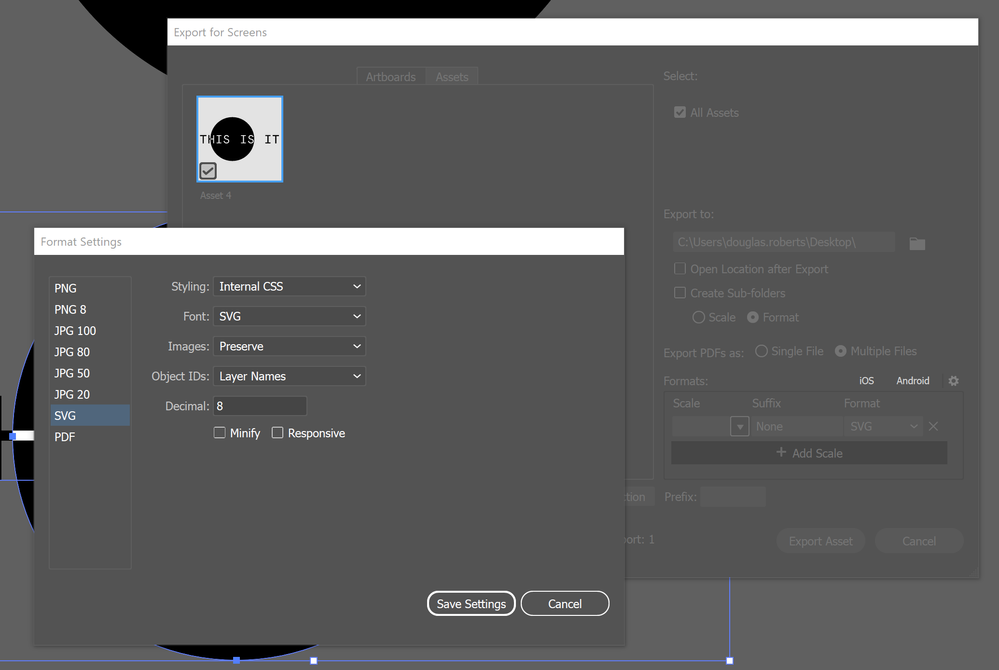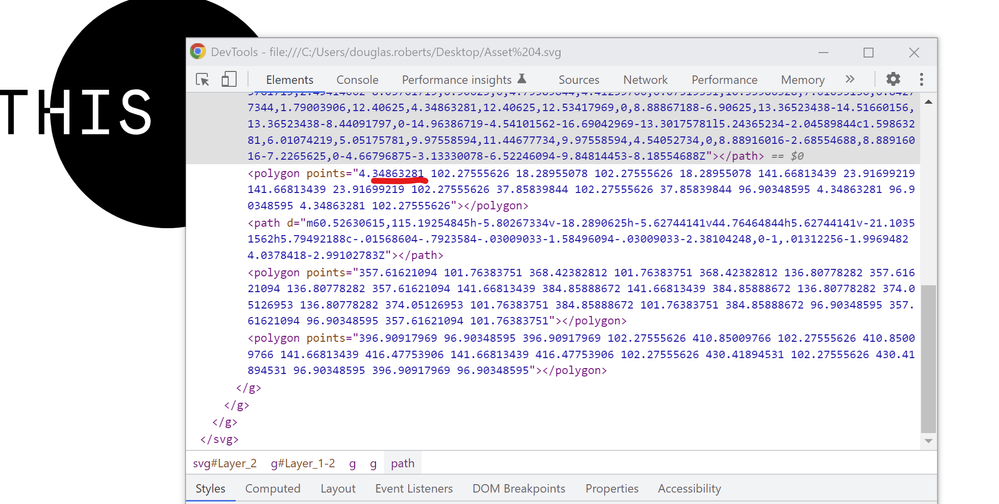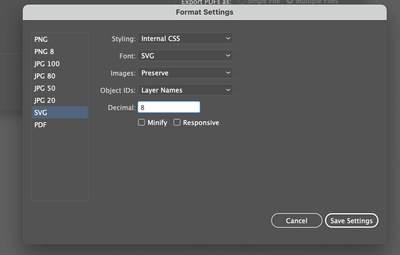- Home
- Illustrator
- Discussions
- Re: Asset export - i need .ai export and i need SV...
- Re: Asset export - i need .ai export and i need SV...
Copy link to clipboard
Copied
Can someone extend the capabilities of Illustators Asset Export. The thing is i have alot of icons drawn pixel perfect in 44 x 44 px - each on their own named artboard. I need these exported as .ai files for print and i need them exported as SVG´s - I can export as SVG as it is now - but i can only export SVG with a decimal precision of 5 and this is not high enough for me to get good quality (becasue they are drawn this small) i need a decimal setting of 7. Is this something you can program ?
 1 Correct answer
1 Correct answer
Okay ... i upgraded to 2023 - now it works ! 15 is the max. value.
Thanks for the input i got. I would still like to be able to export AI files though 🙂 But mb i can convince the client that PDF is a better choice. But we are talking over 300 icons in multiple color version - for both print and web. Thats why i would like i working as smooth as possible before we start.
br,
Mike
Explore related tutorials & articles
Copy link to clipboard
Copied
For print: are you really sure you absolutely need SVG?
Copy link to clipboard
Copied
SVG for web and .ai for print !
Copy link to clipboard
Copied
Exporting first RGB - change color mode - change colours - then export CMYK !
Copy link to clipboard
Copied
So you are exporting SVG (which is RGB AND you risk changes in the artwork itself) just for the sake of having each graphic on its own artboard? Can you please tell us about your workflow? The complete one which involves the layout process.
Copy link to clipboard
Copied
I don't seem to have any trouble setting more than 5 in Asset Export. I set 8 here and checked in Chrome:
Copy link to clipboard
Copied
But try TAb out of the number field - then it goes to 5 !
Copy link to clipboard
Copied
It doesn't for me. This is the exported SVG in Chrome:
What OS and AI version are you using? Can you share a screenshot of your export settings?
Copy link to clipboard
Copied
Well mb it works on your system - here it jumps back to 5 !!!
Copy link to clipboard
Copied
OK thats vere odd !!! I am on a Imac - latest version of Illustrator ! I will see if its the same on other Macs here ! Then part two of the question ! .ai export - any ideas how to get away with this. I KNOW you can save an .ai to mulitple artboards - BUT the problem is every file keeps alle the graphics on all the artboards - so i cant use that technique. Would just like to have that as an option in asset export. I mean it should be an option when export many logo files and icons used for print !
Copy link to clipboard
Copied
Can you reset preferences and see if that solves your decimals issue?
Why not export PDFs for print?
Copy link to clipboard
Copied
Reset did not change it: 5 is max here !
Copy link to clipboard
Copied
.... and the client want .ai ! Which i assume is better than PDF - since real transparency will be understood in Indesign fx ....
Copy link to clipboard
Copied
.... and the client want .ai ! Which i assume is better than PDF - since real transparency will be understood in Indesign fx ....
By @Majkeinar
Indesign imports the PDF side of AI files anyway.
Copy link to clipboard
Copied
.... and the client want .ai ! Which i assume is better than PDF - since real transparency will be understood in Indesign fx ....
By @Majkeinar
The client for sure won't favour an AI that has been altered by first saving as SVG.
PDF supports transparency pretty well.
Copy link to clipboard
Copied
the AI would not be from SVG - i would ofcourse export both from the original Illustrator file !
Copy link to clipboard
Copied
Can you share a screenshot of your export settings?
Copy link to clipboard
Copied
... then jumps to 5 !
Copy link to clipboard
Copied
Just leave that SVG alone for this purpose.
But apart from that: which version of Illustrator is it?
Copy link to clipboard
Copied
2022 - i will try upgrade to 2023 (i thought i updated the other day but did not) i hope i fixes it !
Copy link to clipboard
Copied
Okay ... i upgraded to 2023 - now it works ! 15 is the max. value.
Thanks for the input i got. I would still like to be able to export AI files though 🙂 But mb i can convince the client that PDF is a better choice. But we are talking over 300 icons in multiple color version - for both print and web. Thats why i would like i working as smooth as possible before we start.
br,
Mike
Copy link to clipboard
Copied
As Doug already said: InDesign imports PDF anyway. InDesign cannot read AI, it imports the embedded PDF.
This is how Illustrator saves files: https://www.youtube.com/watch?v=IpDh8Y7q8yE
Find more inspiration, events, and resources on the new Adobe Community
Explore Now