- Home
- Illustrator
- Discussions
- Betreff: astute graphics plugins doesnt show up in...
- Betreff: astute graphics plugins doesnt show up in...
astute graphics plugins doesnt show up in windows tab
Copy link to clipboard
Copied
I've tried everything, but i can't find the plugins in windows tab. Some of the plugins are in the tools panel at the left of the screen, but things like Width Scribe and such are completly unreachable.
Do anyone know how to make the plugins appear in the windows tab?
Explore related tutorials & articles
Copy link to clipboard
Copied
Did you check if the plugins have been updated to work with the new version of AI
Copy link to clipboard
Copied
The plugins are compatible. But you need to update them, Did you?
Also: they are all in Windows > Astute Graphics.
Copy link to clipboard
Copied
I'm having the same problem. Yesterday, astute plugins worked fine. I updated to Illustrator 2022 today and not only have the panels disappeared, they are unfindable (no, they are not under window > astute graphics like they normally have been, and they don't show up in the help search).
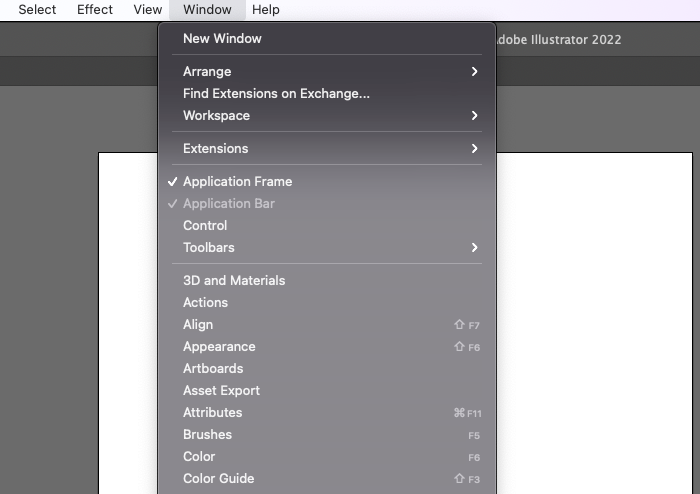
Copy link to clipboard
Copied
You'll need to open the Astute Manager and set Versions of Illustrator to 2022 (26.0). Sorry, I don't recall exactly, but it probably will involve closing Illustrator and reinstalling the plugins.
Peter
Copy link to clipboard
Copied
This message and any attached documents are only for the use of the intended recipient(s), are confidential and may contain privileged information. Any unauthorized review, use, retransmission, or other disclosure is strictly prohibited. For information about how BVC is in compliance with the Canadian Anti-Spam Legislation (CASL), please visit our CASL Information Page or copy and paste the following URL into your web browser: http://bowvalleycollege.ca/casl. If you feel that you have received this message in error, notify the sender immediately, and delete the original message.
Find more inspiration, events, and resources on the new Adobe Community
Explore Now