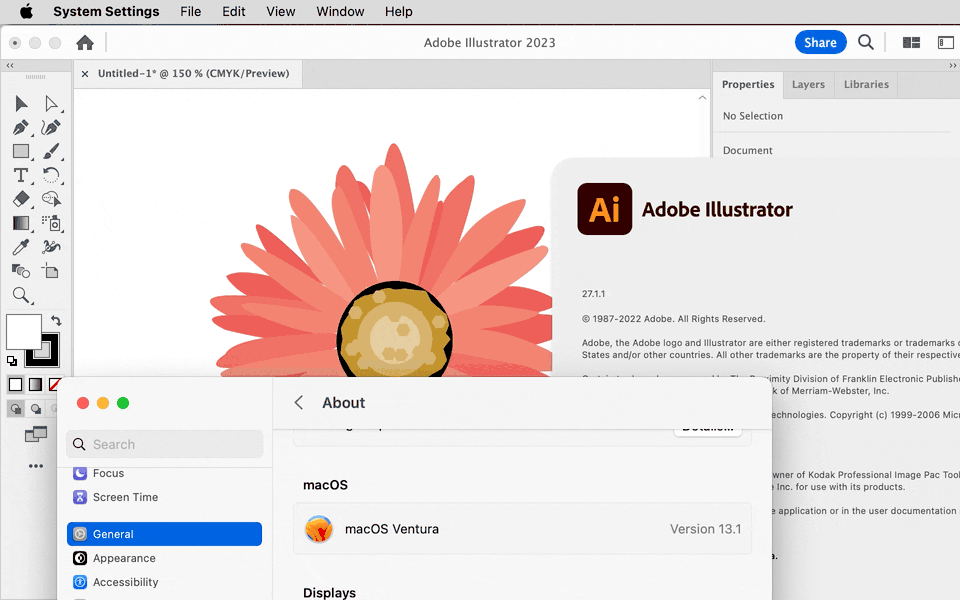Adobe Community
Adobe Community
- Home
- Illustrator
- Discussions
- Betreff: Auto Escape the tab when changing File na...
- Betreff: Auto Escape the tab when changing File na...
Copy link to clipboard
Copied
When I want to save my current file with the new name, I chose File->Save As and a tab will come up to Save the file. Normally, all the name has been chosen and if I want to keep the same name at the beginning and add on a few texts (for sample V1 or V2...) I just need to press Arrow Left or Right on the keyboard to do that.
But after I upgrade new MacOS Ventura 13.1, whenever I press one of the Arrows (even up & down) the tab suddenly closes and I have to do the saving steps again and try to avoid the arrow keyboards.
I'm using iMac 2019 5k, Adobe illustrator 26.3.1 ver & MacOS Ventura 13.1.
 1 Correct answer
1 Correct answer
Hi all,
This bug has been fixed after I updated the newest Ai version 27.1.1
Thanks for your support.
Cheer!
Explore related tutorials & articles
Copy link to clipboard
Copied
This may be for someone who is Mac based to test for you and look into a bit more but in the mean time have you tried clearing/resetting your preferences at all?
How to reset Illustrator Preferences - Adobe Support Community - 10602277
Copy link to clipboard
Copied
I did and it didn't work...
Both Clearing & Resetting my preferences
Copy link to clipboard
Copied
Please do also check out this thread: https://community.adobe.com/t5/illustrator-discussions/spacebar-closing-illustrator-and-not-working-...
Copy link to clipboard
Copied
Copy link to clipboard
Copied
Copy link to clipboard
Copied
Contact Customer Care and have them take a look into your system: https://helpx.adobe.com/contact.html
Copy link to clipboard
Copied
I'm using iMac 2019 5k, Adobe illustrator 26.3.1 ver & MacOS Ventura 13.1.
By @fantachiro
I often use the arrow keys in the Save As dialog box the same way you do, so I tried it on a similar Mac…Intel CPU, Retina display, macOS Ventura 13.1. The arrow keys worked fine on my Mac as shown in the demo below, so there might be something interfering at the system level on your Mac. For example, is the Mac running any non-Apple software that modifies keyboard shortcuts or alters the Open/Save dialog box?
The versions I used are shown at the beginning of the demo below. I used the latest Illustrator 27.1.1, but I also tried 26 and it worked fine. Because you said you are running Illustrator 26.3.1, have you tried version 27 to see if it’s any better?
Also, is the problem happening only in Illustrator, or in other applications too?
Copy link to clipboard
Copied
Hi all,
This bug has been fixed after I updated the newest Ai version 27.1.1
Thanks for your support.
Cheer!