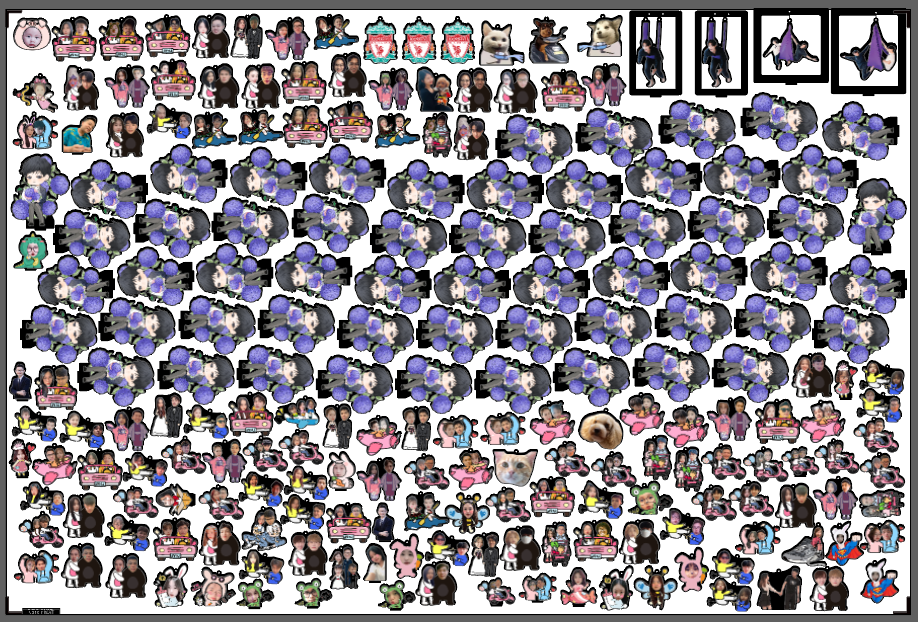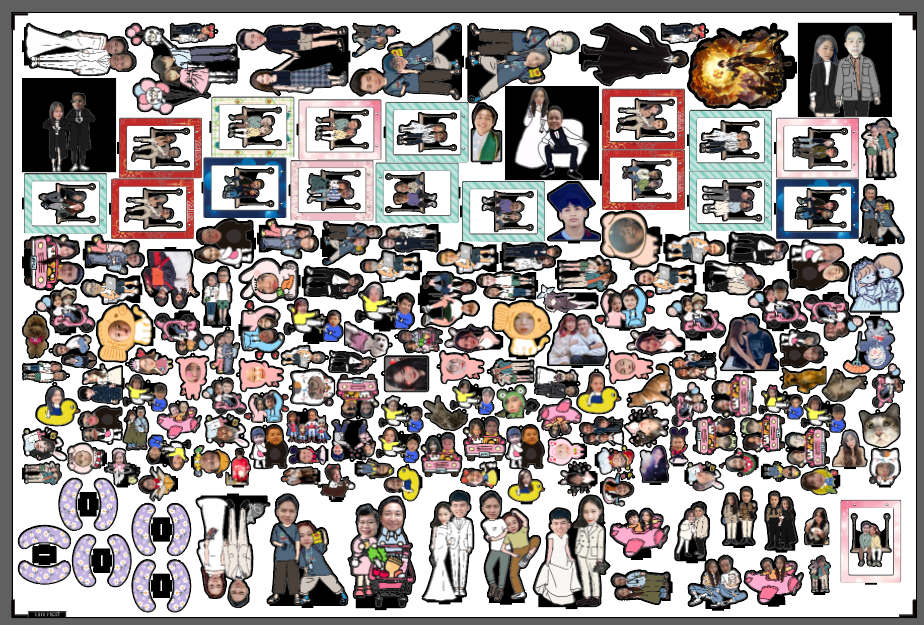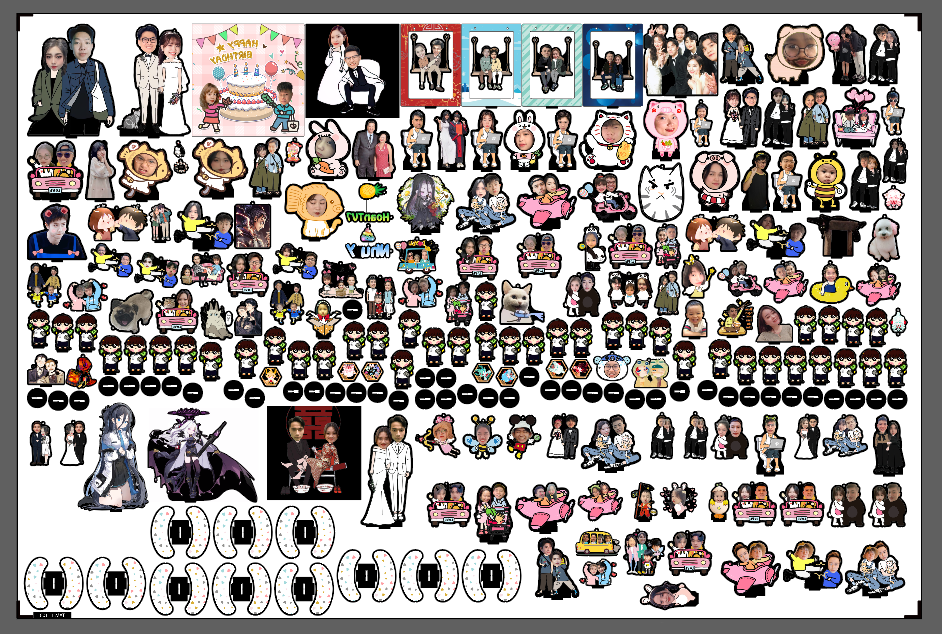Copy link to clipboard
Copied
Is there some way (script / plugin?) to auto nest objects on page?
In other words, to place all objects as tight as possible to eachother.
 1 Correct answer
1 Correct answer
Now for Illustrator for MAC os
AINesting - Functions > Nesting plugin for Adobe Illustrator for MAC
Explore related tutorials & articles
Copy link to clipboard
Copied
dmtetard,
If I understand it in the right way, you may Group and Ungroup (Ctrl/Cmd+G and Ctrl/Cmd+Shift+G).
Copy link to clipboard
Copied
best u can do is select all and distribute spacing to key object ammount 0.
G
Copy link to clipboard
Copied
I'm affraid i didn't explain it very well.
See the following image what i mean.
Every object is put as close as possible to eachother to save media space.
The image is an example for technical drawings, but my goal is use it for our large format printer.
Our rip software that controls the printer does have an autonest feature, but it can only use the bounding box instead of the actual dimensions of the object.

Copy link to clipboard
Copied
i'm sure there is no standard way in Illy: But it may be scriptable!
Start a new discussion: Objects to fit gapless script (eg)
or try on the scripting forum
G
Copy link to clipboard
Copied
Ok i see.
I don't really need this function, but it would come in handy every now and then. I'll stick with manual nesting then as it's not worth it to have a custom build script for this.
Thanks for the help!

Copy link to clipboard
Copied
There are software programs that do exactly that, and many thesis written about how to approach non-rectangluar bin packing algorithms. Many use some form of genetic algorithms and are not trivial to write. I would not want to tackle something like that in a scripting language.
I am curious though. I work for a rip software company and we have an autonesting feature. Because we print images, and images are rectangles, we've never had the need to write the algorithm that you're in need of. What is your rip software ripping, if not rectangular images?
Copy link to clipboard
Copied
@Meate
Our rip software (Wasatch Softrip) uses rectangles too. In most cases this is good enough (and allow easy cutting), but some cases where cutting isn't needed, tighter fitting would be helpful if available. See simple example in attachment.
But like i said, i was just checking if some script existed already. If not, it's not worth writing one for the rare occasions it would be helpful.
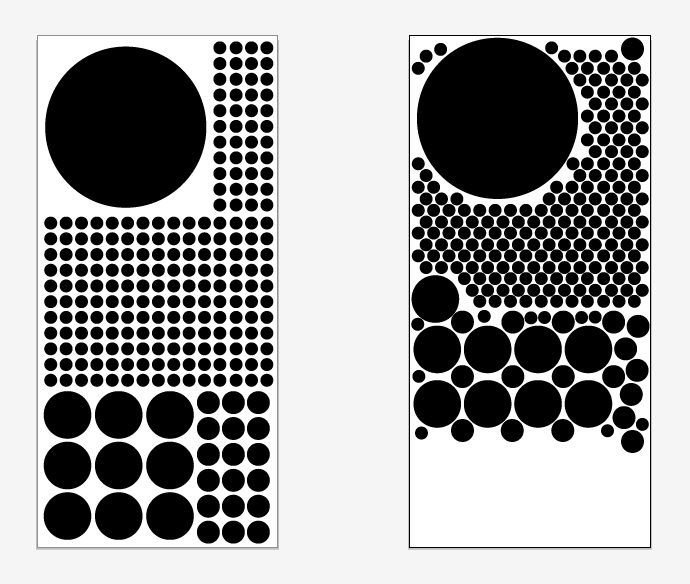
Copy link to clipboard
Copied
this is handy for sign makers when you have a media that is 54 inches or 30 inches wide you want to nest several things as close as possible so you don't waste media space or when using a plotter.
I've worked with large format printers like the Roland, and the Roland software lets you nest multiple projects. This would be really handy. If i find the answer i will share it.
Copy link to clipboard
Copied
https://forums.adobe.com/people/NJ+Creative+Studio schrieb
If i find the answer i will share it.
Just read the post above yours.
Copy link to clipboard
Copied
There are CAD program plug-in/add-on tools to yield what you want...used in CAD to make patterns with least waste of cutout materials....may be expensive in total.
Copy link to clipboard
Copied
A collision detection method would be a welcomed addition to the AI Javascript model. It would merely serve as a "poor man's substitute" for problems like that described, but would also be very useful for many practical things involving scripted selections.
JET
Copy link to clipboard
Copied
Looks like this is what you need :
It has true shape and rectangle nesting feature...
Copy link to clipboard
Copied
Hi Pavel, i notice you are the programmer of this software.
It looks promising, but unfortunately i can't test it since there seems to be no mac version (yet?).
I'm also curious about what the pricing will be.
Copy link to clipboard
Copied
Hi.
Sorry, but there will be no Mac version.... - only windows.
Price will be not high ![]() ....
....
Copy link to clipboard
Copied
How about after I have a nested file made with "symbols" objects. Can I populate each symbol with new images by dragging them into the symbol drop down?
Copy link to clipboard
Copied
Please show what it looks like
Copy link to clipboard
Copied
Now for Illustrator for MAC os
AINesting - Functions > Nesting plugin for Adobe Illustrator for MAC
Copy link to clipboard
Copied
SVGnest - Free and Open Source nesting for CNC machines, lasers and plasma cutters
i think this will help
Copy link to clipboard
Copied
(www.Deepnest.io ) works for windows and Mac a free nesting program works awesome trueshape and block nesting
Copy link to clipboard
Copied
It *is* quite cool (as is the standalone version), but it doesn't respect grouping, which makes is much, much less useful when laying out objects that have "internal" features (e.g., cutouts). Going back in and manually lining things up really isn't a viable option for anything other than very simple designs unless I MechTurk/etc. it, which I cannot do.
Copy link to clipboard
Copied
have you tried making a compound shape in stead of groups. use the shortcut (CTRL+8) on a numpad
Copy link to clipboard
Copied
Highly recommended this plugin for Adobe Illustrator
https://ainest-pro.com/en/
Copy link to clipboard
Copied
Looks cool, but for $998/year I have to ask. Did you write this?
Seems a little expensive to me.
Copy link to clipboard
Copied
The plug-in is now availalbe for low budgets : 3 months subscription plan
https://ainest-pro.com/en/
-
- 1
- 2
Get ready! An upgraded Adobe Community experience is coming in January.
Learn more