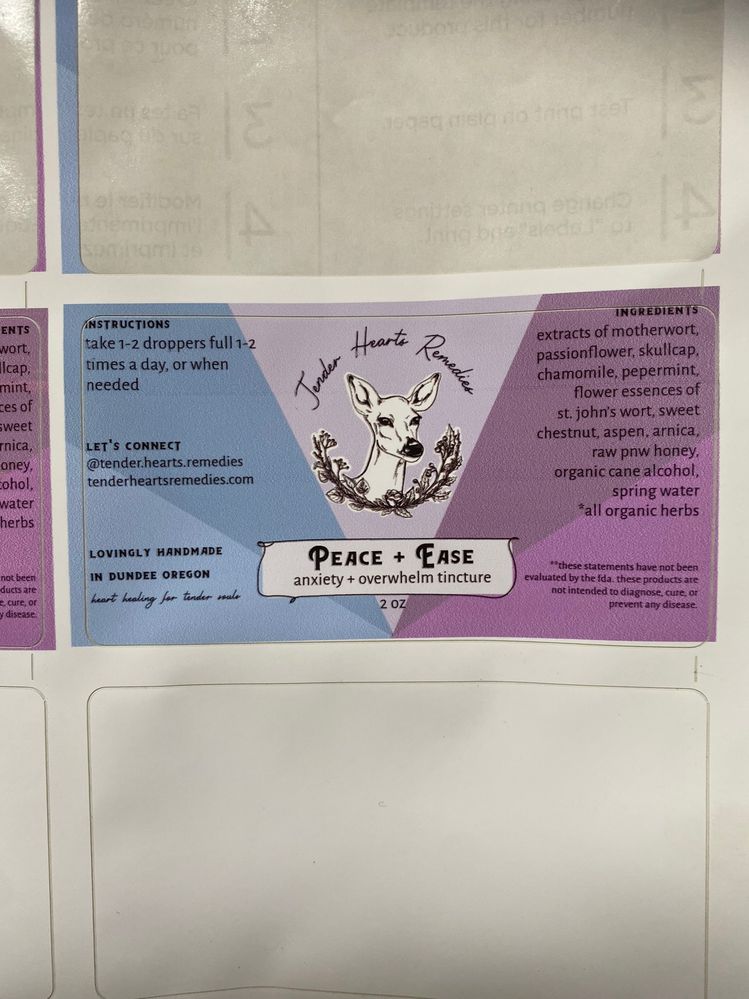- Home
- Illustrator
- Discussions
- Avery label template-printing labels irregularly
- Avery label template-printing labels irregularly
Avery label template-printing labels irregularly
Copy link to clipboard
Copied
I have been using an Avery label template downloaded from their website to attempt to print labels onto said labels. They all seem to be lined up just right and then when I go to print them only sometimes do they actually print centered on the labels. They also sometimes print slightly angled so the lines of the bottom of label and printed area are not parallel. I have tried multiple printers, re-installing printer drivers, un-installing and re-installing Illustrator.
Any guidance of what to try next?
Explore related tutorials & articles
Copy link to clipboard
Copied
Maybe you could provide some photos of what's happening?
Also: this is not just the paper being dragged into the printer in the wrong way?
Copy link to clipboard
Copied
I suppose it could be a printer issue, but I have tried with two separate printers with the same results.
Copy link to clipboard
Copied
Neither Illustrator nor a printer driver will cause a print to be just slightly angled. This is an issue with the paper being dragged into the printer wrongly.
Are your printers suited for printing on labels? e.g. thickness of paper and also its surface. Are you sure?
Also: the alignment for the paper might be set up too tight on the printer. Read the manual to find out.
Copy link to clipboard
Copied
Assuming you've already checked that you're not printing upside down or anything, I suppose you could try scanning the sticker page and using it as a template. That's super pesky though. Hopefully someone else has a better answer for you.
Copy link to clipboard
Copied
Jordan,
Tthe two labels side by side even seem to be at different heights, can you show a screenshot of a full page with the artwork?
And I see the suggestion by Sara of using a sticker page scan as a template as a fine suggestion.
It may also be worth scaling the artwork a bit down, with more bleed.
Get ready! An upgraded Adobe Community experience is coming in January.
Learn more