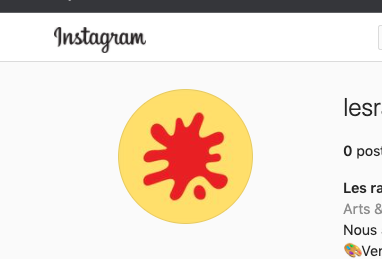- Home
- Illustrator
- Discussions
- Re: Bad quality after import to Instagram - Adobe ...
- Re: Bad quality after import to Instagram - Adobe ...
Copy link to clipboard
Copied
Hello everyone,
I made my design in Adobe Illustrator for an Instagram Profile Picture, size 110px*110px, RGB, 72ppi.
But when I export the artwork, it looks very bad when I import to instagram.
I used many different sizes and export types (JPEG and PNG)
Any Help please?
Thank you in advance for your help.
 1 Correct answer
1 Correct answer
You won't be able to influence anything that happens on Instagram. They will compress your images at their will. Also: while you might get it to work for your specific device, other people might still see a very bad image. You can only design around that. Use different colors, leave out small details, etc.
If the exported image looks OK directly after exporting, then that's all Illustrator can do for you.
Explore related tutorials & articles
Copy link to clipboard
Copied
Does it look bad after you export from Illustrator but before you upload to Instagram, or only after you upload to Instagram?
Copy link to clipboard
Copied
After I updated to Instagram
Copy link to clipboard
Copied
I believe Instagram recompresses your image with high JPEG compression. This is OK for pictures, but notoriously bad for solid colour changes. This isn't a fault, it's supposed to work that way. Try making a design with gradual colour changes, it might work better. But ultimately Instagram expects photos and optimizes for that case.
Copy link to clipboard
Copied
The samples you put up do bot look bad, that is what you get for 110 x110 pixels. If you pinch zoom on mobile will get stairstepped, only way to help that is if Instagram can take the .svgformt. Whiel SVG has been web compliant for about 20 years since HTML 5 , not all people updated their software to take that format.
What do you not like about what you posted? Is nto stairstepped or soft.
Copy link to clipboard
Copied
The 2nd image you posted is 668 x 668, not sure why you did that? Maybe to show what you want it to look like???
You can also try gif. Gif has less colors to your rounded edges will look more stairstepped, but you will no get blothces of color. I s a matter of opinion but some might like gif better.
Copy link to clipboard
Copied
Yes, the second photo is about to show you the desired result.
Okey I will try gif and see.
Thank you.
Copy link to clipboard
Copied
A couple of things happening here.
Instragram compresses your image after uploading, because they want to keep filesize down.
And this happens no matter what you upload there.
But also depending on the device you are using to view your page, Instagram may send different files. I noticed this on Facebook. They don't support my ancient browser anymore, so I get served the absolute minimum mobile version, which is so compressed, you can hardly recognize anything. It looks absolutely sh***y. When visiting with my iPad, I'm getting served way better quality images.
So you could try different devices to view your Instagram and you might get served different images.
And then also your mobile provider might compress images to lower bandwidth.
Copy link to clipboard
Copied
It's not about the device or browser, I'm working on a Macbook Pro with the latest version of Chrome.
Also, I tried from my mobile, it's a Samsung S10 but I get the same result.
Copy link to clipboard
Copied
You won't be able to influence anything that happens on Instagram. They will compress your images at their will. Also: while you might get it to work for your specific device, other people might still see a very bad image. You can only design around that. Use different colors, leave out small details, etc.
If the exported image looks OK directly after exporting, then that's all Illustrator can do for you.
Copy link to clipboard
Copied
Instagram compresses photos before publishing, thereby spoiling the quality of the photo.
Copy link to clipboard
Copied
I wanted to update that we never opened the software because we canceled
the registration for the planned graphics course because of which we bought
the software. I would be very happy not to receive more emails and of
course to stop the collection.
We would greatly appreciate a refund for the paid month ending in 4707
digits
Thank you very much Hoodia Liebman in the brace
I wanted to update that we never opened the software because we canceled
the registration for the planned graphics course because of which we bought
the software. I would be very happy not to receive more emails and of
course to stop the collection.
We would greatly appreciate a refund for the paid month ending in 4707
digits
Thank you very much Hoodia Libman 0523115232
Copy link to clipboard
Copied
This photo optimization occurs when using a mobile application and the desktop version of the social network.
Copy link to clipboard
Copied
Instagram compresses photos before publishing, thereby spoiling the quality of the photo. This photo optimization occurs when using a mobile application and the desktop version of the social network. The developers promised users to save images in the best quality on any operating system — iOS, Android. But by the highest quality, users and developers understand different things. Instagram considers a high-quality image with a width of 1080 pixels. This is especially important for those who are engaged in business promotion on Instagram, how to post on instagram. After all, pictures play an important role there. Find out more about this with 1394ta.org .
Find more inspiration, events, and resources on the new Adobe Community
Explore Now