- Home
- Illustrator
- Discussions
- Re: Batch Change Sub Layer Names with Top Layer Na...
- Re: Batch Change Sub Layer Names with Top Layer Na...
Batch Change Sub Layer Names with Top Layer Names
Copy link to clipboard
Copied
Hello,
I have two questions,
First Question;
In order to export illustrator files to software such as Cinema 4D with correct layer structure and name , there should only be the lowest sub layer (one path) but with the top layer's name. I could not find an exact script to do that. I have 1000 layers like this.

Second Question;I want to copy and paste the names of top layers for all layers.
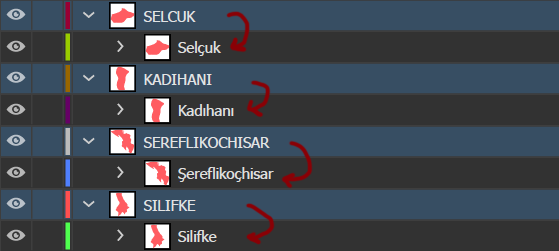
Please help, I could not find an exact script to do that.
Thank you,
Best Regards.
Explore related tutorials & articles
Copy link to clipboard
Copied
Try this and see if it works:
function test(){
var doc = app.activeDocument;
var topLayers = doc.layers;
var thisTopLayer, thisSubLayer, thisPath;
for (var i = 0; i < topLayers.length; i++) {
thisTopLayer = topLayers[i];
thisSubLayer = thisTopLayer.layers[0];
thisPath = thisSubLayer.pathItems[0];
thisPath.name = thisTopLayer.name;
}
}
test();
Copy link to clipboard
Copied
Thanks a lot for the quick reply, it throws an error on this line. Also is it possible to extract lowest path to a new layer and delete empty like in my first question.
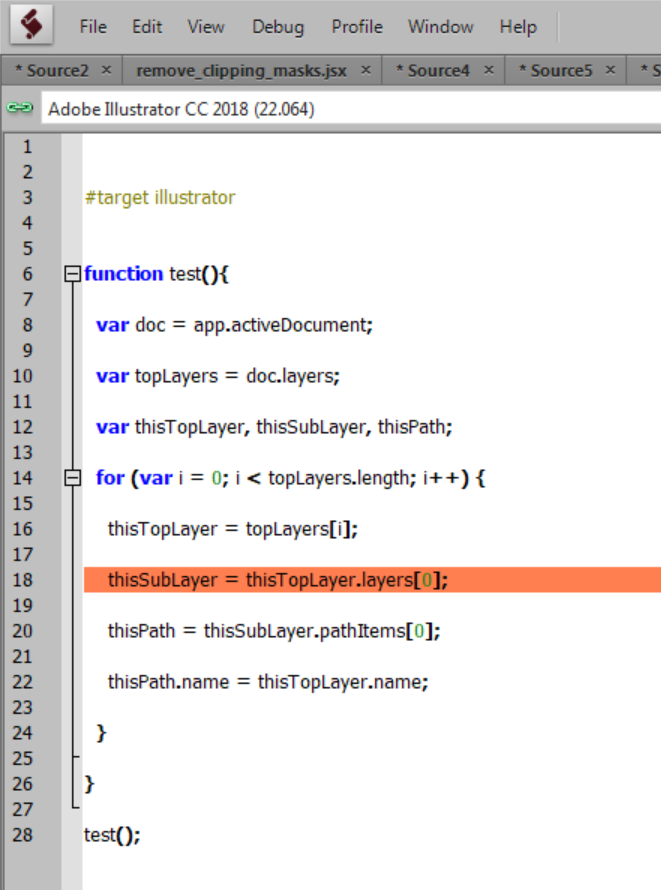
Copy link to clipboard
Copied
I looks like your structure is like this from the screenshot:
Top Layer > Sub-Layer > Path
Could one of your layers have this structure?
Top Layer > Group > Path
Copy link to clipboard
Copied
Bonjour,
// JavaScript Document
function test(){
var doc = app.activeDocument;
var topLayers = doc.layers;
var thisTopLayer, thisSubLayer, thisPath;
for (var i = 0; i < topLayers.length; i++) {
thisTopLayer = topLayers;
thisSubLayer = thisTopLayer.layers[0];
thisPath = thisSubLayer.pathItems[0];
thisPath.name = thisTopLayer.name;
thisPath.move(thisTopLayer,ElementPlacement.PLACEATEND);
thisSubLayer.remove();
}
}
test();
DE LR
Find more inspiration, events, and resources on the new Adobe Community
Explore Now