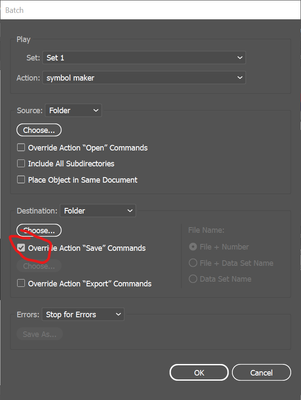- Home
- Illustrator
- Discussions
- Re: Batch remove "create acrobat layers from top l...
- Re: Batch remove "create acrobat layers from top l...
Batch remove "create acrobat layers from top level layers"
Copy link to clipboard
Copied
We have hundreds of files that I just discovered have the "create acrobat layers from top level layers" option on, causing hidden layers to show up when clients open the files. Resaving each file is extremely tedious, however when I try to use Actions it saves every file as the file used to make the action's name.
Is there a way to batch remove this option from multiple files?
Explore related tutorials & articles
Copy link to clipboard
Copied
Which version of Illustrator are you using?
Which applications are your clients using to examine the files?
Which version of Acrobat are you using?
Copy link to clipboard
Copied
The layers show up in a few document readers, mostly print previews
--
Aliza Kleinman
Copy link to clipboard
Copied
Have you tried using "Save a copy" from the file menu when recording the action ?
Copy link to clipboard
Copied
Yes, but it still saves each file as the same name
Copy link to clipboard
Copied
If you have Acrobat Pro you may consider to set up a simple correction routine (preflight) that will delete all hidden layers and flatten the remaining visible layers.
This preflight can also be executed as a Batch process.
Copy link to clipboard
Copied
We like to keep the layers for editing purposes, but if I can't figure out another solution I might just use this and make separate versions of the files for the clients.
Copy link to clipboard
Copied
I have the same question. There's the new command in Layers panel to "Delete Hidden Layers". Really need a way to batch this though. Is there any way to target this using an action or a script? It's a newer function so I can't find the scripting command.
When I try to record it from actions it just does a "show" layer properties type thing. It's not a top menu item so I can't seem to find it using the action panel search.
If there's a way to trigger that item via script would be awesome. Then an action could be recorded that would trigger the script.
Copy link to clipboard
Copied
Use batch from teh cations flyout menu then check this setting.
Find more inspiration, events, and resources on the new Adobe Community
Explore Now