- Home
- Illustrator
- Discussions
- Beginner doing something stupid; cannot fill or us...
- Beginner doing something stupid; cannot fill or us...
Copy link to clipboard
Copied
Hi,
I feel like an idiot. I created an object by using the pen to trace around something, and now I have an object. I had it working before, but then was messing with the size of it and the size of the artboard. Now I cannot make the object show up to print; I can neither use fill nor stroke. It shows up on the screen as light blue when not selected, and as dark blue when selected. If I do a print preview, it is blank. Apparently I have done something weird to this object...how do I go back to making it an outline that I can print?
thanks for any help
kathy
 1 Correct answer
1 Correct answer
You are in Outline view mode.
View > Preview should solve it.
Explore related tutorials & articles
Copy link to clipboard
Copied
Try to use CTRL+Y to switch to Outlines/Preview mode
Copy link to clipboard
Copied
Well...when I do that it does turn black rather than blue, and show corners, but it doesn't respond to making the stroke thicker, and still doesn't show up on the print preview. What does that mean? And THANKS!
Copy link to clipboard
Copied
It sounds like you may have made it into a guide - can you show us a snapshot of the layers panel with it open. It should say if it is a path or a guide. If it has been converted to a guide, you can right click and release the guide back to a path.
Copy link to clipboard
Copied
I agree, it looks like you may have accidentally made your shape a guide.
Select your object, then Select "View" from your top menu bar, next, select "Guides", finally, select "Release guides".
Copy link to clipboard
Copied

Thanks again....doing a "Release Guides" doesn't seem to have done much. Here is a screenshot.
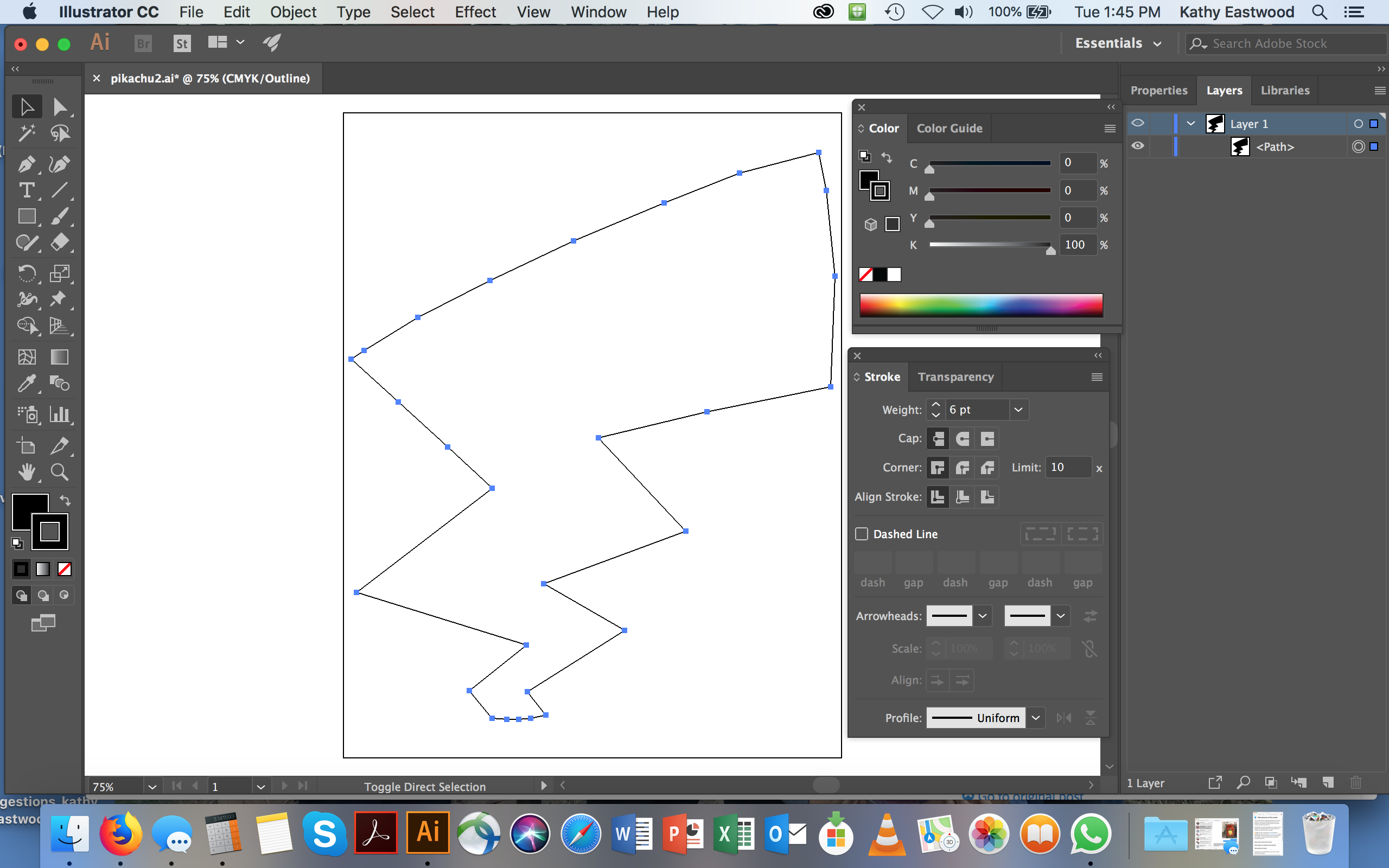
Copy link to clipboard
Copied
You are in Outline view mode.
View > Preview should solve it.
Copy link to clipboard
Copied
Yes, that worked! Please, another question. It seems to be stuck in "filled" mode (all black) rather than a stroke outline. The "swap between fill and stroke" doesn't seem to do anything. Maybe I shouldn't have been using that at all? How do I change a filled shape into an outline shape?
THANKS!!!!!
Copy link to clipboard
Copied
At the moment your shape has both a fill and a stroke.
You can set the fill to "None".
Please read the documentation:
Copy link to clipboard
Copied
thank you so much....
Find more inspiration, events, and resources on the new Adobe Community
Explore Now
