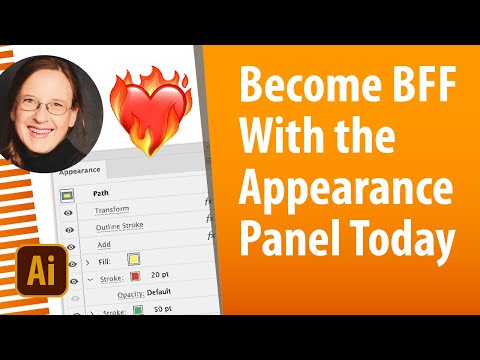bezier tools
Copy link to clipboard
Copied
Hello
is it possible to import from photoshop to illustrator a bezier image with the : layer effects ?
Is there a curve blend in illustrator?
are there more bezier tools in illustrator similar to RHINOCEROS tools?
like : offset , fillet , a well - evolved snap system , etc ?
could be plugin
thanks
Explore related tutorials & articles
Copy link to clipboard
Copied
Layer effects will not be editable in Illustrator. With some of them the vector paths might still be there, others not so much.
As for the other tools: Yes, maybe. If you would care to explain what they do.
Copy link to clipboard
Copied
as for snap: a plugin that has more snap features and tools. exists ?
as for bezier: a plugin that adds more features for drawing. exists ?
thanks
Copy link to clipboard
Copied
Snap: Have you tried Smart guides?
For drawing there are 3 plugins:
VectorScribe and PathScribe
Xtream Path
CADtools
then you could take a look at Rick Johnson's plugins for specific needs: rj-graffix.com
There are also gazillions of scripts
But maybe you'd want to explain in detail what you need.
Copy link to clipboard
Copied
are there in illustrator all the tools of : layer styles , which exist in photoshop ?
Copy link to clipboard
Copied
No.
Again: What are you looking for specifically.
Effects and stuff works differently in Illustrator. It's object based and you use the Appearance panel. You can apply it to a layer as well, but again: differently.
https://www.youtube.com/watch?v=zXvRbN03MzQ
Appearance on layers: https://www.youtube.com/watch?v=XcfsEE4CZqM
Copy link to clipboard
Copied
actually i have a drawing with bezier and layer effects in photoshop and i would like to import it into illustrator for editing with illustrator tools.
it's possible ?
thanks
Copy link to clipboard
Copied
You can probably only edit some of the shapes in Illustrator.
It would really help to see that artwork. And how it looks in the Photoshop layers panel.
Copy link to clipboard
Copied
the layers panel of my drawing is normal, it has:
stroke
fill
inner glow
outer glow
drop shadow
gradient overlay
overlay pattern
thanks
Copy link to clipboard
Copied
I won't discuss anything I cannot see. Sorry.
That is like stabbing in the dark.
Save it as a PSD and then open it in Illustrator. Embed it and then you'll see what you get. Good luck.
Copy link to clipboard
Copied
is there any metaball plugin for Illustrator?
thanks
Copy link to clipboard
Copied
Your images look like a raster sketch, not a bezier image. Did you draw them with vector tools in Photoshop? If not, you just need to import the image in Illustrator as a reference and draw vectors using Illustrator's tools.
If you've drawn the shapes in Photoshop, you can export them as Paths to Illustrator and then add all needed attributes. No, export does not keep the effects due to different technical principles of Photoshop and Illustrator.
You can add and combine effects and overlays using the Appearance panel as Monica suggested. You can consider it as some analog of the Photoshop layer effects.
Yes, Illustrator works fine with Bezier splines. Yes, there is the Blend tool there. Yes, there are some different options for snapping, and you can adjust it as you need. Yes, there are some Photoshop effects which you can add to your object. But, just like in Photoshop, they will not create real 3d (as you talk about RHINOCEROS, you need finally some 3D object, yes?)
For 3D you need to use the 3D and Materials panel. There you will find all usual options such as fillets, offset etc., and then you can export the 3d object in the needed exchanging format to open it in the needed 3DD soft.
Find more inspiration, events, and resources on the new Adobe Community
Explore Now