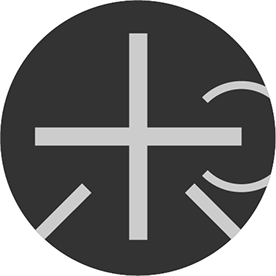- Home
- Illustrator
- Discussions
- Re: Big file size (for no reason) in Illustrator C...
- Re: Big file size (for no reason) in Illustrator C...
Big file size (for no reason) in Illustrator CC 2017
Copy link to clipboard
Copied
Anyone had problems with big file sizes in Illustrator documents? Can get a 105 mb file down to 19 mb just by copying all the content and pasting into a new document. Deleted unused brushes, swatches and linked files in both files.
What else can take up all the space that gets lost in copying it into a new document?
The original big file comes from saving it out from a Illustrator file with a lot of artboards with the "Save artboards to separate files".
Explore related tutorials & articles
Copy link to clipboard
Copied
Do a save as and turn OFF pdf compatible. Are you linking to images rather than embedding?
Have you been getting "deleted Global Colors" in your watches, or have tons of duplicate items in you symbols, graphic Styles or brushes palette.. Did you start with a file that came form someone else such s a die line from a printer which might have been created in a much older version of Illustrator.
Deleted Global Colors/[HUH?] error/Unused Brushes Keep Returning
Copy link to clipboard
Copied
If you are using illustrator to layout materials and placing high res images on it you will have a huge file. Effects also add to file size. Can you share a screenshot of the layout and a screenshot of the links panel?
Copy link to clipboard
Copied
Here's a test I did now. The "-test.ai" is exactly the same content but copied into a new document. And by doing that the size goes down 8 times. I have removed unused Swatches, Brushes, Symbols and Graphic Styles in the original one and rasterized the background layer in 72 ppi.
Everything is done in latest Illustrator 2017 by a colleague.
Both have PDF-compatible checked since I need it when importing it to After Effects.
Really strange..
Copy link to clipboard
Copied
What is the history of the file? Did you just create it? Is it an old file?
Does the same happen when you "Save as" the original file under a new name?
Copy link to clipboard
Copied
The original big file comes from saving it out from a Illustrator file with a lot of artboards with the "Save artboards to separate files" yesterday. Originally created with latest Illustrator 2017 this month.
I made a test with saving under new name but not much difference and not near copy-paste into a new document.
It feels like it's something with the unused Swatches, Brushes, Symbols and Graphic Styles. Because sometimes it works with just deleting them and the filesize goes them but sometimes it doesnt. A mystery.
Copy link to clipboard
Copied
Use the action "delete unused items". I modified mine to include something else, but yours shovel be similar.
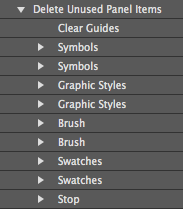
Let us know if you ever see deleted global colors, or an enormous amount of duplicate items in your palettes.
I unmarked my answer as correct, as it appears you may have checked that too early, and want you post to get feedback..
Copy link to clipboard
Copied
I was having the same problem. Usually I create 2 files: The first with 3 layers: image(s), crop marks and a vector cut path for printing. The second with just 2 layers: a vector cut path and crop marks for router cutting. The image layer is deleted, not hidden. This second file should be small, since it contains just a few vector elements, but it gets too big (20 - 40Mb). Here is what I found out till now:
- saving with "PDF compatible file" option turned off does not decrease file size.
- using the "Delete unused panel itens" action before saving does not decrease file size.
- copying and pasting all vector elements into a new file decreases the file size from 20MB to 700kb.
- saving as CS version does not decrease file size, but saving as Illustrator 10 version decreased from 20MB to 50kb.
The last two options work just fine for me.
Copy link to clipboard
Copied
Can we see screen shots of your large file, We need to see your art and the following palettes expanded
- Links
- Swatches
- Symbols
- Graphic Styles
- Brushes
- Artboards
Feel free to start your own post, as you will get better responses this way.
The file is large, but if you want to post via dropbox or similar please do so. Might take some time to upload, but would give us information needed to resolve this for you.
Copy link to clipboard
Copied
I am using Illustrator CC 2018 with an Illustrator file that has one artboard, a couple text blocks, and nine linked images, eight of which are not even placed on the artboard. Only one of the images is on the artboard. The file size is approximately 7MB.
If I just move one of the other images on the artboard and save the file, it grows to 146MB.
None of the linked images are much over 1MB in size.
This seems insane.
I just figured out how to reduce the size: Save As a newly named AI file and uncheck the Option: Create PDF Compatible file.
Copy link to clipboard
Copied
Yes that was mentioned in the initial reply. Adobe decided to make PDF compatible ON by default. Turning that OFF will make yoiur files small and fast. You only need that on if you are placing in InDesign or After Effects.
Copy link to clipboard
Copied
Copy link to clipboard
Copied
YEEEEEEEEESSSSSSSSSSSSSSS!!!!!!!!!
It's an understatement. This is an amazing find and fix.
This was driving me absolutely batty with AI. Printers would be like - 'um, you sure you want to send us a 1.2GB file for your 1 color postcard?'
My answer was - of course! What's the issue? 😄
Copy link to clipboard
Copied
Has anyone figured this out? I've tried deleting actions, tried to uncheck PDF compatible, tried to copy and paste into a new document and save again ... I have simple vector art file. no placed images ... It is saving anywhere from 34mb to 80mb. This has been an ongoing problem.
Copy link to clipboard
Copied
Copy link to clipboard
Copied
Copy link to clipboard
Copied
Here it is with Illustrator 2020, and still this inexplicable stuff happens. I have one file with vectors and a pasted in 1.4MB jpeg. For some reason, when I save the file, it's 32 megabytes!!!!!! Take out the image, and it's 648kb. What is this madness?
If I export it as a PDF with "preserve editing" because some printers might need to open it up to check things, it's 19.3MB. Why o why would embedding a 1.4MB jpeg cause that much overhead? It makes absolutely ZERO sense. If I turn of preserve editing, it's 193KB file!
Seriously, what is going on? Tried most things in this thread.
Copy link to clipboard
Copied
"Why o why would embedding a 1.4MB jpeg cause that much overhead?"
Because a jpeg file will be uncompresssed when embedded in an Illustrator file.
Copy link to clipboard
Copied
Aaaaaand it's now October 2021 and STILL the same. I have some 8.5x11 inserts with two LINKED photos, some copy and a logo. A couple of color blocks. Text wrapped around one photo. File size? Varies from 38 MB to 432 MB!!! Seriously. Turn off PDF compatability. Reduces it to a mere 208 MB. Absolutely crazy.
Copy link to clipboard
Copied
If PDF compatibility is turned off you cannot use it in InDesign or Photoshop.
If PDF compatibility is turned on you will embed linked images in the PDF part of the file, which in case of jpeg compressed files can become large.
But it's your choice.
Find more inspiration, events, and resources on the new Adobe Community
Explore Now