Copy link to clipboard
Copied
I am making a pdf file from Illustrator file in which black values should be
c=0, m=0, y = 0, k=100. When I save the pdf file, it shows up with the same colour values in illustrator. However in Adobe acrobat, the values change to c=69, m=67, y = 64,k=74
I even tried it from scratch by making a new CMYK file from illustrator menu then saving the file but still the issue remains.
I tried the following two settings one by one for each pdf
1. No conversion. Include all RGB and tagged CMYK profiles.
2. Convert to destination. US web coated SWOP v2, Document CMYK. 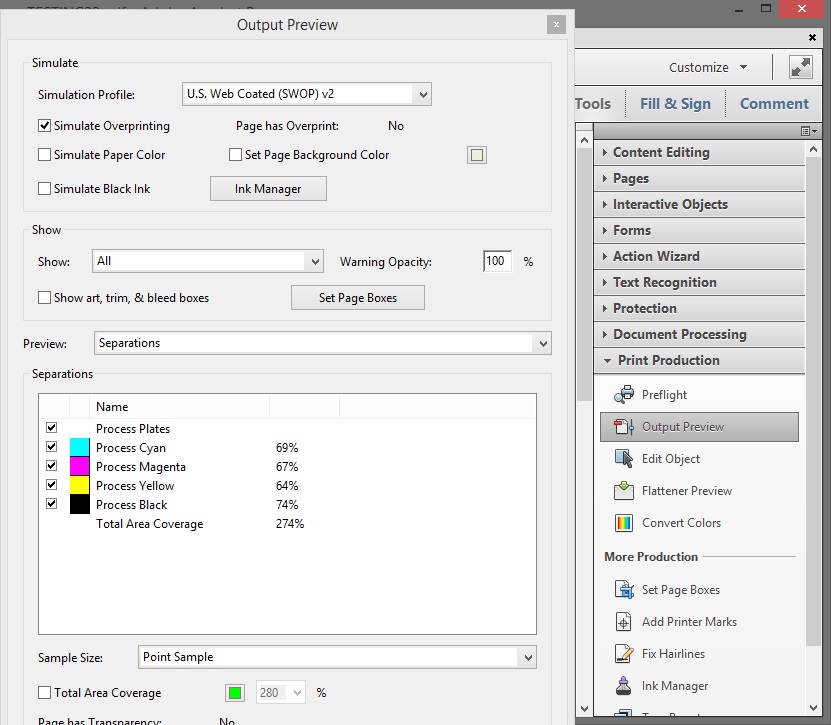
 1 Correct answer
1 Correct answer
BE CAREFUL: Sendspace LINK from previous post, tries to install a flash player trojan horse.
Dropbox is free, would recommend using that wetransfer or hightail.
Yes your ai file idoes not have 100K. How are you determining what color you have in those shapes?

Explore related tutorials & articles
Copy link to clipboard
Copied
In Acrobat you need to set the "Simulation profile" to the same profile that you used to make the file in Illustrator and that is embedded in the PDF.
Otherwise Acrobat will do a CMYK-to-CMYK conversion when showing you the numbers.
Copy link to clipboard
Copied
When I chose onvert to destination. US web coated SWOP v2, Document CMYK, I embedded the profile too. As you can see in the screenshot I cjose that as simulation profild only.
Copy link to clipboard
Copied
Is that also your working CMYK profile in color management setup in Illustrator?
And if not, is "Preserve Values" furned on in the MCYK conversion setting?
Copy link to clipboard
Copied
https://forums.adobe.com/people/Monika+Gause wrote
Is that also your working CMYK profile in color management setup in Illustrator?
And if not, is "Preserve Values" furned on in the MCYK conversion setting?
Yes. These are my settings.


Copy link to clipboard
Copied
Sorry to ask, but make sure your .ai file set to File >> Document Color Mode >> CMYK. The Adobe color palette allows you to enter CMYK values on an RGB document, which does no one any good and only creates confusion.
If you still have an issue, can you please post a copy of the .ai file with adjust the art aha has the offending problem, using dropbox or similar.
Copy link to clipboard
Copied
MikeGondek wrote
Sorry to ask, but make sure your .ai file set to File >> Document Color Mode >> CMYK. The Adobe color palette allows you to enter CMYK values on an RGB document, which does no one any good and only creates confusion.
If you still have an issue, can you please post a copy of the .ai file with adjust the art aha has the offending problem, using dropbox or similar.
Yes the document colour mode is set to CMYK. I even made a new blank document with CMYK profile and pasted my content into it, and still facing the trouble.
Here is the ai file.
https://www.sendspace.com/file/yy8h4v
Here is the pdf file.
Copy link to clipboard
Copied
THat's not 100K in your AI file.
Copy link to clipboard
Copied
BE CAREFUL: Sendspace LINK from previous post, tries to install a flash player trojan horse.
Dropbox is free, would recommend using that wetransfer or hightail.
Yes your ai file idoes not have 100K. How are you determining what color you have in those shapes?

Copy link to clipboard
Copied
MikeGondek wrote
BE CAREFUL: Sendspace LINK from previous post, tries to install a flash player trojan horse.
Dropbox is free, would recommend using that wetransfer or hightail.
Yes your ai file idoes not have 100K. How are you determining what color you have in those shapes?
Wow!!. That's unusual. I am using the colour picker and it shows me c0,m0,y0 and k100. When I go to the colour panel, it shows me something else. Is this a bug in illustrator?
I tried it with other colours and both boxes match. But in this k100 black, the values in the boxes don't match.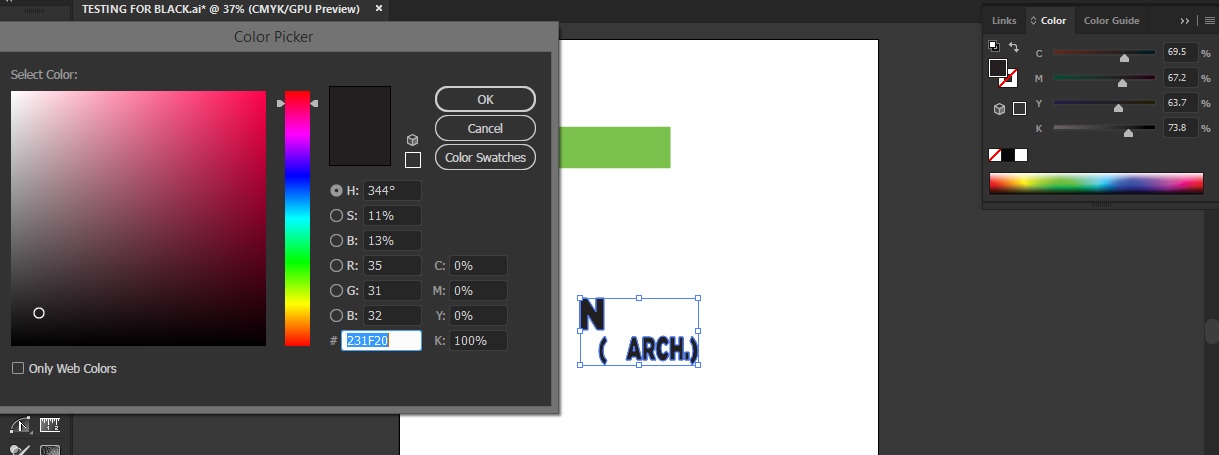

Copy link to clipboard
Copied
Don't use the color picker for this.
Copy link to clipboard
Copied
https://forums.adobe.com/people/Monika+Gause wrote
Don't use the color picker for this.
Well, of course, I will never use the colour picker. Is colour picker buggy in Illustrator?
Copy link to clipboard
Copied
It's just not suitable for a lot of things and it can't indicate spot colors. So for print workflows it just can't be recommended.
Copy link to clipboard
Copied
The color picker, shows you the color the fill or stroke swatch you have loaded in your tools panel (depends which is in focus). So this is working correctly.
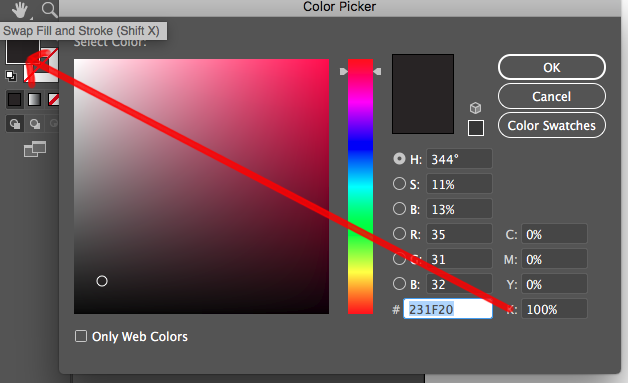
To see color of what you have selected use the color panel.
Find more inspiration, events, and resources on the new Adobe Community
Explore Now

