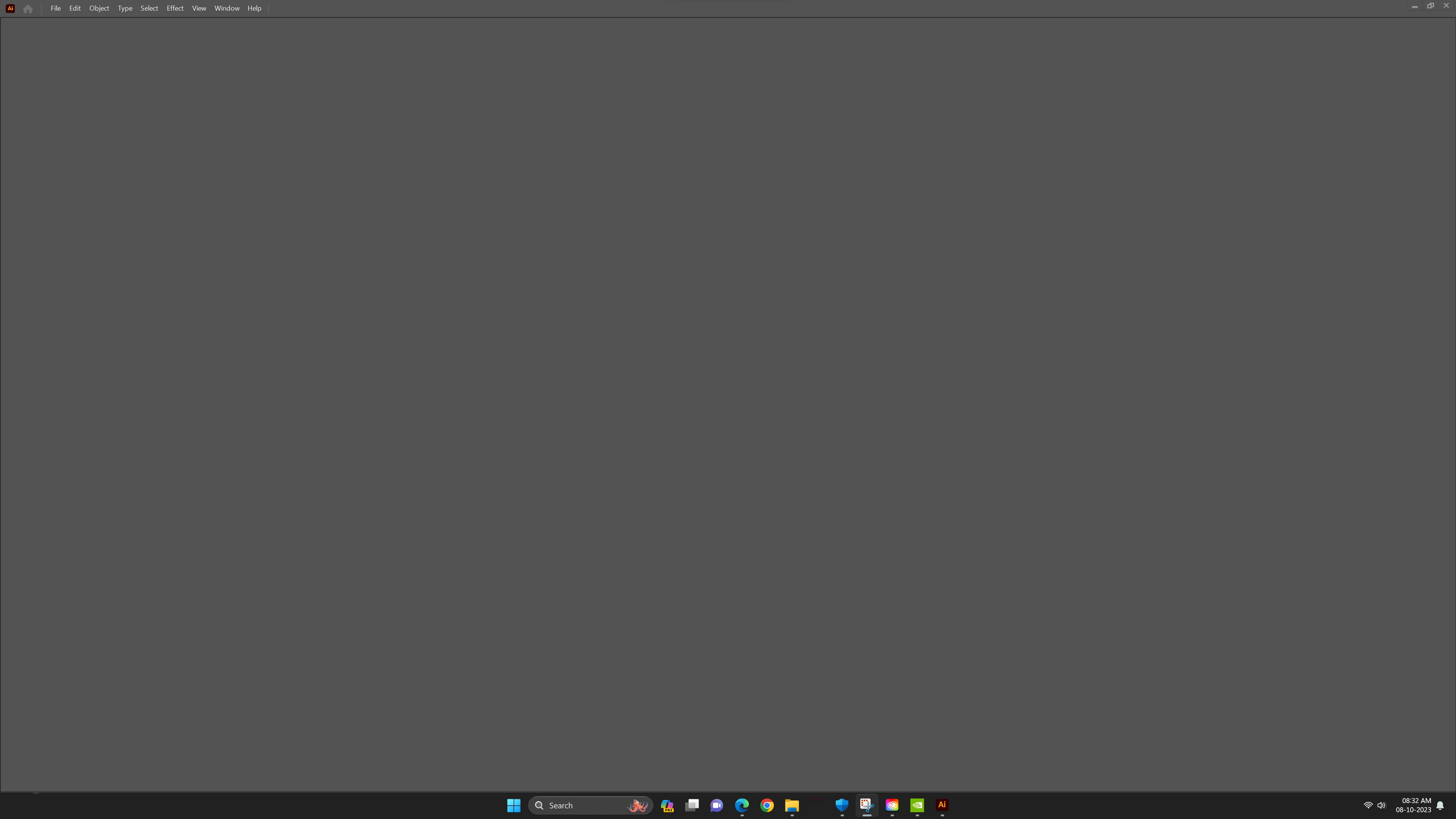Hi @OPSAL123,
I'm sorry to hear that you're experiencing a blank screen issue in Illustrator on Windows. This can be frustrating, but there are several steps you can take to troubleshoot and hopefully resolve the problem. Here are some suggestions:
-
Update Illustrator: First, please make sure you are using the latest version of Illustrator, which is currently version 28.0. Updating to the latest version can often resolve software issues.
-
Reset Preferences: Sometimes, issues like this can be due to corrupted preferences. You can try resetting Illustrator preferences by pressing and holding Ctrl + Alt + Shift (or Cmd + Option + Shift on Mac) immediately after launching Illustrator. You should see a dialog box asking if you want to reset your preferences.
-
Renaming the UXP Folder: If resetting preferences doesn't work, another option is to rename the UXP folder. This folder may contain extensions and plugins that can sometimes interfere with normal operation. To do this:
- Close Illustrator.
- Navigate to the following location:
- C:\Users<Username>\AppData\Roaming\Adobe\UXP
- C:\Program Files (x86)\Common Files\Adobe
- C:\Program Files\Common Files\Adobe\
- Rename the "UXP" folder to something else, like "UXP.old."
- Restart Illustrator and check if the issue is resolved.
If these steps don't resolve the problem, please provide more details about your system, including the operating system you're using and any recent changes or updates you've made to your computer. This information can help further diagnose and address the issue.
We're here to assist you in getting Illustrator working as it should, so please don't hesitate to reach out with any more details or questions you may have.
Best regards,
Anshul Saini