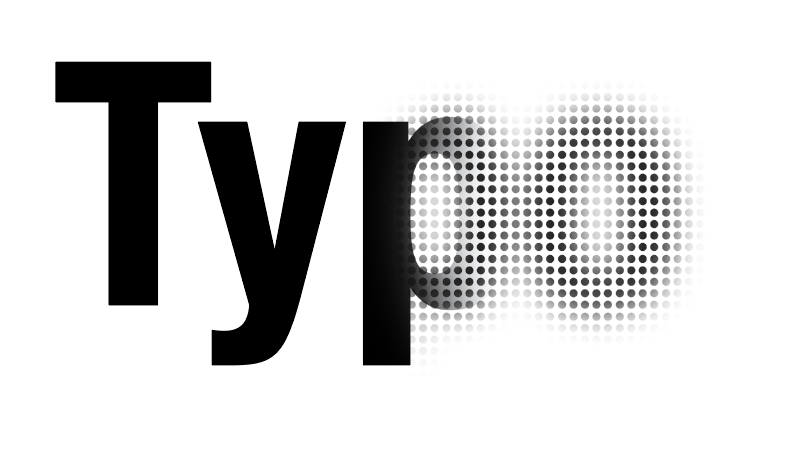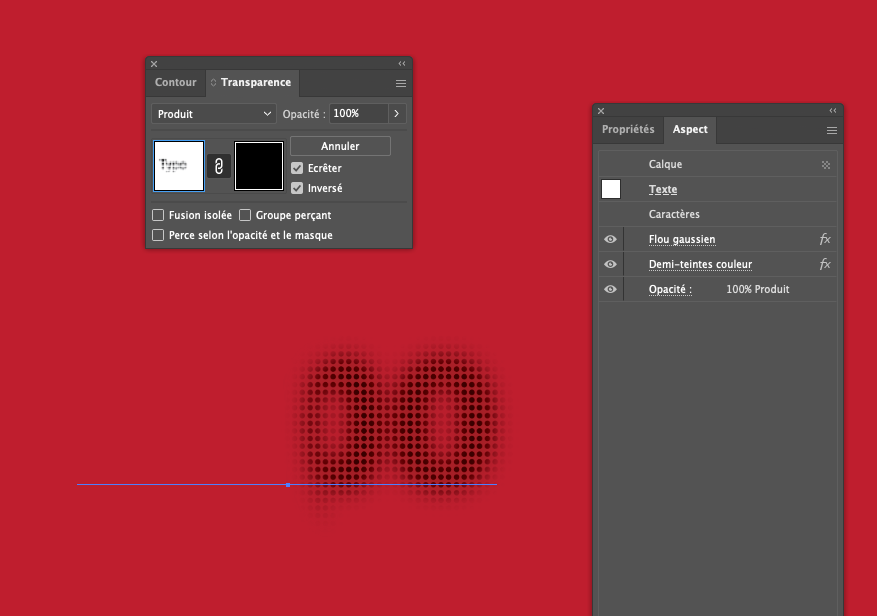Blur and halftone transition?
Copy link to clipboard
Copied
Hi!
Is it possible to transition an effect on an object in Illustrator?
Here is an example, poorly achieved, of a word slowly becoming blurry:
Here is an example, poorly achieved, of a word slowly transitioning into halftones:
The ultimate goal being to do both at the same time:
Thank you! 😄
Explore related tutorials & articles
Copy link to clipboard
Copied
You cannot automatically achieve that. It would need to be made the hard way.
On top of that: the halfone effect inside Illustrator is pixel bsed.
Copy link to clipboard
Copied
Hello @Syntax_One,
Thanks for reaching out. You may try applying a transparent gradient mask to your artwork, followed by rasterizing and applying the halftone effect and checking if it helps.
Here are some tutorials to get you started:
https://www.youtube.com/watch?v=ime8o_Febts
https://www.youtube.com/watch?v=U4s4p8pzxH4
Feel free to reach out if you have more questions or need assistance. We'd be happy to help.
Thanks,
Anubhav
Copy link to clipboard
Copied
Hi!
Thanks for your reply! This is what I did in the above examples:
But the result isn't good. Even without the halftone:
🤷:male_sign:
Thanks!
Find more inspiration, events, and resources on the new Adobe Community
Explore Now