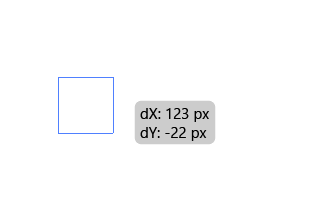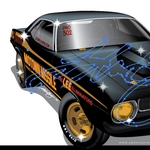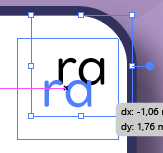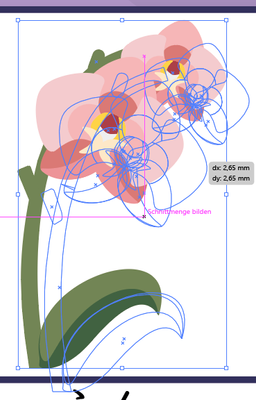- Home
- Illustrator
- Discussions
- Re: Bounding box disappears while moving objects i...
- Re: Bounding box disappears while moving objects i...
Copy link to clipboard
Copied
Hi,
I have a problem where the bounding box (blue highlight) disappears, ONLY when moving an object – it's there when I select the object but when I drag it it disappears. This has just started happening and I'm sure I've accidentally hit the wrong keyboard shortcut somewhere along the line but I can't work out how to fix the issue.
Any thoughts much appreciated.
Cheers,
Rob
{Renamed by MOD}
 2 Correct answers
2 Correct answers
That is called Real Time Drawing & Editing.
The bounding box has been always hidden when moved.
What you probably mean (I guess) is that the object edges are hidden.
Turn off Real Time Drawing & Editing or GPU preview to get the edges back.
Yes, I did indeed mean the object edges
Turning off Real Time Drawing & Editing has got my edges back (which I find useful), Thank You!
Explore related tutorials & articles
Copy link to clipboard
Copied
Hi Rob,
Thanks for reaching out. For me, it looks like this when I move the object.
Could you please share a screenshot or a small video of the issue? Also, please confirm which OS and version of Illustrator you are working on.
Regards,
Srishti
Copy link to clipboard
Copied
I'm having exactly the same issue.
I'm running 24.1.3
Mac os Catalina 10.15.4
iMac 27inch 2017
3.8ghz i5
32gb memory
radeon Pro 580 8gb
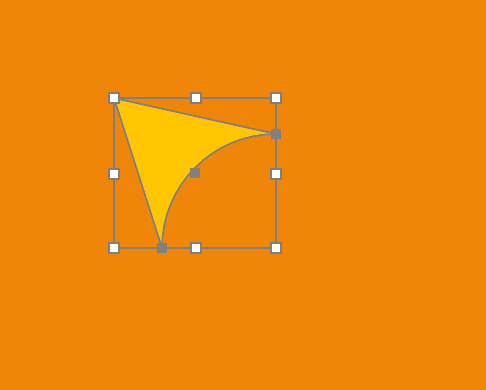

Copy link to clipboard
Copied
That is called Real Time Drawing & Editing.
The bounding box has been always hidden when moved.
What you probably mean (I guess) is that the object edges are hidden.
Turn off Real Time Drawing & Editing or GPU preview to get the edges back.
Copy link to clipboard
Copied
Yes, I did indeed mean the object edges
Turning off Real Time Drawing & Editing has got my edges back (which I find useful), Thank You!
Copy link to clipboard
Copied
Good to hear that helped.
Copy link to clipboard
Copied
Turning off Real-Time Drawing and Editing is found in the "Illustrator Preferences"
under "Performance" at the bottom. (ILLUSTRATOR 25.0)
March 2021
Copy link to clipboard
Copied
Thank you for saying it more specifically.
Copy link to clipboard
Copied
Thank you so much
Copy link to clipboard
Copied
This is not the solution to the problem.
Very annoying and difficult to work without it.
Copy link to clipboard
Copied
Bingo! This has been driving me mad for years! Finally I can see the object edges when I move them. Thanks Ton!
Copy link to clipboard
Copied
Thank you!!! This issue has been driving me crazy for years. I'm so relieved that it calls for a celebration!
Copy link to clipboard
Copied
It works! thank you so much
Copy link to clipboard
Copied
Exactly! I'm having the same issue. Turning off Real Time Drawing and/or GPU doesn't fix this. Illustrator just doesn't seem to be the precise drawing instrument it once was. Been using it since before it even had a bounding box, but once it was added, it didn't disappear when you moved an object, and that was helpful. I have an older machine running CS6 and I find myself having to go back to that at times. That bounding box stays visible when I move a selected object in CS6. Bit of a shame having to go backwards like that.
Copy link to clipboard
Copied
@villainess schrieb:
I have an older machine running CS6 and I find myself having to go back to that at times. That bounding box stays visible when I move a selected object in CS6.
That's interesting, because I don't get a bounding box in CS6 when moving objects with the selection tool. And I can proof that.
There is a bounding box when you use the free transform tool. But when you use version 2023 and turn off realtime drawing and then use the free transform tool, then you have a bounding box as well.
Copy link to clipboard
Copied
Turning off Real Time Drawing & Editing in Illustrator Preferences and then in Performance worked!!!!! 😄
Copy link to clipboard
Copied
Hello everyone!
This exact thing happened to me yesterday all of a sudden. I can't remember what I pushed or what keyboard-combination it could have been, but I can't seem to fix this. I've tried your solutions ofc but none worked for me. Is my file corrupt? I've tried to uninstall/install the whole cloud, same with illustrator (like 2 times). I resetted my settings too. One thing I found out was that the "newer" layers I added to my file were fine (boarding box was there and visible while moving).
Here it works fine:

Same file, just an "older" layer/group. Selected and moving:

What I found out is that the middle "anchorpoint" is missing when selected.
Is this somehow repairable?
Thank you for your answers!
Copy link to clipboard
Copied
I don't know why is this marked as Solved, because it isn't.
We still don't have bounding box around the object when we move it.
Copy link to clipboard
Copied
Turning off the Real time editing doesn't help?
Copy link to clipboard
Copied
It didn't help me at least. 😞
Copy link to clipboard
Copied
Shift+Ctrl+B (View > Show Bouning Box)
Copy link to clipboard
Copied
Hey Evgeni,
Ctrl+Shift+B only shows/hide bounding box while object is inactive. As soon as you drag it, bounding box dissapears.
The only workaround by now is to enter in outline mode (Ctrl+y) allign the object and then exit the outline mode.
Copy link to clipboard
Copied
Real time Editing did not solve this issue.
Copy link to clipboard
Copied
The Bounding Box has always disappeared when moving.
Copy link to clipboard
Copied
No you are wrong! By turning the stupid feature "real-time drawing and editing" OFF you get back to showing the bounding box when moving an object. Thank you Adobe for wasting my time.
(Turning off Real-Time Drawing and Editing is found in the "Illustrator Preferences" under "Performance" at the bottom. (ILLUSTRATOR 25.0)
-
- 1
- 2
Find more inspiration, events, and resources on the new Adobe Community
Explore Now