- Home
- Illustrator
- Discussions
- Re: Brush cursor has circle outline of stroke size...
- Re: Brush cursor has circle outline of stroke size...
Brush cursor has circle outline of stroke size - Illustrator 2017
Copy link to clipboard
Copied
To whom it may concern,
The cursor for the Brush tool has a circle behind it that is that shows as a preview the size of the stroke. I have seen multiple tutorials where said circle is not shown when the brush tool is selected. How can i disable this option from the Brush cursor so that it does not show the circle as part of the brush cursor in Illustrator 2017?
Explore related tutorials & articles
Copy link to clipboard
Copied
Hi Sonia
Would you be able to provide us with a screenshot of this? Along with the Tools Panel?
Are you using a stylus and tablet or mouse/trackpad?
If you’re using a mouse/trackpad you should only see that circle with the Blob Brush.
Thanks,
Sebastian
Copy link to clipboard
Copied
it depends what type of brush we're talking about. you'll see an outline with calligraphic brushes, but not with art brushes, for example.
Copy link to clipboard
Copied
The tutorials were probably using an older version of Illustrator. CC 2018 shows the circle.
CC 2017 does not show the circle.
Copy link to clipboard
Copied
CC 2018 certainly does, for calligraphic brushes, whether or not you have precise cursor selected in preferences.
Peter
Copy link to clipboard
Copied
Hi Sebastian, please see screenshot. Also i am using a Wacom pen and digital tablet. i can't copy the brush because my cursor moves in order to select the snipping tool, but is basically the grey circle below along with the brush and an asterisk. By the way think i am using Illustrator 2018 and not 2017.Thanks!
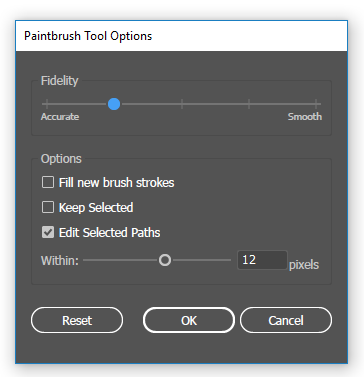

Copy link to clipboard
Copied
Sonia, you can check the Illustrator version with the About Illustrator menu command
If it's 22.1, you have 2018 and you cannot turn the brush size off.
Copy link to clipboard
Copied
In my AI CC 2018 the brush/blob brush cursor is just an icon, no circle outline behind. I'm running it on macOS Mojave and I think it's a bag 😃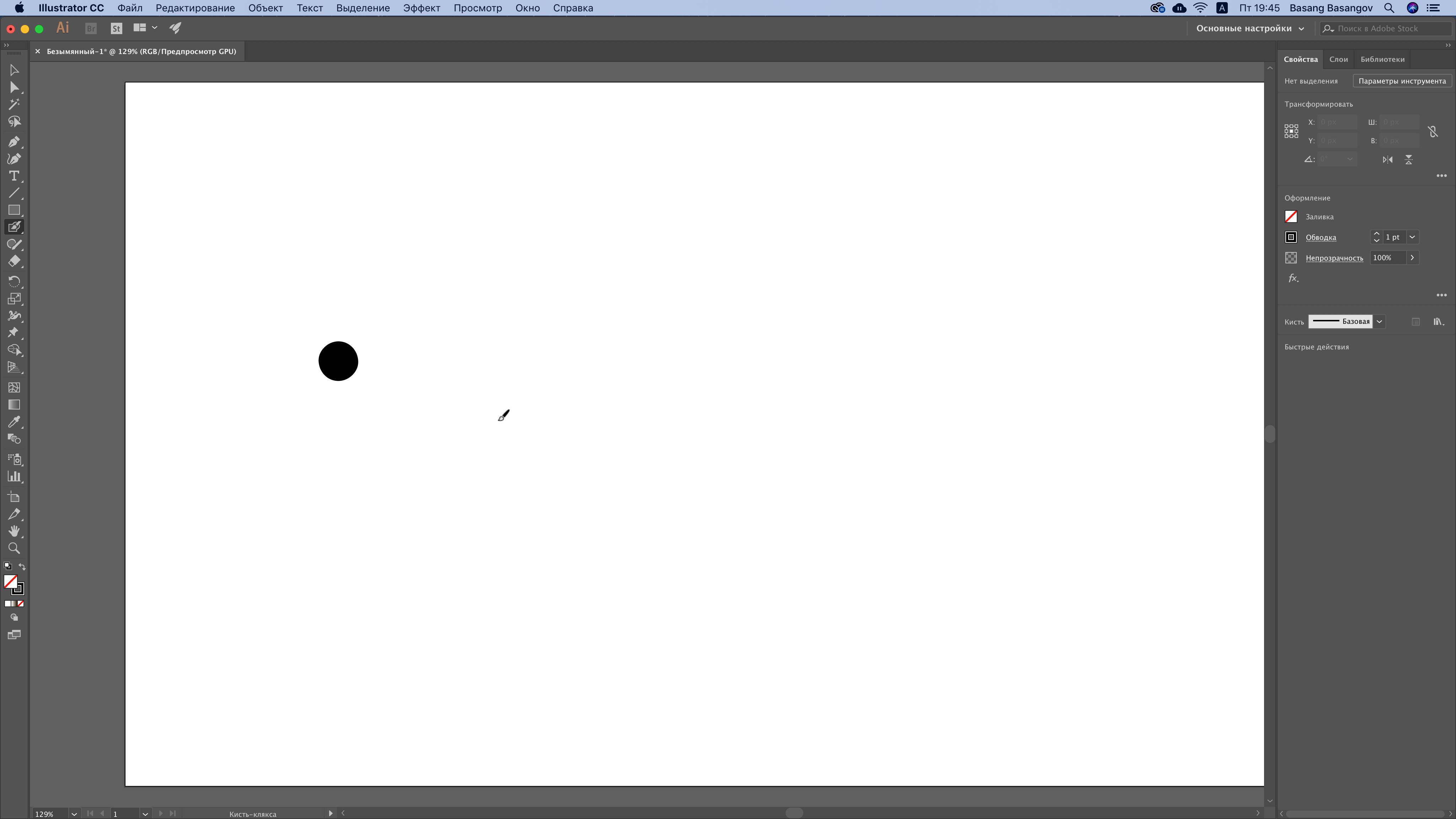
Copy link to clipboard
Copied
It might just be set too small.
Apart from that: Illustrator is not yet completely ready for Mojave.
Copy link to clipboard
Copied
I have the same problem. The Blob Brush and the Eraser Brush size outline is not visible. Typically they have the round circle that displays the brush size. I am using Illustrator 2018 and Mojave OS 10.14 on an iMac. Several other computers in my computer lab are having the same problem, while others are working fine. All the computers in my lab are new iMacs. I am having the same problem on my MacBook Pro as well. It is not that the brush size is too small, I tested it and the brush is quite large. There doesn't seem to be a preference that will remedy the problem. Any suggestions?
Copy link to clipboard
Copied
I have the same problem. The Blob Brush and the Eraser Brush size outline is not visible. Typically they have the round circle that displays the brush size. I am using Illustrator 2018 and Mojave OS 10.14 on an iMac. Several other computers in my computer lab are having the same problem, while others are working fine. All the computers in my lab are new iMacs. I am having the same problem on my MacBook Pro as well. It is not that the brush size is too small, I tested it and the brush is quite large. There doesn't seem to be a preference that will remedy the problem. Any suggestions?
Does it work when View > Preview on CPU is turned on?
Copy link to clipboard
Copied
It does not work in Preview on CPU or on Outline view.
Find more inspiration, events, and resources on the new Adobe Community
Explore Now

