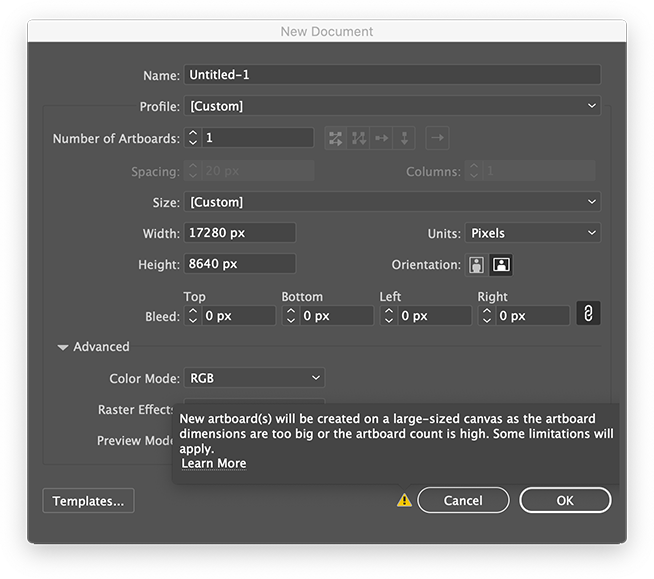- Home
- Illustrator
- Discussions
- Betreff: Brush lines not lining up with the vertic...
- Betreff: Brush lines not lining up with the vertic...
Copy link to clipboard
Copied
I'm using Illustrator 2022 - v 26.2.1
I'm on a PC but I don't think any of my PC capabilites is the cause of this as I have given this file to other coworkers and we are all experiencing the same issue. And it is this one file that is the problem.
As you can see in the image attached. When using the brush tool, no matter where I draw the line ends up being offset slightly. So when I select all the brush strokes it doesn't line up with the green vertice lines.
I have tried "Align to Pixels" from the control panel
I have tried turning off GPU Performance in the preferences options
Updated - restarted the program and the computer
If I select the art and copy it and open up a new file and paste it in the new file, it looks and behaves normally.
So maybe this is a bug or some obsurce option that is selected/turned on that we can't see/find.
Any ideas?
Thanks
Edited by Moderator at users request
 2 Correct answers
2 Correct answers
It is a bug with large canvas documents. Changing the size of an artboard in such a document will not help, it stays a large canvas document.
Copy and paste into a regular document is the only way currently.
Explore related tutorials & articles
Copy link to clipboard
Copied
Posted the incorrecet image.
Edited by Moderator at users request
Copy link to clipboard
Copied
Does this happen with every brush?
Are you in a large canvas document by any chance?
Copy link to clipboard
Copied
Looks like a Large Canvas document like Doug suggested.
Try to create a smaller document based on one of the standard presets.
Copy and paste into that document.
Copy link to clipboard
Copied
It does work when I copy and paste it into a new document.
The document that isn't working, the art board is 17280 x 8640 pixels.
When I change the size of the existing file to a smaller artboard, it still behaves in the same way. Seems copying and pasting is the only way to fix it.
I am more curious as to what could be causing the issue in this one particular file.
Maybe it is just a bug?
Copy link to clipboard
Copied
It is a bug with large canvas documents. Changing the size of an artboard in such a document will not help, it stays a large canvas document.
Copy and paste into a regular document is the only way currently.
Copy link to clipboard
Copied
Copy link to clipboard
Copied
Copy link to clipboard
Copied
Can you share this Illustrator file?
Copy link to clipboard
Copied
Sorry I can't, its a working file with a NDA. I can do my best to post images and give you as much info as I can to help.
Copy link to clipboard
Copied
I deleted everything from the file, so the only thing left are some lines. Hope you can find a answer with this file.
Copy link to clipboard
Copied
Well, you may post a sample Illustrator file that contains just two or three of the brush strokes. Nothing else.
Copy link to clipboard
Copied
Odd, I thought I did with my last post.
When I try and post it with an attached file, it says file not reconized and have been removed.
Copy link to clipboard
Copied
Is it not something as straightforward as a transform effect applied to the paths or the layer?
Peter
Copy link to clipboard
Copied
No, it isn't.
Create a large canvas document (like in the screendump above)
Select the Charcoal - Feather brush.
Brush away...
Copy link to clipboard
Copied
Peter,
usually I don't use large canvas documents in Illustrator and therefore I was not aware of the issue that Ton mentioned.
But Ton is right. After doing some tests I can reproduce that it is a bug in conjunction with large canvas documents.
It's always dangerous to take too much space.
Copy link to clipboard
Copied
Yes, Kurt, I tried it and got the bizarre behavior. I'll crawl back into my small space.
Peter
Find more inspiration, events, and resources on the new Adobe Community
Explore Now