 Adobe Community
Adobe Community
- Home
- Illustrator
- Discussions
- bug report: Illustrator CC 2015 export artboards t...
- bug report: Illustrator CC 2015 export artboards t...
Copy link to clipboard
Copied
In new illustrator CC 2015 when I need to save every artboard as svg files (File--->save as..---> svg--> use artboard...) - the files is null (no artwork in the saved files). When I save and did not choose "use artboard" I can see artwork in saved svg.
When I open the same file in Illustrator CC 2014 - I can save artboard as svg without any problem.
 1 Correct answer
1 Correct answer
Hi,
We have released a patch 19.0.1 that fixes the issue being discussed on this thread. Please apply the patch from your creative cloud application. The creative cloud application checks for update once a day hence you may not see the update right away. If you want to force the check for an update early please logout and log back into the Creative Cloud application.
Link to the release notes of 19.0.1: https://helpx.adobe.com/illustrator/kb/illustrator-cc-2015-crash-bug-fixes-19-0-1.html
If you
...Explore related tutorials & articles
Copy link to clipboard
Copied
That's great, apart from the fact that 1000's of users are able to view this post and be assured that they aren't alone and spend time bug hunting their own system. Most of us are creative professionals and not I.T. admins. This discussion raises awareness and understanding, and that is a good thing.
Also, that feature request/bug reporting system is archaic. Why isn't it tied into your cloud account through the Creative Cloud application? That way they would already know what OS/version was being used. It's almost like they don't want you to send information.
Copy link to clipboard
Copied
When I 'save as' SVG and select a range of artboards the resulting SVGs are empty! All my SVG options are the same as in the previous version - did this process hundereds of times and no problems til now. Better revert to the previous version...
Copy link to clipboard
Copied
Glad to see I'm not crazy and everyone else is having this issue. Would love for this to get fixed ASAP Adobe! We love CC 2015, so its sad to have to downgrade just to export our icon fonts.
Copy link to clipboard
Copied
Sorry about not catching this before the release. We have a fix and are trying to get this out as soon as we can. Hopefully in the next 4-6 weeks.
--Anubhav
Anubhav Rohatgi
Group Product Manager, Design
Copy link to clipboard
Copied
Okay, so only way is installing CC 2014 now. Seriously, 4-6 weeks for such an important fix?
Copy link to clipboard
Copied
This is an inexcusable QA omission. I'm a programmer, so I know how hard it is to write softwares, but this is not a nasty, hard to reproduce bug, you basically broke the whole save as SVG with artboards function.
With the increase use of icon fonts, this is not a feature that is used by a very few, it is the standard workflow for modern web designers.
You already had bugs in the SVG export (the viewbox was moving for some reason), but it was fixable by never reopening the SVG with illustrator, now the thing is unusable.
Hopefully we can downgrade to CC 2014, but the feeling that Adobe don't really care is really present, at least with me.
Copy link to clipboard
Copied
Downgrading to CC2014 has not worked for me. I'm really upset!
Copy link to clipboard
Copied
This is very frustrating. If they haven't already, I would urge the product team to post an article publicly outlining any current issues/bugs in the CC 2015 release of Illustrator so that users are aware. And in the future, these bugs must be announced before updates are shipped.
Copy link to clipboard
Copied
For people who are confused with where exactly you can get Adobe CC 2014. Click the blue link next to "Find Additional Apps" at the top of the Apps panel:
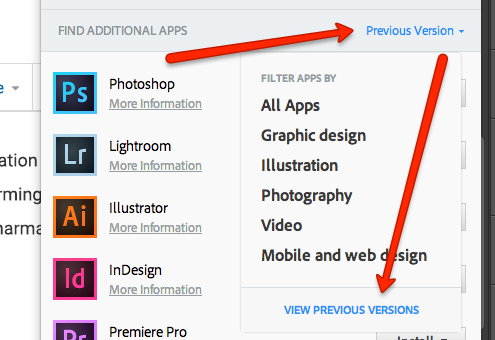
Copy link to clipboard
Copied
I am a applique quilt pattern designer and I have to save my illustrator files off as SVGs so that people who want to use electronic cutters like the Silhouette Cameo can open the SVG files and convert them to Silhouette's proprietary "studio" format which is required for the cutters.
I was lucky enough to be able to to this in CC2014. I upgraded this week to CC2015 and the graphics are no longer attached to the artboard. If I zoom way out I can find them far away from the artboard and bring them back, but as soon as I save the SVG file and try to open it again, the graphics are detached from the artboard again.
I followed all these posts and downgraded to CC2014 again. I am now having the same problem with CC2014. Again, luckily I still had my version of CS6 on my computer and I reinstalled that. I now have to bring in my ai. files to the CS6 ( it tells me that it I may loose some of the data) in order to save them as SVG files that my Silhouette software will read.
I am not a web designer. I am not sure what is happening. All I know is that it doesn't work and it is a major inconvience - especially as I am now paying $50+ a month for this!
What I'd like to know is whether or not this will be something that will be fixed in "4-6 weeks"? From all the posts I've read, it sounds like I have just been lucky that it has worked in the past.
Copy link to clipboard
Copied
Saving as SVG 1.1 works in 2014 on my machines. The two pieces of software are separate, so I would try uninstalling both versions of Illustrator and reinstalling 2014 using the method shown earlier in the thread.
Copy link to clipboard
Copied
We are now looking at posting an update soon for both the SVG issue and GPU rendering issues. Fingers crossed.
--Anubhav
Copy link to clipboard
Copied
Man this bug is devastating. This was the whole reason I upgraded to CC2014. Please fix as ASAP!
Copy link to clipboard
Copied
Did you mean CC2015?
Copy link to clipboard
Copied
No, I meant 2014. Illustrator has long been able to save as SVG, but the upgrade to 2014 was required if you wanted to export/save all current ART BOARDS as SVG. Sometimes I have a document that I use the limit of the dartboards (99). If you have to click on each individual artboard and then do an export and save, its exhausting. The 2014 update allowed me to save as SVG WITH the option of ALL dartboards or just a range. This is VERY useful in UI design where you need to have lots of UI elements of equal size. The way it saves the name is still funky, (but I can live with that).
Now that SVG export is broken, it messes up a lot of things for me.
Copy link to clipboard
Copied
Well, the bug being discussed in this thread is the one from CC2015.
Copy link to clipboard
Copied
Yes, I know we're talking CS 2015. What I meant is that I upgraded to 2014 to get the SVG multi artboard export feature, and all was good. Now I upgraded to 2015 and it no longer works. That is the part that is really grating.
Copy link to clipboard
Copied
Did you do any research before updating to CC2015?
Copy link to clipboard
Copied
So I was supposed to research if Adobe had randomly removed features with the new version? No, unfortunately I did not think that was necessary. Makes me wonder what else got broken or removed. But yes, you have offered good advice. Next time before upgrading, I will call Adobe and ask them, "Can you tell me what things you screwed up on this new version before I install it?"
Copy link to clipboard
Copied
Exactly. My 2015 is unusable
Copy link to clipboard
Copied
No, but you could have come here and looked at the responses from other people. If you are counting on AI as a production tool, then just updating for the sake of being a frontrunner is not the best idea. This thread was started the same day as CC2015 was released.
Copy link to clipboard
Copied
I love how you have turned this around to somehow be my fault. You say, "If I am counting on AI as a production tool.." Umm, yeah, its not just a fun toy or hobby of mine.
Adobe has pushed us all into the subscription model, then aggressively pushes the updates. The updates are NOT marked, "beta". Some of us on here actually have work to do and can't spend time browsing on forums looking for random problems. Maybe if I was RETIRED or had no work, I could spend time poking around looking for things. Most of us are forced to address issues as they occur during the course of our work. I've been using AI since Illustrator 88 so I am not a beginner with this app and don't need a lecture. I understand this thread started the day after CC2015 was released. It took me a whopping 7 days after release to comment, although I didn't install it until a few days after it was out.
SVG export is a serious bug and I was simply adding my comment lets just leave it at that and hope they fix this bug.
Copy link to clipboard
Copied
I've got to agree with you on this one. How are we supposed to know what is going to be buggy in a new release? You don't know what's not going to work until it doesn't work. You can poke around by Googling "Issues with Illustrator CC 2015" but unless you know what you're looking for your search might not bring up much.
We trust Adobe. We have to. They make the tool, and we use the tool to make our professional living. They don't guarantee support for each of our unique workflows, but it is incredibly frustrating when something like this happens.
Copy link to clipboard
Copied
This is far from a unique workflow. It's a back-off-the-box feature.
Adobe messed up and I put money on the coding team telling marketing and distribution that it wasn't ready. But they pushed it out anyway.
Copy link to clipboard
Copied
I agree completely. The update was in no way designated as a "beta" release. I begin to wonder about Adobe these days and who they think their customers might be. Their focus of late seems to be on "sharing" of "content" - take a look at Behance. I have no idea if there are scores of paying CC users who sit around in coffeeshops, sketching artwork on their iPads and then posting them for their friends to "share" or whatever. As someone who has been using most of the Adobe software tools for many years to do actual paying WORK for actual CLIENTS, I just don't understand this. And if it's going to be "mobile first" for web design, breaking a crucial feature in the Illustrator and NOT advising users is just inexplicable.
It took me 2 days of frustrating "research" to figure out why my SVG files in Edge animations were't displaying correctly. It never occurred to me that a routine, existing export tool in Illustrator CC2014 had been rendered non-functional in the "update to CC2015.

