Copy link to clipboard
Copied
In new illustrator CC 2015 when I need to save every artboard as svg files (File--->save as..---> svg--> use artboard...) - the files is null (no artwork in the saved files). When I save and did not choose "use artboard" I can see artwork in saved svg.
When I open the same file in Illustrator CC 2014 - I can save artboard as svg without any problem.
 1 Correct answer
1 Correct answer
Hi,
We have released a patch 19.0.1 that fixes the issue being discussed on this thread. Please apply the patch from your creative cloud application. The creative cloud application checks for update once a day hence you may not see the update right away. If you want to force the check for an update early please logout and log back into the Creative Cloud application.
Link to the release notes of 19.0.1: https://helpx.adobe.com/illustrator/kb/illustrator-cc-2015-crash-bug-fixes-19-0-1.html
If you
...Explore related tutorials & articles
Copy link to clipboard
Copied
+1 Honestly, I've just lost 1/2 day trying to create and upload icons to Fontastic. Even made a new AI 2015 file with 50 art boards positioned exactly on even x y coordinates - a previous 2014 bug/work-around. IMO this workflow needs to be rewritten from the ground up. I mean why can't we highlight a row of art boards and align/distribute them evenly?! It's so time consuming typing in coordinates for each art board. I'm no longer certain if we're going forwards or backwards in terms of simplicity, speed, ease-of-use.
Copy link to clipboard
Copied
How annoying is this? Geezus Adobe...two things wrong here. One, this big mistake of a very important export format. And two, no improvement to the process? Really?...it's massively tedious and it shouldn't be. Please take a lesson from Fireworks.
Below is the feature I dream about for exporting SVG that honestly should be a no-brainer. Right click / export artboard to...? Do we really have to wait until 2016 to get this???
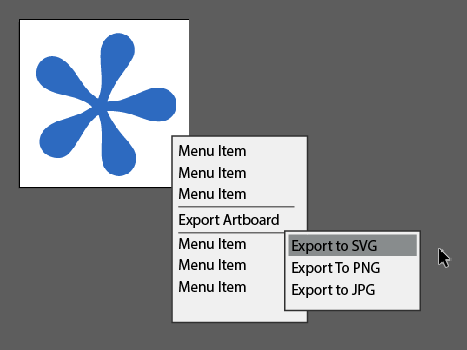
Copy link to clipboard
Copied
Not a fun bug. I have a file with 27 artboards (icons for a whole website) that I needed to export to SVG. Can't really bill the client for all the extra time can I? But after lots of swearing I decided to give the new Affinity Designer a try and that really saved my day. Once you understand how it works, the export functions are simply brilliant - almost exactly like ken_vanka74 describes. Import your AI file, organize the layers if you haven't done so already, check the ones you want, choose your file formats (even with retina options!) and export. Simple as cake!
I realize it's not so nice to push competitor software in Adobe forums but SVG is becoming more and more important and I've come to really dislike the way Adobe has tucked SVG into Illustrator almost as an after-thought. It's completely unlike the other "Save for web" workflows. Why?
Copy link to clipboard
Copied
You can do a lot of that (and more) with Illustrator scripts, you don't need a whole new program. That's how I organize my artboards. Scripts are freely available on the web but I can't remember now where I got mine. I end up customizing them anyway, its pretty easy and very powerful. Look for: "Export Layers To Files.jsx", "distributeStackedObjects.jsx", "copyToMultipleObjects.js", "MultiExporter.jsx", "SaveIosAndDroid.jsx", "ArtboardNames.jsx", "SaveDocsAsSVG.jsx" and "SizeArtboards.jsx".
Copy link to clipboard
Copied
Grrrr!! When the 2015 CC "update" happened it REMOVED all previous CC applications!!! No option to keep previous verisons, as in other "updates."
This SVG export failure has created HOURS of extra work for me, just trying to get back to where I was, in terms of workflow.
It should be simple, as you've proposed, to do this. Since the emphasis these days is on "mobile everything," the current situation with Illy CC2015 being unable to properly export SVG files is a really bad joke. It's a good thing for Adobe stockhodlers that there isn't any really meaningful competition out there for Adobe's products...
Copy link to clipboard
Copied
If you do find a way to reinstall the old applications, I *think* there's an option in the Creative Cloud app to disable the whole "remove old applications" feature. Luckily for me, we have local copies with site licenses of all the old versions so I just reinstalled my old CC from there.
Check this blog post: keeping previous versions installed when installing CC 2015 applications | After Effects region of i...
And check this blog post on reinstalling old apps (which may or may not work): http://blogs.adobe.com/aftereffects/2015/06/keeping-previous-versions-installed-when-installing-cc-2...
Hope that works for you. We're all sitting in anticipation for this fix.
Copy link to clipboard
Copied
Thanks for your suggestions. I initially tried to re-download CC2014, but for some reason, there was no Previous Versions option shown in my CC control panel. After some time wasted figuring out what to do to return the CP to full functionality, I was finally able to reinstall.
Copy link to clipboard
Copied
pixel wrangler wrote:
No option to keep previous verisons, as in other "updates."
There was an option to keep previous versions. If you don't believe me, see this page: Creative Cloud Delivering More Choice for Installations
Although, I understand that a lot of people aren't going to read the light grey text about removing older versions when there's a big, bright, blue "Update" button sitting right there. It is bad UI design. Defaulting to removing the old versions without making the option more obvious was really stupid of Adobe.
If you're not finding success in your workflow with CC 2015, file a bug report, wait for an update to fix it, and use CC 2014 in the meantime. If you let the app remove your CC 2014 apps, simply install them again: How to Find and Install Previous Version of Adobe Apps in CC 2015 | Adobe Customer Care Team
Copy link to clipboard
Copied
Thanks. You're exactly right. The "old" default, I think, was just to keep the older version and add the new one. Bad UI design, for sure.
Copy link to clipboard
Copied
To release an update promoting it's benefits and new features in mass mail-outs and now admitting that it's a beta is unprofessional and shows no respect for the end user. This has cost our business money and time and we are not getting the product we've paid for. To say we should have checked on here to make sure the product was stable is not our responsibility. This should be tested before release. To have not noticed this bug is beyond me. Very slack Adobe!
Copy link to clipboard
Copied
Yet another Adobe roll out that is unusable. I had to back grade from Acrobat DC because it was unusable, now I have had to reinstall Illustrator 2014. I am disgusted by this new attitude within Adobe. I find I cannot trust them as a corporation and I only use their products because my business involves other peoples files. Lazy and greedy Adobe. just like all the other too huge to fail corporations that fell hard. We represent your core market.
Copy link to clipboard
Copied
Sorry there is no going back once you have upgraded to 2015.
Hope adobe staff can guide us on how to revert back to illustrator 2014.
I am doing some ui stuff for web application and I badly needed the svg icons.
To those who find it funny that this is just nothing, some of us might loose our job if we wont meet our deadlines.
Please be sensitive! Adobe please fix this stuff asap or assist us on how to revert back!
Copy link to clipboard
Copied
ritche tio wrote:
Hope adobe staff can guide us on how to revert back to illustrator 2014.
How to Find and Install Previous Version of Adobe Apps in CC 2015 | Adobe Customer Care Team
Copy link to clipboard
Copied
You are absolutely right that the product team let you down. This is a lapse that we are taking seriously and pushing out an update to Ai CC2015 that fixes this issue early next week.
Sorry about this.
--Anubhav
Anubhav Rohatgi
Group Product Manager, Design
Copy link to clipboard
Copied
I'm following this thread so I can let the designers know when it's safe to upgrade to 2015. Will you comment when the patch is released?
Copy link to clipboard
Copied
Hello,
Thank you for your post.
I would take this opportunity to offer an apology for the inconvenience caused to you post release of Illustrator CC 2015. We take feedbacks and bugs seriously and as a team learn to take corrective action.
We have made an attempt to fix this bug and the next patch 19.0.1 is in testing phase. We would release this patch as soon as we have completed our tests.
Regards,
Ashutosh Chaturvedi
On Behalf of Illustrator Engineering Team.
Copy link to clipboard
Copied
Hi,
We have released a patch 19.0.1 that fixes the issue being discussed on this thread. Please apply the patch from your creative cloud application. The creative cloud application checks for update once a day hence you may not see the update right away. If you want to force the check for an update early please logout and log back into the Creative Cloud application.
Link to the release notes of 19.0.1: https://helpx.adobe.com/illustrator/kb/illustrator-cc-2015-crash-bug-fixes-19-0-1.html
If you still continue to see issues email us at sharewithai@adobe.com
Regards,
Ashutosh
On Behalf of Illustrator engineering Team
Copy link to clipboard
Copied
There is no bugs anymore. Thank you!
Copy link to clipboard
Copied
This is great to hear!
--Anubhav
Anubhav Rohatgi
Group Product Manager, Design
Copy link to clipboard
Copied
Good to hear, that there is an update available.
When will it appear in my CC application?
Copy link to clipboard
Copied
Henriettew wrote:
Good to hear, that there is an update available.
When will it appear in my CC application?
It's there now, if you follow the directions given:
ADBEDesigner wrote:
The creative cloud application checks for update once a day hence you may not see the update right away. If you want to force the check for an update early please logout and log back into the Creative Cloud application.
So, if it's not there now, sign out and sign back in.
Jasonc wrote:
Is this patch only fixing the svg issue?
No.
Jasonc wrote:
What else is it fixing?.
The page ADBEDesigner linked has a list: A listing of bugs fixed in the patch (version 19.0.1)
Copy link to clipboard
Copied
This patch has fixed zero bugs that I have experienced.
Lagging issues, weird interface hiccups, lag between closing files, random changes to my preferences, etc. The list goes on and nothing has changed.
Copy link to clipboard
Copied
Can you write to us at share with ai one word, at Adobe dot com so that we can work 1 on 1 with you to reproduce your issues and get this sorted out.
--Anubhav
Copy link to clipboard
Copied
This reply just broke my brain. I'm aware English may not be your first language, but if you're reaching out to help customers, it should at least make sense, not confuse people further.
Copy link to clipboard
Copied
Hey Drawingbuddy, lay off. That was uncalled for. He is obviously trying to help us here. You want your software fixed right?
