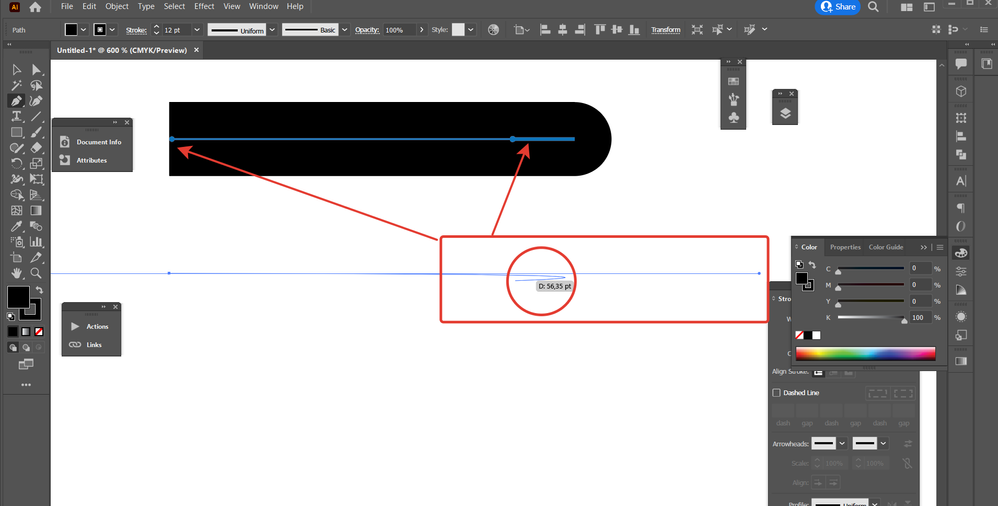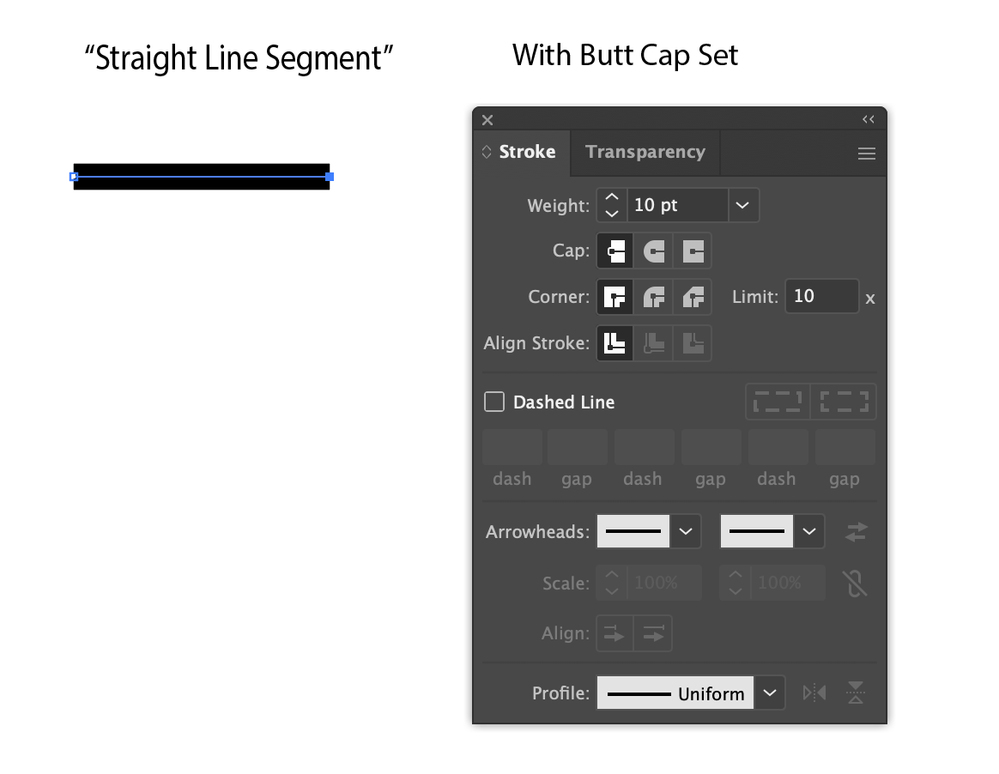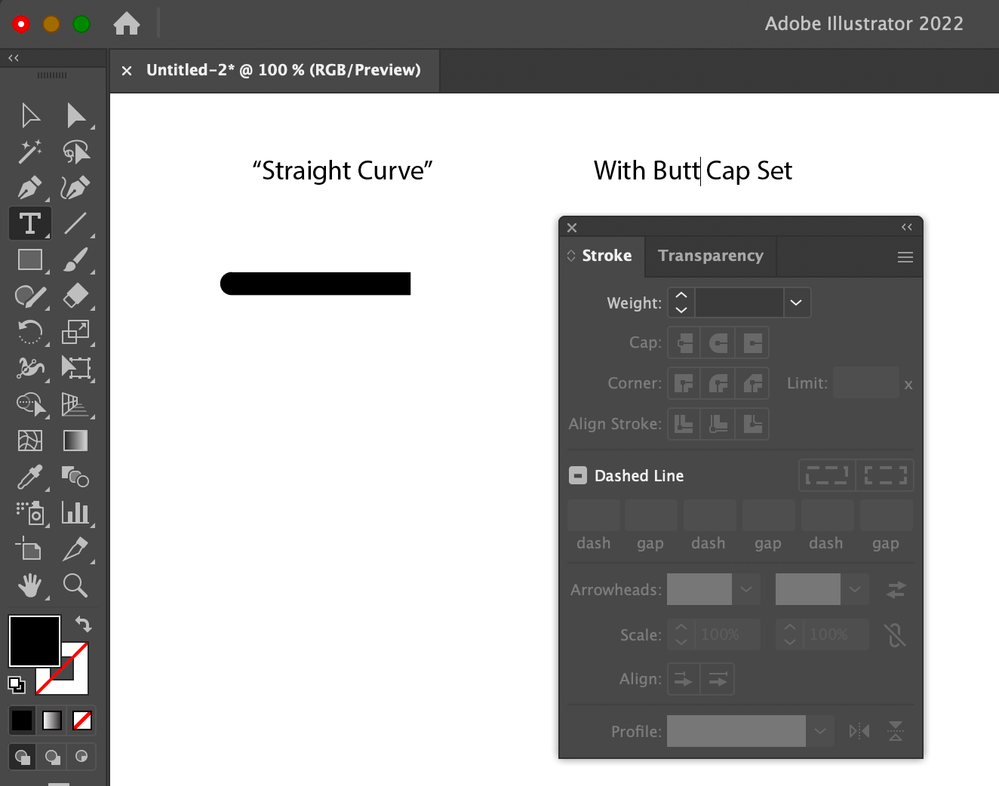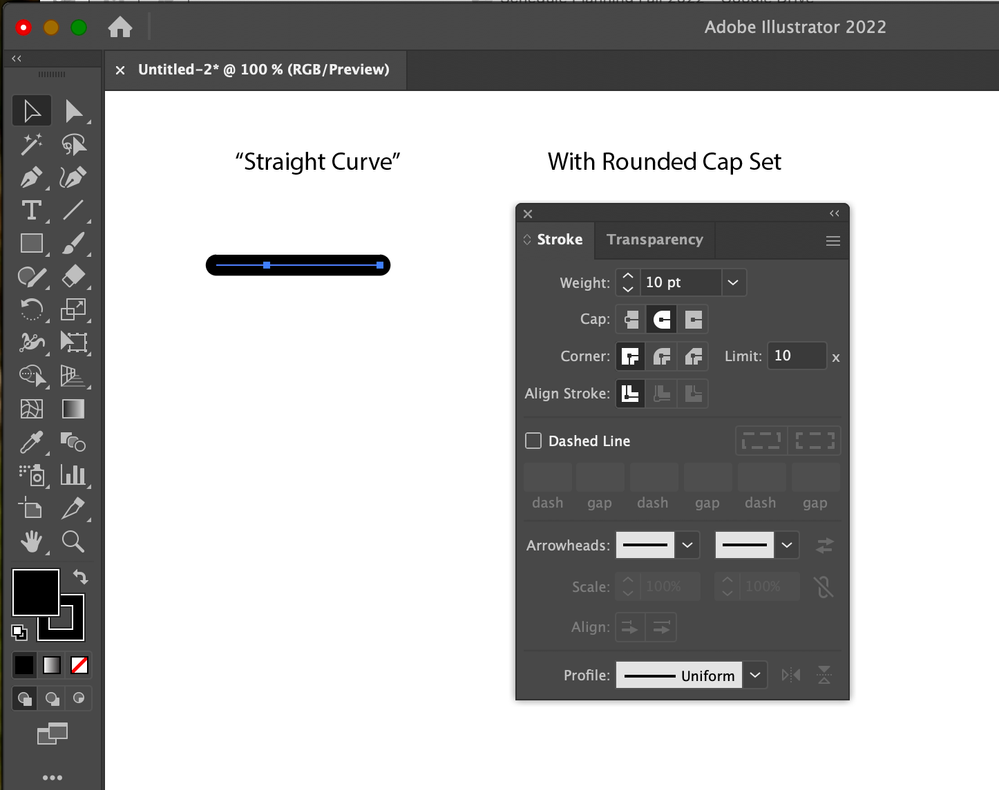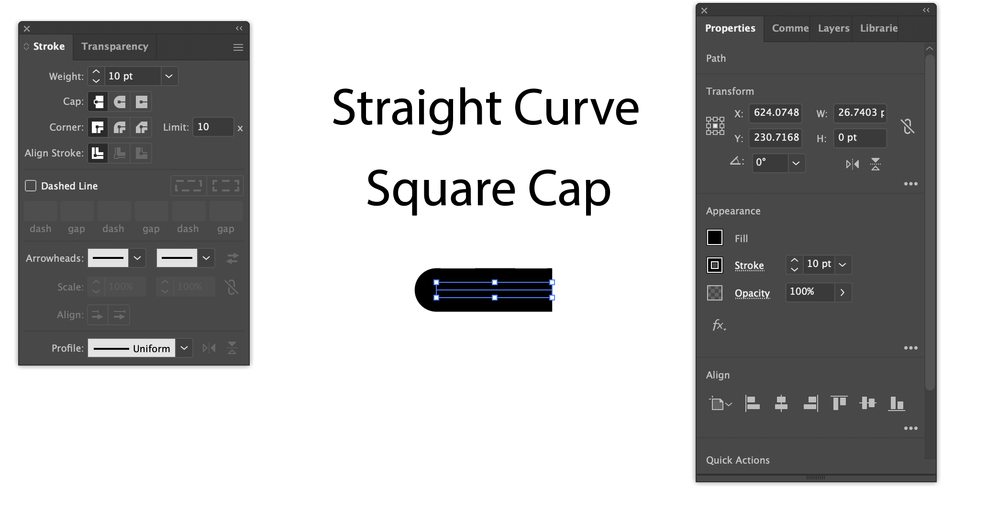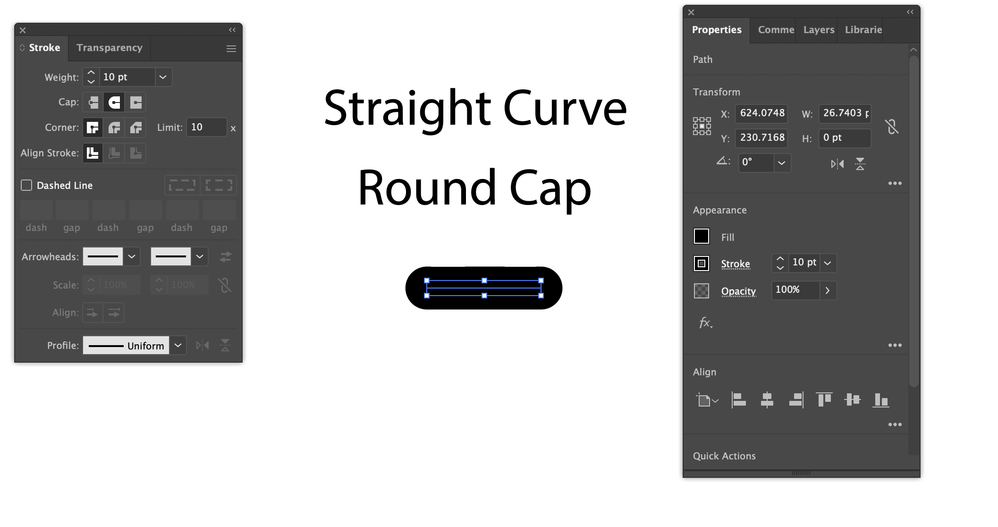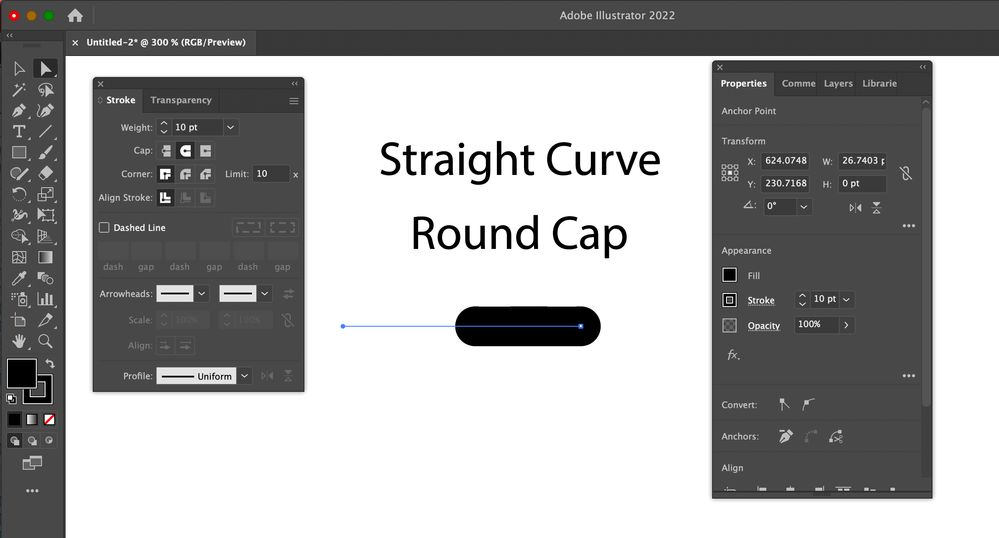- Home
- Illustrator
- Discussions
- Re: Butt cap for line segment start point?
- Re: Butt cap for line segment start point?
Copy link to clipboard
Copied
My line segment start points are always rounded. I would like both ends of my line segment to be "butt cap" - not just the end point. How can I get a "butt cap" on both ends of my line segment?
 1 Correct answer
1 Correct answer
It's a drawing issue. When you draw the straight curve, your handler is too long, and the line bends at the end, folds on itself.
(my sap option is butt cap)
so the best way is to not use handlers for straight segments or at least make them short.
Explore related tutorials & articles
Copy link to clipboard
Copied
Actually, sometimes the start points come out rounded and sometimes they come out butt cap but I have no idea why.
Copy link to clipboard
Copied
Can you show such a line segment with a different start and end with the stroke panel opened?
Copy link to clipboard
Copied
Thank you so much for your reply. I think I found the problem: I was drawing a "straight curve" not a "straight line."
When you make a "curve" segment by dragging, the cap setting only affects the endpoint of that segment, not the starting point.
When you make an actual straight line segment without dragging, the cap setting affects both the start point and the end point. See attached 4 images to see what I mean.
[ Pictures enlarged by moderator because forum function is disturbed ]
Copy link to clipboard
Copied
could you please show the segment with different caps selected by Direction Select Tool (white arrow)?
The shown appearance is very strange.
And the question: what type of caps do you have when start drawing instantly after creating/opening the file? Butt caps is a default option for strokes, but the panel remembers the last selected object appearance. Maybe that's the cause.
In any case, it's always worth to reset preferences and check what happens.
Copy link to clipboard
Copied
Yes please all the normal ones are selected, your problem one is not.
Can you show that one selected with the Stroke panel and Appearance panel?
Copy link to clipboard
Copied
Here is just the "straight curve" segment, selected with the direct selection tool, with round cap and square cap selected.
Again, when I draw a true line segment, not a curve segment, this is not an issue: both ends of the segment respond to the cap setting.
[ Pictures enlarged by moderator because forum function is disturbed ]
Copy link to clipboard
Copied
please! this is not a selection by Direct select, it's a simple Select (move) tool, it does not show the anchor points. Show please the lines selected by white arrow.
Copy link to clipboard
Copied
With the Direct Selection Tool:
[ Pictures enlarged by moderator because forum function is disturbed ]
Copy link to clipboard
Copied
Toggling the cap setting between rounded and squared-off:
* "Straight Curve" changes only the ENDPOINT cap, not the STARTING POINT cap.
* "Straight Line" changes both the start and the end point to the chosen setting
Like I said, I'm ok now that I know to be careful to make a true line segment, but it was confusing until I figured that out.
Copy link to clipboard
Copied
It's a drawing issue. When you draw the straight curve, your handler is too long, and the line bends at the end, folds on itself.
(my sap option is butt cap)
so the best way is to not use handlers for straight segments or at least make them short.
Copy link to clipboard
Copied
Correct Anna, it becomes a curve.
Copy link to clipboard
Copied
Beautiful. That animation really makes the situation clear. Thank you!
Find more inspiration, events, and resources on the new Adobe Community
Explore Now