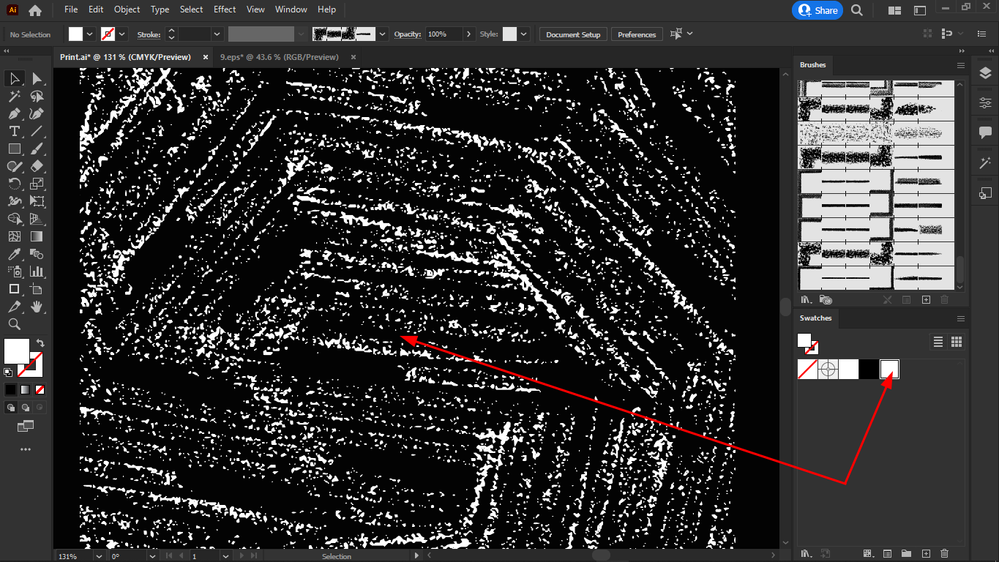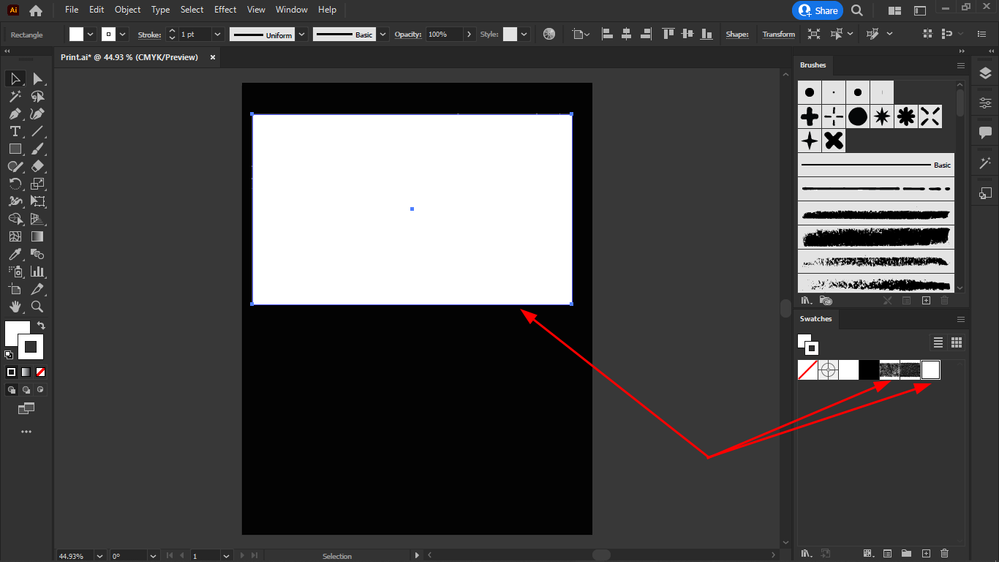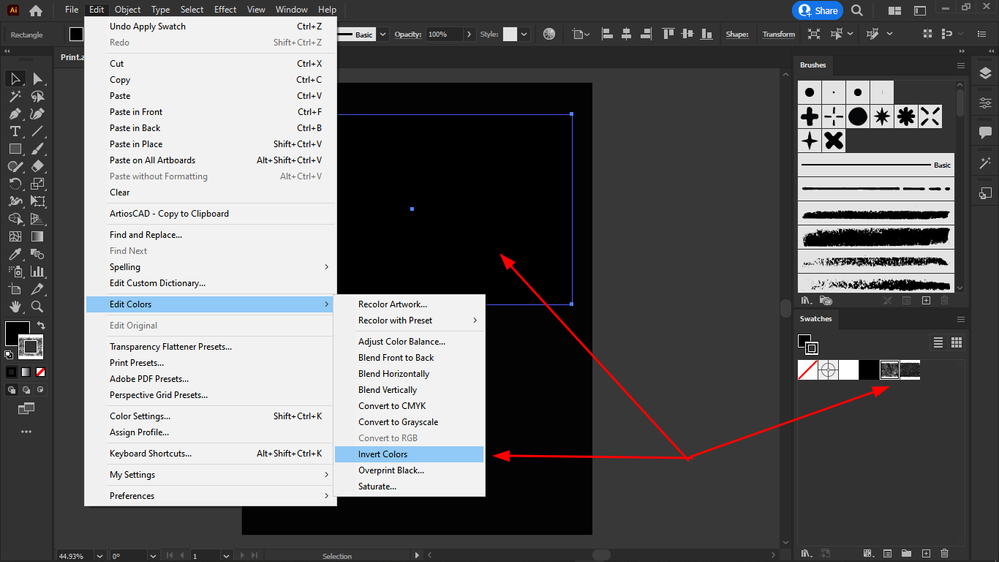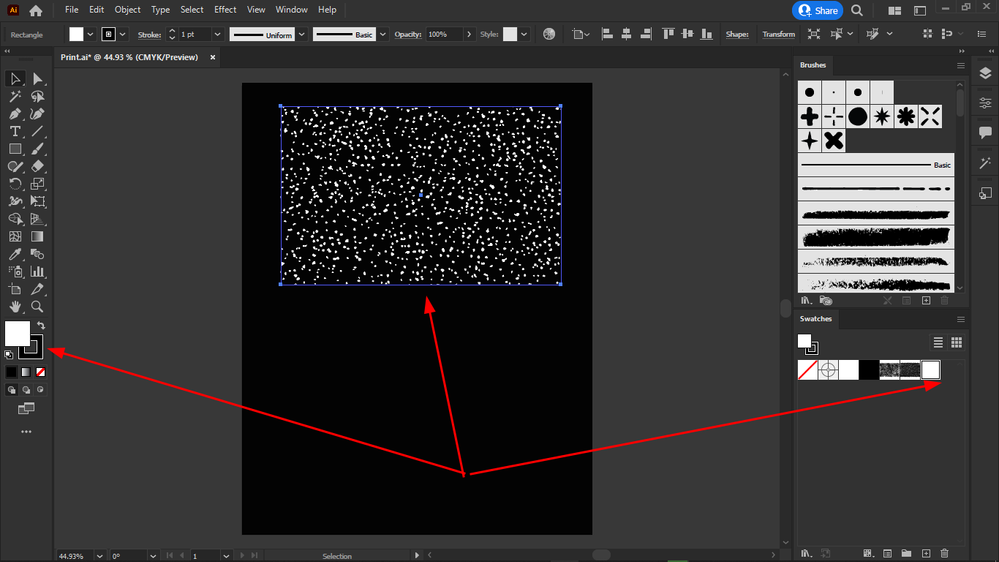- Home
- Illustrator
- Discussions
- Re: Can I change the swatch icon background color?
- Re: Can I change the swatch icon background color?
Copy link to clipboard
Copied
My swatches are white patterns on transparent backgrounds.
But because the swatch icons have white backgrounds, I will not be able to distinguish my swatches by looking at their icon.
I don't want a black background for the swatch itself, it needs to be transparent, and it is.
I just want to change the swatch icon background color to black so I can distinguish my swatches by looking at their icons.
 1 Correct answer
1 Correct answer
Please post this to Uservoice as a feature request. https://illustrator.uservoice.com
Explore related tutorials & articles
Copy link to clipboard
Copied
Please post this to Uservoice as a feature request. https://illustrator.uservoice.com
Copy link to clipboard
Copied
Copy link to clipboard
Copied
I just voted, it would be useful to change the preview background to black for white patterns.
In the meantime, I would use black patterns and change the pattern fill, when applied to objects to white using Edit > Edit Colors > Invert Colors.
Copy link to clipboard
Copied
I could get the color inversion right previously, but now for some reason the whole object will be painted with white, and an additional white swatch will be created, when doing the inversion with the object selected.
I think the issue is that I selected the object and not the pattern swatch.
Is that right?
Copy link to clipboard
Copied
Copy link to clipboard
Copied
You added the pattern to the stroke instead of the fill.
Copy link to clipboard
Copied
Ah, indeed.
Copy link to clipboard
Copied
But why does it create a new white swatch?
Copy link to clipboard
Copied
I don't know. same happens with Recolor Artwork
Copy link to clipboard
Copied
I did not notice that at first, so be careful, it will do that everytime you invert the pattern.
Copy link to clipboard
Copied
Yes I observed that.
Find more inspiration, events, and resources on the new Adobe Community
Explore Now