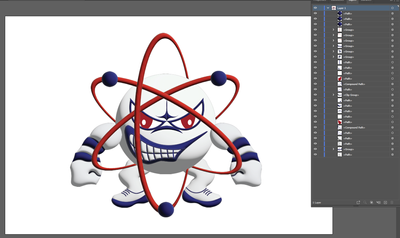- Home
- Illustrator
- Discussions
- Re: Can I create a 360 Degree 3D Model in Illustra...
- Re: Can I create a 360 Degree 3D Model in Illustra...
Can I create a 360 Degree 3D Model in Illustrator and exporting as OBJ file
Copy link to clipboard
Copied
So far I've created a 3D Atom character by drawing shapes and using inflate to add depth, but that only works on the front side of the character and for now, the back is flat. Now I need to duplicate, reflect and place a copy behind it in order to have a full model. I can't figure out how to place a copy behind and rotate my view so that I can edit it. And since Photoshop discontinued its 3D options, I need to find a way to export this as an OBJ file shomehow in order to bring it into After Effects to animate it. Any tips or ideas is appreciated.
Explore related tutorials & articles
Copy link to clipboard
Copied
Copy link to clipboard
Copied
You can build the single parts.
But you cannot export them as one model. You will have to assemble that somewhere else.
You can make this in Illustrator and export single OBJs (also, they won't have any mapping)
But this has to be done in a 3D app (I did it in Substance Stager)
Copy link to clipboard
Copied
I see now. It was still a good learning process for my Illlustrator path drawing skills but I'm starting over in Blender to get off on the right foot. Adobe's 3D software isn't as intuitive for me and is spread out in multiple programs.
Copy link to clipboard
Copied
Someone who knows better than I do can correct me if I'm wrong, but I believe that to get what you are looking for requires a bona fide 3D app. There's just no way in Illustrator to properly align and link multiple objects, and to rotate and light them as a unit. And it seems that there will always be a visible seam between front and back objects, even if you align them to your satisfaction.
Peter
Copy link to clipboard
Copied
Not really. A classic case of where you need to learn how to do it in a real 3D program like Blender or Cinema 4D.
Mylenium
Copy link to clipboard
Copied
Yeah I'm working with Blender to model then > After Effects + Element 3D to animate and touch up.
Find more inspiration, events, and resources on the new Adobe Community
Explore Now