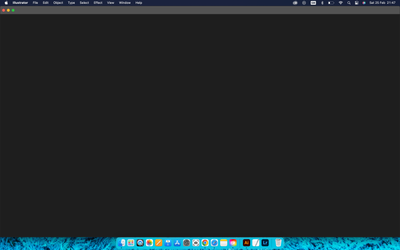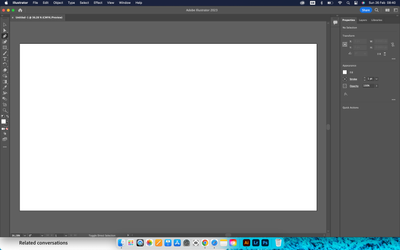Adobe Community
Adobe Community
- Home
- Illustrator
- Discussions
- Can not open new file in illustrator for mac, I ju...
- Can not open new file in illustrator for mac, I ju...
Can not open new file in illustrator for mac, I just installed
Copy link to clipboard
Copied
This is a screenshot how it looks like straight when I open an Illustrator.
I hope somebody will help me with it
Explore related tutorials & articles
Copy link to clipboard
Copied
If you can open the preferences, then there is a quick fix in here: https://community.adobe.com/t5/illustrator-discussions/illustrator-opens-with-blank-window/m-p/92272...
Copy link to clipboard
Copied
Thanks for your reply.
I did try to untick but its still the same.
Do you have any more ideas how I can fix it?
Copy link to clipboard
Copied
So, the tool bar is working now but if I press the HOME button, its still comes up as blank page. Any suggests?
Copy link to clipboard
Copied
Copy link to clipboard
Copied
I renamed UXP and CEP folders but it's still the same.
Home button not working, I can open new folder now but if I select tool, there is no tool bar on the top.
Any suggests?
Thanks
Copy link to clipboard
Copied
Hello @greta28592234bwy1,
We understand that encountering technical issues can be frustrating. I hope the problem is resolved by now. If not, kindly try running Illustrator under a different administrator account (macOS) and check if it helps.
Looking forward to hearing from you.
Thanks,
Anubhav
Copy link to clipboard
Copied
This (new user) seems to be the new default Adobe solution for everything, both Mac and PC.
Doesn't this tell the boffins something fundamental is screwed up?
Copy link to clipboard
Copied
User folders can get corrupted and this is independent from the application you use.
BTW: on the 15 year old Mac that I just retired there were 4 user folders that I set up when installing version CS2 because of that very issue. So: it's actually not "the new default". It's just a standard step when debugging a system.
Copy link to clipboard
Copied
I don't recall seeing this so often on the forum.
A while ago it was user the Cleaner Tool, more recently it was reset prefs...
I've never actually had to do this, it just does seems that the solution for so many issues after a new update is to install into a new user - this shouldn't be a problem for updates (or indeed fresh installs). And as for debugging a system, this again should be something Adobe should be doing before releasing software. Maybe less new toys and more stability with existing ones. JMHO.
Copy link to clipboard
Copied
@Met1 schrieb:
And as for debugging a system, this again should be something Adobe should be doing before releasing software. Maybe less new toys and more stability with existing ones. JMHO.
How do you think Adobe can debug their users' systems?
User folders just get corrupted. Setting up a new user is the fastest method to check out whether the problem is the actually the user folder or something else.
When trying to find the cause of an issue what you do is go through the options. A new user is just one of those steps.
Copy link to clipboard
Copied
>How do you think Adobe can debug their users' systems?
There shouldn't be a need for it!
>User folders just get corrupted
Come on, you've seen the forum posts, these people are updating or installing, they're not hacking the registry
>When trying to find the cause of an issue what you do is go through the options
So what's changing? Hmm, let me think... If the users didn't update or install they wouldn't be aware there was a problem, because there wasn't... the problem is the update or the installation.
The other "recommended" solution is go back to a previous version - what, using the same corrupt user profile? Again, this works because the user is not corrupt...
Copy link to clipboard
Copied
You do not need to hack the registry for your user folder to go south.
It contains some of the most used files on your whole hard disk. Such as the preferences files: read on every start, written every time you close an app. And also it doesn't need to be Illustrator causing the issues. The user folder contains a lot of other stuff.